User manual
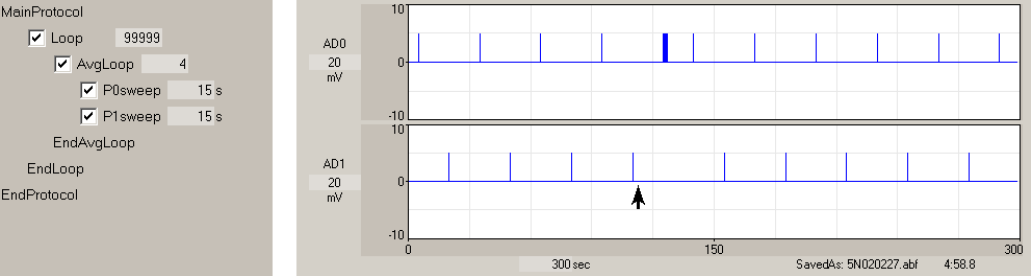
124
Fig. 4.15.5.1. Standard LTP stimulus train induction when running a basic LTP experiment. The ‘Single
T0sweep’ stimulation button was clicked at the arrow to produce an S0 train. Not that the P0 and P1
sweeps are delayed by the T0sweep period (15 seconds in this case). Setup: AD0 records S0 pulses,
and AD1 records S1 pulses. P0sweep has S0 single pulse stimulation, P1sweep has S1 single pulse
stimulation, and T0sweep has S0 train stimulation.
4.15.6. Evoking and Stopping Repetitive Sweeps when Main Protocol is
Running (LTD and Theta Burst Stimulation)
To evoke Repeat Sweeps episode when Main Protocol is running, click on the ‘Repeat P0’, ‘(Repeat) P1’,
‘Repeat T0’ or ‘(Repeat) T1’ Run Button (see Fig. 3.1.5.1).
Alternatively, use the Run Menu to evoke the single sweeps when Main Protocol is running (see Fig.
3.2.6).
Run -> Repeat P0 Sweep Stimulation Ctrl+F5
Run -> Repeat P1 Sweep Stimulation Cctrl+F6
Run -> Repeat T0 Sweep Stimulation
Run -> Repeat T1 Sweep Stimulation
Or finally, you can press the Run Function Keys to evoke the single sweeps when the Main Protocol is not
running.
Press To Run
Ctrl+F5 Repetitive P0 Sweep Stimulation
Ctrl+F6 Repetitive P1 Sweep Stimulation
There are no Run Function Keys to run Repetitive T0 Sweep Stimulation and Repetitive T1 Sweep
Stimulation.
The ‘Repeat P0’, ‘(Repeat) P1’, ‘Repeat T0’ and ‘(Repeat) T1’ Run Buttons, Run Menu Item, and Function
Keys can be run when the Main Protocol is running.
Note: it is impossible to evoke a Repeat Pulse P0 or P1 Sweep while in an Averaging Loop (which would
disrupt the ongoing signal averaging).










