User manual
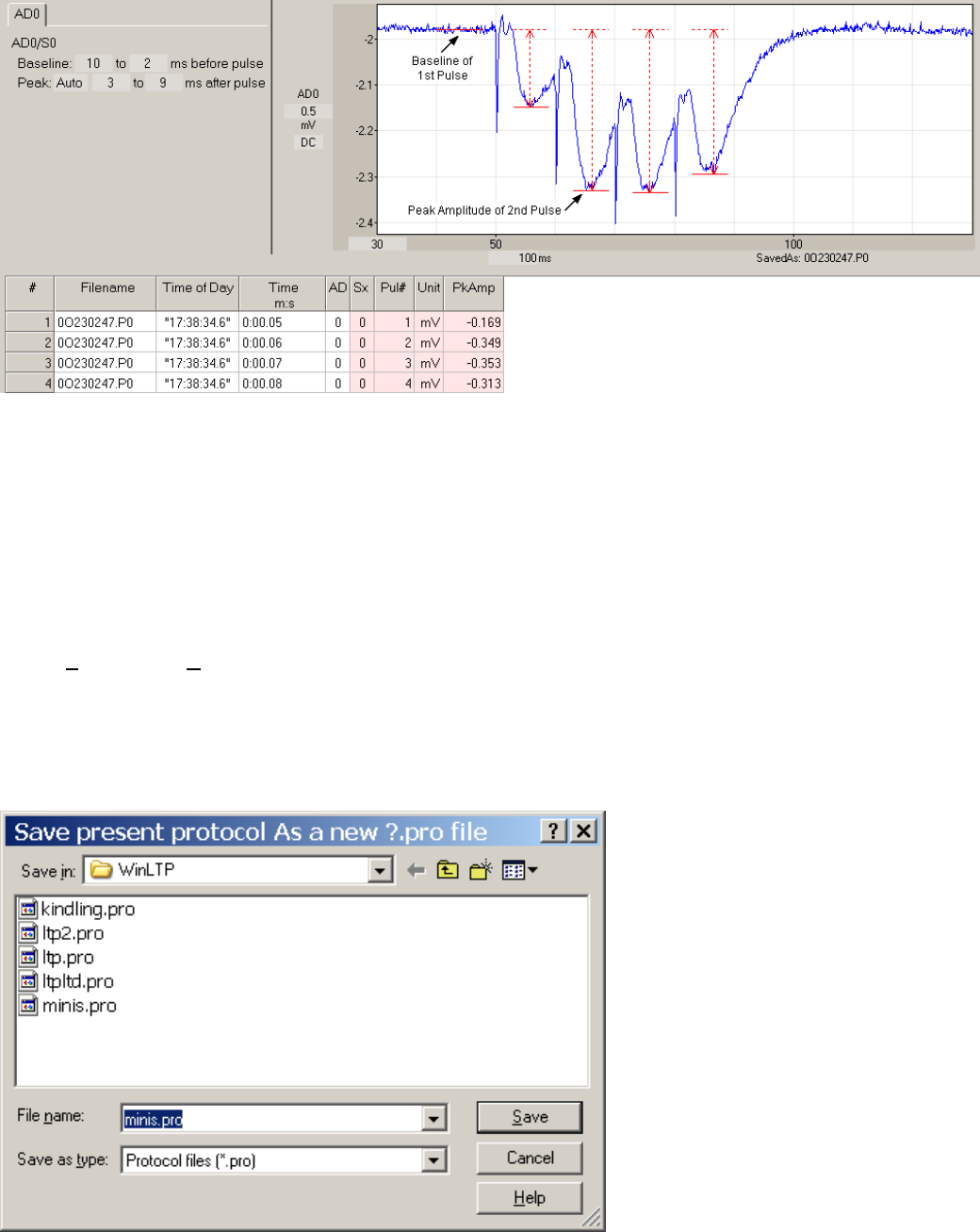
121
Fig 4.13.5.1. Analysis of every EPSP using the baseline of the first pulse.
4.14 Saving the Protocol File to Disk
After changing any of the values in the program that determine the type of protocol, the stimulation or
acquisition parameters, the graph axes values, etc., these values can then be saved to disk by using the
menu commands:
File -> Save As
To open the Protocol File SaveAs Dialog Box (Fig. 4.14.1). If the protocol file is to be saved under a
different name, and then enter the filename - any filename ending in pro, such as "sigavg.pro".
Fig. 4.14.1. Protocol File SaveAs Dialog Box.










