Instruction manual
Table Of Contents
- Important Safety Instructions
- Precautions
- DECLARATION OF CONFORMITY
- We declare under our sole responsibility that this product, to which this declaration relates, is in conformity with the following standards:
- EN60065, EN55013, EN55020, EN61000-3-2 and EN61000-3-3.
- Following the provisions of Low Voltage Directive 2006/95/EC and EMC Directive 2004/108/EC, the EC regulation 1275/2008 and its frame work Directive 2009/125/EC for Energy-related Products (ErP).
- A NOTE ABOUT RECYCLING:
- This product’s packaging materials are recyclable and can be reused. Please dispose of any materials in accordance with the local recycling regulations.
- When discarding the unit, comply with local rules or regulations. Batteries should never be thrown away or incinerated but disposed of in accordance with the local regulations concerning battery disposal.
- This product and the supplied accessories constitute the applicable product according to the WEEE directive.
- Precautions
- For U.S. models
- For Canadian Models
- 1 Front Panel
- 1 AC Inlet
- 2 Speaker Terminals
- Amplifier Section
- General
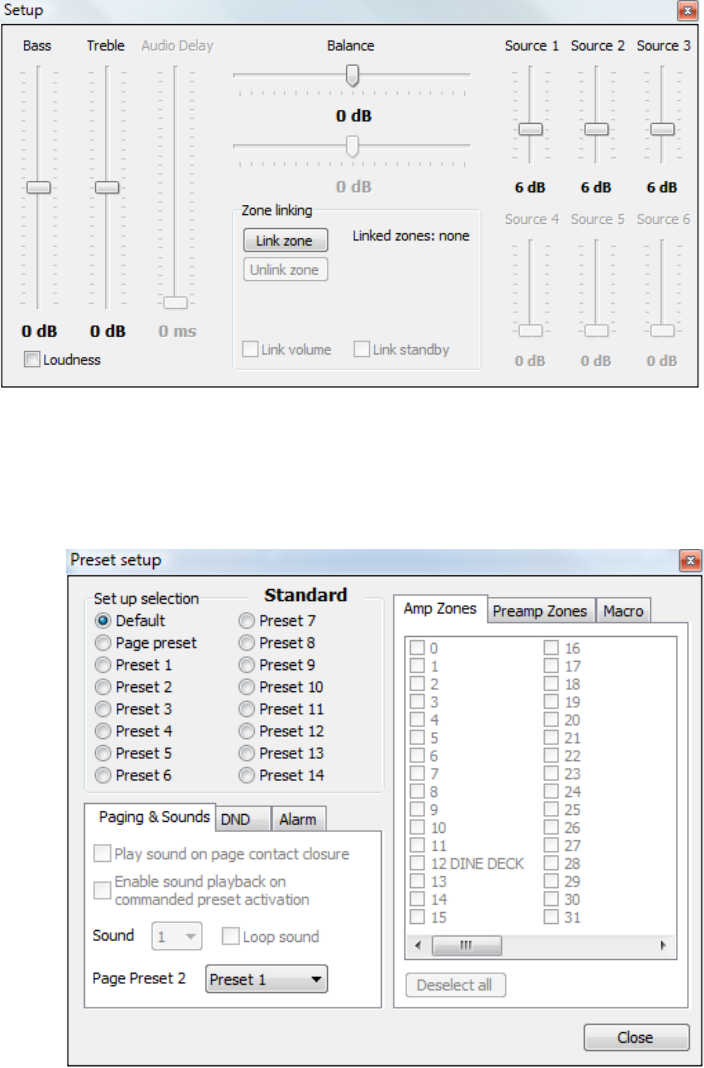
The Setup button opens the Setup window.
Provides adjustments for
Zone Equalisation,
Balance, Delay, and Zone
linking assignment.
The Analog source input
levels can be adjusted.
If the source is a DVD
player, the level should be
set to 0dB.
A Source will pulse red if
input clipping is detected.
Nominally the input should
be set to 6dB.
The Preset Setup on the AMC main page opens the Preset window.
Preset programming can be
entered for the Presets.
Paging or Door Bell sound
playback and triggers can be
allocated.
Do Not Disturb (DND), and Alarms
or timed events may be allocated.
Macros may be programmed
where timer, Source & amplifier
control may be involved in the
Preset.
18










