Instruction manual
Table Of Contents
- Important Safety Instructions
- Precautions
- DECLARATION OF CONFORMITY
- We declare under our sole responsibility that this product, to which this declaration relates, is in conformity with the following standards:
- EN60065, EN55013, EN55020, EN61000-3-2 and EN61000-3-3.
- Following the provisions of Low Voltage Directive 2006/95/EC and EMC Directive 2004/108/EC, the EC regulation 1275/2008 and its frame work Directive 2009/125/EC for Energy-related Products (ErP).
- A NOTE ABOUT RECYCLING:
- This product’s packaging materials are recyclable and can be reused. Please dispose of any materials in accordance with the local recycling regulations.
- When discarding the unit, comply with local rules or regulations. Batteries should never be thrown away or incinerated but disposed of in accordance with the local regulations concerning battery disposal.
- This product and the supplied accessories constitute the applicable product according to the WEEE directive.
- Precautions
- For U.S. models
- For Canadian Models
- 1 Front Panel
- 1 AC Inlet
- 2 Speaker Terminals
- Amplifier Section
- General
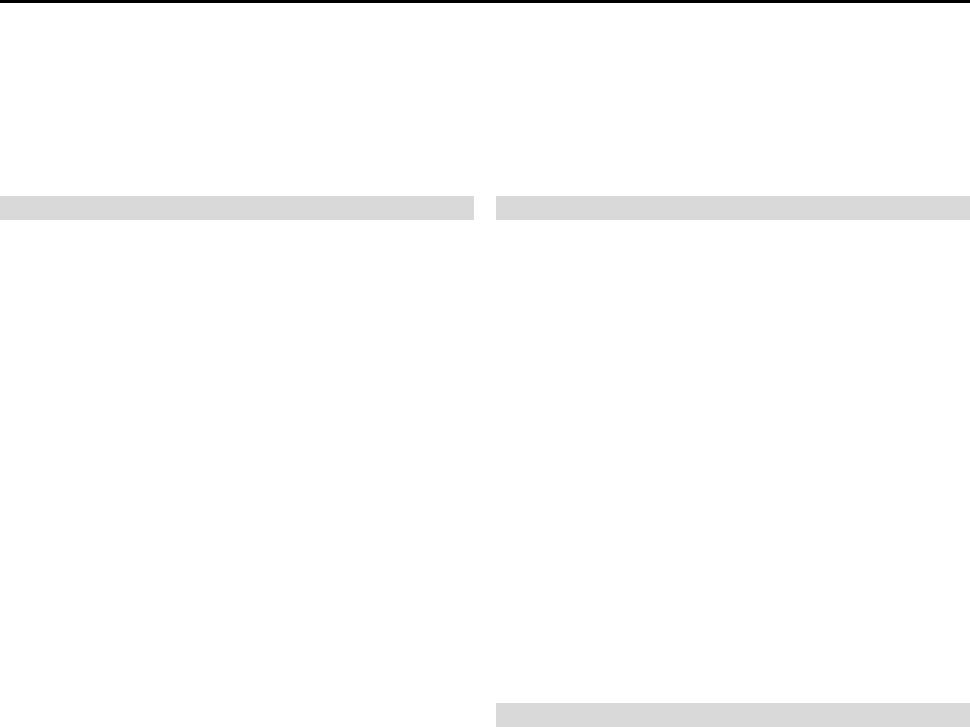
11
Typical System Configuration –
Continued
FIG 1 depicts a typical configuration where the 400DA amplifier is providing audio into three of the possible
four listening zones.
Each zone consists of a room with a pair of speakers and a suitable controller.
Each zone may be listening to any of the connected sources: Satellite, DVD, Tuner, Internet Radio, Media
server, CD etc.
Controllers
Each zone has a specific control requirement.
Choose controllers that best suit the application.
• Zone 1 – The Gym: Keypad with IR receiver
• Zone 2 – The Study: Touch Panel Keypad
• Zone 3 – The Lounge: Tablet
The Axium Keypad’s may be plugged into any of the
four Controller ports.
Source control IR emitters are plugged into the IR
Ports. There are eight IR ports: IR1 – IR6, and SUM
IR1 – IR6.
IR1 – IR6 route source specific IR signals from
connected controllers, while SUM IR1 – IR6 output
the common IR or the sum of all received IR signals.
These Ports may be used for source equipment that
is common to all zones.
When controlling the 400DA using an iPad or other
Web tablet, the 400DA must be connected to a WIFI
enabled Ethernet router and the Web Tablet
browser must be directed to the 400DA’s IP
Address. The 400DA’s WEB application also provides
Source control functionality.
The 400DA can store and regenerate source
equipment IR commands.
The 400DA can be directed to output the IR
commands to a specific IR output port as required.
This advanced feature is programmed using the
Axium Keypad manager program (AKM)
Source Equipment
The 400DA amplifier has three stereo RCA audio
inputs for connecting to source equipment. These
input channels also feature Coax Digital inputs.
If a signal is present on the Digital input it takes
precedence over the Analog input.
There are three additional Coax Digital only input
channels.
A zone may select from any of the connected
sources. Someone in the Lounge may be listening to
the DVD, while another in the Study may be
listening to music from the media server.
All four zones may select the same source, in such
circumstances there is a possibility that all four
zones may be trying to control that source – not
always desirable – so a system should be well
planned and where appropriate additional source
equipment installed.
Speakers
Speakers in each zone are connected to the
amplifier by “Home Run” speaker cables.










