Installation guide
Table Of Contents
- toc
- toc
- tables
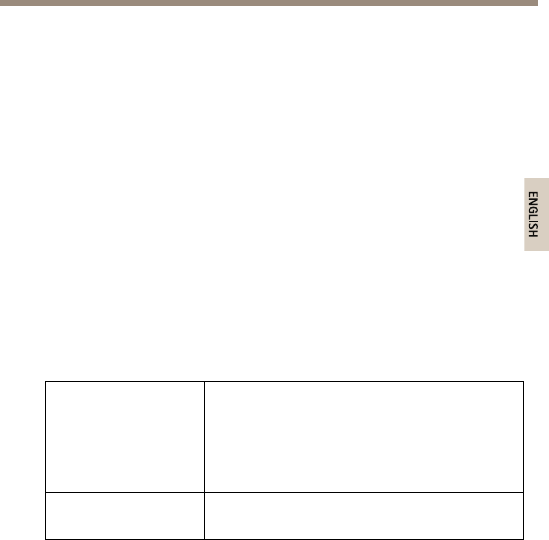
AXIST90BSeries
•RemoteControl(optionalaccessory)
-PresstheSTATUSbuttontocheckthestatusofthe
remotecontrol,seeLEDStatusIndicators.
-Programmingmaybedisabled.Turntheilluminator
poweroffforatleast10secondsandthenturnthe
powerontoenterProgrammingMode.
-Inbrightsunlightconditions,thedistancebetween
theremotecontrolandtheilluminatormayneed
tobereduced.
-Checkthebatteryontheremotecontrol(CR2025),
replaceifnecessary.
-MakesurenootherstrongInfra-Redsourceis
pointingattheremotereceiver.
-Makesurethereisaclearlineofsitebetweenthe
illuminatorandtheremotecontrol.
-Checktheremotecontrolbattery.
TechnicalSpecications
Models
AXIST90B15W-LED
AXIST90B25W-LED
AXIST90B35W-LED
AXIST90B20IR-LED
AXIST90B30IR-LED
AXIST90B40IR-LED
Supportedcameras
IR-LED:AllAxiscameraswithIRcutlter
W-LED:AllAxisnetworkcameras
29
ENGLISH










