Installation guide
Table Of Contents
- toc
- toc
- tables
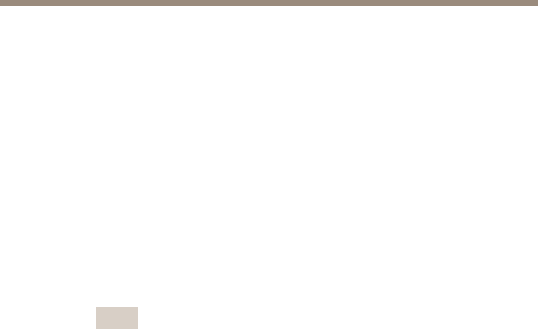
AXIST90BSeries
•Basics
-ChecktheLEDstatusindicator.SeeLEDIndicators.
-Checkpolarityoflampconnection:red=+ve,
black=-ve
-Ensurepoweris12-24VACorDC
-Ensuretelemetrywiresareshortedoutorclosed
contactinput(zerovolt)isapplied
-Checkphotocellisworking.Coverphotocellfully,
lightshouldturnon.Itissometimesdifcultto
seeInfra-Redlampsworkinginhighbrightness
conditions.
-Makesurethatthepowercableiswithinthe
specieddistance.
•LampTest
Note
Usetheappropriatemultimeterdependingonhow
theilluminatorisbeingpowered(ACorDC).Cover
thephotocellfully(ordisablethephotocellusingthe
optionalremotecontrol)andmakesurethetelemetry
wiresareshortedoutorclosedcontactinput(zero
volt)isapplied.
-Checkthatthecurrentisbeingdrawn.Theamount
ofcurrentwilldependonthepowersettingofthe
illuminator.
•SetupCamera,LensandIllumination
-Makesurethepowerissettomaximum.
-Checktheorientationofilluminatorandmakesure
itispointinginthecorrectdirection
-Checkangleofthediverginglens.Atoonarrow
anglemaycausehotspotsandtheapertureofthe
cameralenstoclosedown.Atoowideanglemay
causeinsufcientlightonthescene.
28










