User manual
Table Of Contents
- toc
- toc
- yHardware Overview
- yAccessing the Product
- yMedia Streams
- ySetting Up the Product
- yVideo
- yLive View Config
- yPTZ (Pan Tilt Zoom)
- yDetectors
- yApplications
- yEvents
- yRecordings
- yLanguages
- ySystem Options
- yMulti-Connector Cable
- yTroubleshooting
- yTechnical Specifications
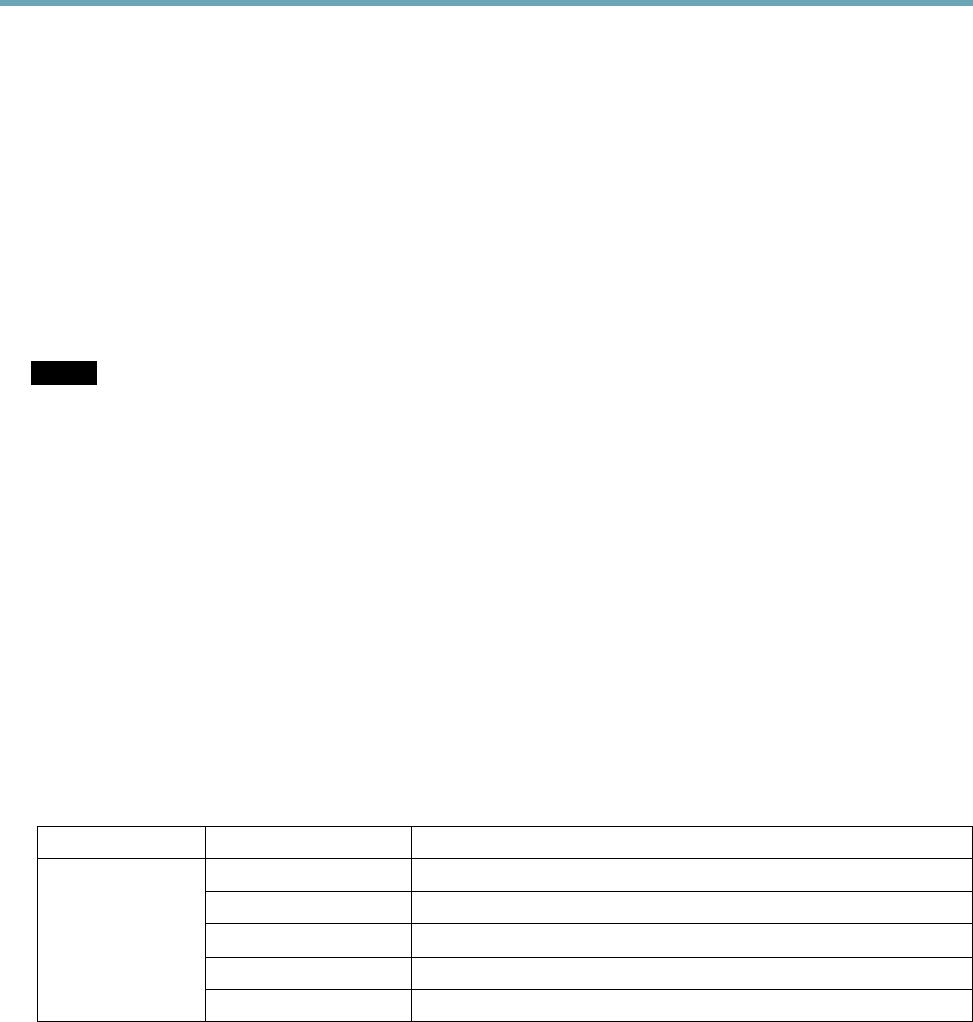
AXISQ6045-CPTZDomeNetworkCamera
HardwareOverview
Multi-connector
Terminalconnectorforconnectingthesuppliedmediaconverterswitch,whichprovidesthefollowingsignals:
•DCPower
•Network(Ethernet10/100Base-T)
•Input/Output(I/O)
Thesuppliedmulti-connectorcableisrequiredinordertomaintaintheproduct’sIPrating,seeMulti-ConnectorCable,onpage58.
SDCardSlot
AnSDcard(notincluded)canbeusedforlocalrecordingwithremovablestorage.Formoreinformation,seeTechnicalSpecications.
NOTICE NOTICE
NOTICE
Topreventcorruptionofrecordings,theSDcardshouldbeunmountedbeforeremoval.Tounmount,gotoSetup>System
Options>Storage>SDCardandclickUnmount.
ControlButton
Thecontrolbuttonisusedfor:
•Resettingtheproducttofactorydefaultsettings.Seepage57.
•ConnectingtoanAXISVideoHostingSystemservice.Seepage50.Toconnect,pressandholdthebuttonforabout1
seconduntiltheStatusLEDashesgreen.
•ConnectingtoAXISInternetDynamicDNSService.Seepage50.Toconnect,pressandholdthebuttonforabout3seconds.
PowerButton
Pressandholdthepowerbuttontotemporarilypowertheproductwhenthedomecoverisremoved.Thepowerbuttonisalsoused
withthecontrolbuttontoresetthecameratofactorydefaultsettings.Seepage57.
LEDIndicators
LED
Color
Indication
Unlit
Connectionandnormaloperation
Amber
Steadyduringstartup.Flashesduringrmwareupgrade.
Amber/redFlashesamber/redifnetworkconnectionisunavailableorlost.
RedFlashesredforrmwareupgradefailure.
Status
GreenShowssteadygreenfor10secondsfornormaloperationafterrestart.
7










