User manual
Table Of Contents
- toc
- toc
- yHardware Overview
- yAccessing the Product
- yMedia Streams
- ySetting Up the Product
- yVideo
- yLive View Config
- yPTZ (Pan Tilt Zoom)
- yDetectors
- yApplications
- yEvents
- yRecordings
- yLanguages
- ySystem Options
- yMulti-Connector Cable
- yTroubleshooting
- yTechnical Specifications
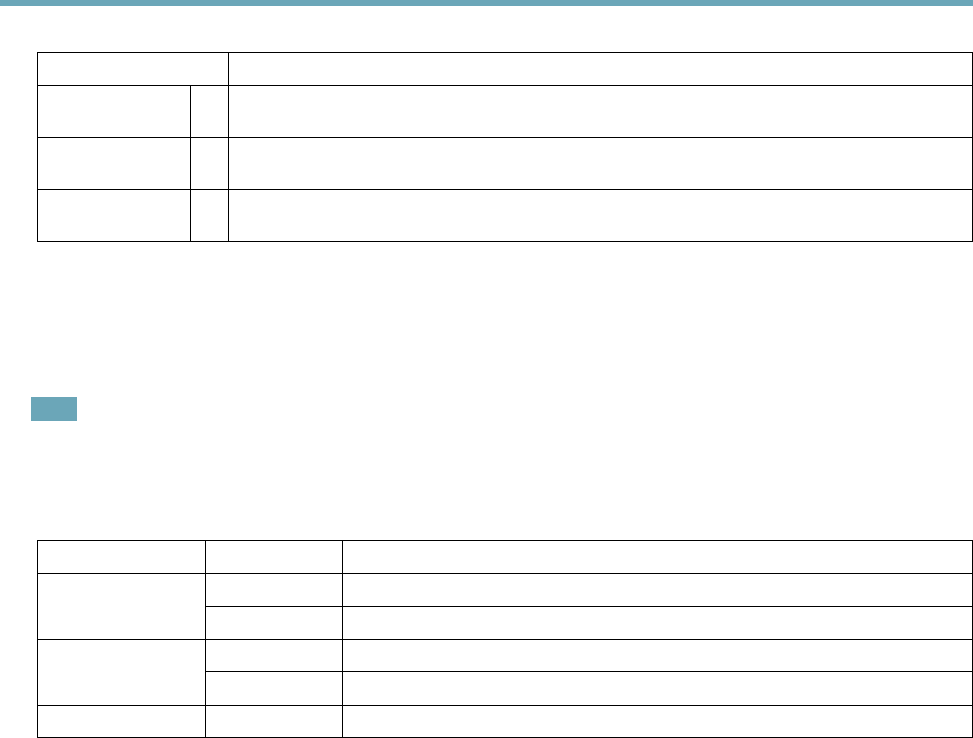
AXISQ6045-CPTZDomeNetworkCamera
HardwareOverview
DipswitchpositionDescription
Default(middle)
BRemoveVLANtagsfromforwardedmulticastpackages.Usethissettingwhenconnectingtothe
network,directlyorthrougharouterornetworkswitch.
LeftABlockmulticastpackagesthathaveaVLANtag.Usethissettingwhenconnectingtoadevicethatis
notintendedformulticastviewing.
Right
C
ForwardmulticastpackageswithaVLANtag.Usethissettingwhenconnectingtoanothermedia
converterswitch.
VLANtagsareusedtocreateindependentlogicalnetworks,virtuallocalareanetworks(VLANs),withinaphysicalnetwork.Multiple
mediaconverterswitchesthatareconnectedtoeachotherinadaisychainaremembersofthesameVLAN.Themediaconverter
switchestagthemulticastpackagesmovingbetweenthemsothatthenextmediaconverterswitchinlineknowsthedestinationof
thepackages.Inotherwords,theVLANtagservesasaVLANidentier.VLANtaggingshouldonlybeusedwhenusingmultiple
camerasandmediaconverterswitchesbecauseforwardingmulticastpackageswithaVLANtagonlyservesapurposewhentheport
isconnectedtoanothermediaconverterswitch,whichmightbeconnectedtopotentialviewers.
Note
Whenconnectinganoutgoingmediaconverterswitchnetworkconnectortoanothertypeofnetworkdevice,setthedip
switchtopositionAtoprotectthedevicefrommulticasttrafc.
MediaConverterSwitchLEDIndicators
LED
Color
Indication
Unlit
DCpowerunconnectedorcurrentprotectionengaged(poweroverload)
Power
GreenDCpowerconnected.
Amber10Mbitconnection.Flashesduringactivity.
Network(4x)
Green
100/1000Mbitconnection.Flashesduringactivity.
CameraGreen
100Mbitconnection.Flashesduringactivity.
10










