User`s manual
Table Of Contents
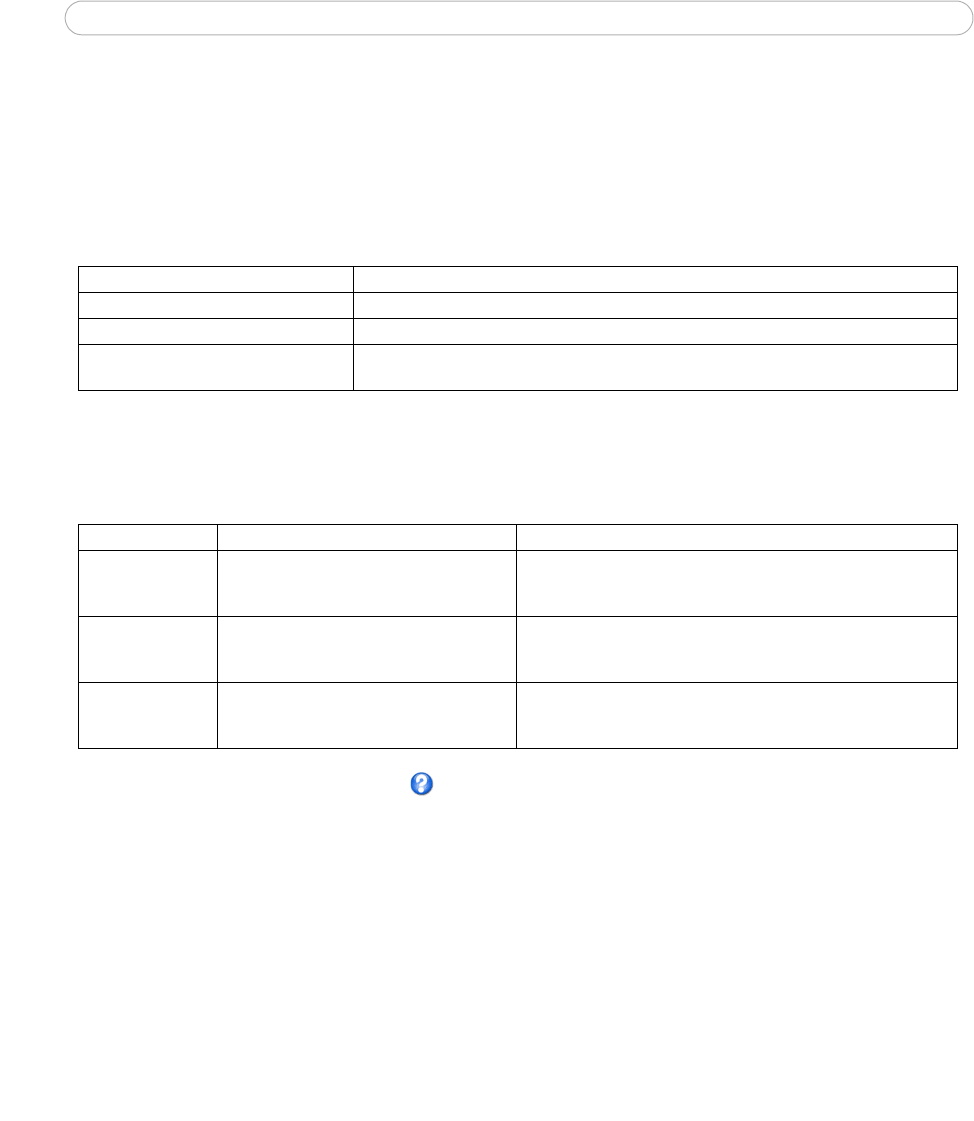
24
AXIS Q6032-E - Events
Events
An event triggers actions when activated. An event type is a set of parameters that defines the actions. A common event type
is an alarm that causes the camera to upload images. Many event types require an Event Server, to receive uploaded images.
This section describes how to conf
igure the camera to perform certain actions when events occur.
Definitions
Event Servers
Event servers are used to receive uploaded image files and/or notification messages. To set up Event Server connections in
your camera, go to Setup > Events > Event Servers and enter the required information for the server type.
For details on each setting, see the online help available from each web page.
When the setup is complete, the connection can be tested by clicking the Test button (the connection test takes
approximately 10 seconds).
Event Types
An Event Type describes how and when the camera is to perform certain actions.
Example: If a person or object passes in front of a camera and an event has been configured to detect and respond to
motion, the camera can record and save images to an FTP server, and can send a notification e-mail to an e-mail address.
Images can be sent as e-mail attachments.
Event type A set of parameters describing how and when the camera performs certain actions
Triggered Event - see page 25 An event that is started by, for example,
motion detection, or system event.
Scheduled Event - see page 26 Pre-programmed time period(s) during which an event will run.
Action
This occurs when the event runs, for example, uploading
of images to an FTP server, or email
notification.
Server type Purpose Information required
FTP Server
•
Receives uploaded images • Descriptive name of your choice
• Network address (IP address or host name)
• User Name and Password
HTTP Server
• Receives notification messages
• Receives uploaded images
• Descriptive name of your choice
• URL (IP address or host name)
• User Name and Password
TCP Server
• Receives notification messages • Descriptive name of your choice
• Network address (IP address or host name)
• Port number










