Operation Manual
Table Of Contents
- toc
- Product overview
- How to access the product
- Setup
- Product webpage overview
- Image quality
- About capture modes
- How to replace the lens
- How to select exposure mode
- How to reduce noise in low-light conditions
- How to reduce motion blur in low-light conditions
- How to maximize details in an image
- How to handle scenes with strong backlight
- How to stabilize a shaky image with Electronic Image Stabilization (EIS)
- How to monitor long and narrow areas
- How to enhance facial recognition
- About view area
- PTZ (Pan Tilt Zoom)
- Privacy masks
- Overlays
- Streaming and storage
- Events
- Applications
- Troubleshooting
- Specifications
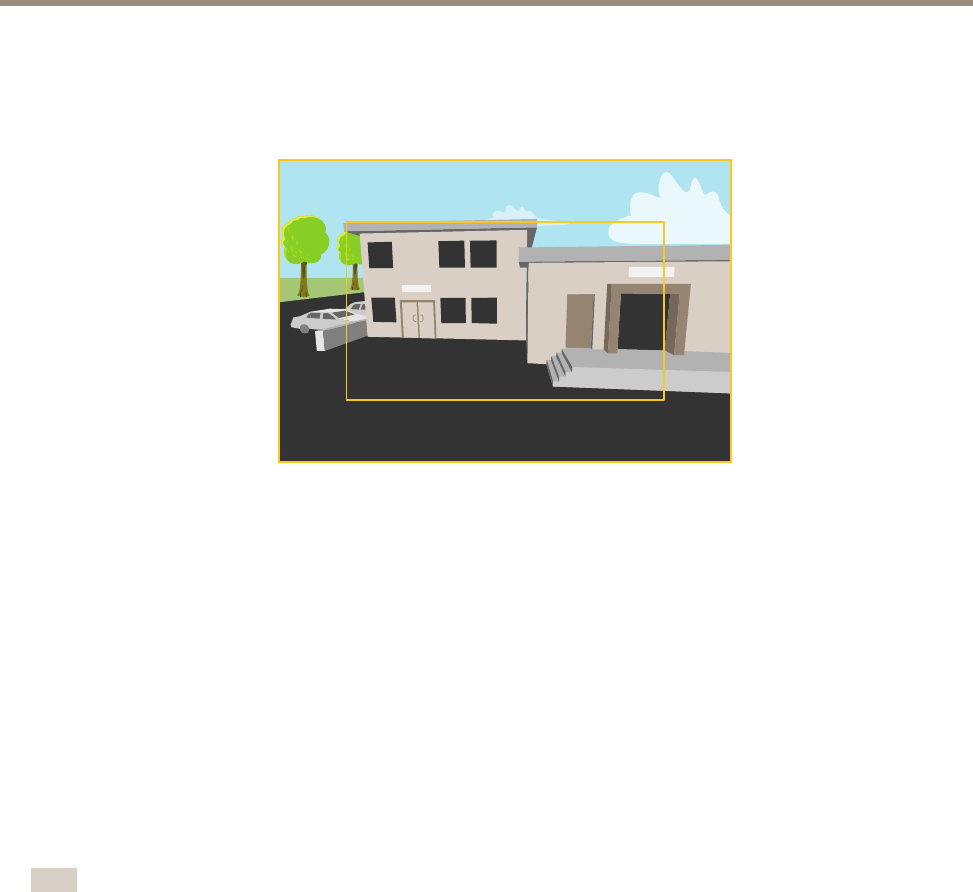
AXISQ1615MkIINetworkCamera
Setup
Acapturemodeconsistsofaresolutionandthecorrespondingframerateavailableintheproduct.Thecapturemodesetting
affectsthecamera’seldofviewandaspectratio.
Thelowerresolutioncapturemodeiscroppedoutfromthehighestresolution.
Theimageshowshowtheeldofviewandaspectratiocanchangebetweentwodifferentcapturemodes.
Howtoselectcapturemode
Whichcapturemodetochoosedependsontherequirementsofframerateandresolutionforthespecicsurveillancesetup.For
specicationsaboutavailablecapturemodes,seetheproduct’sdatasheet.Tondthelatestversionofthedatasheet,gotoaxis.com
Howtoreplacethelens
1.Stopallrecordingsanddisconnectpowerfromtheproduct.
2.Disconnectthelenscableandremovethestandardlens.
3.Attachthenewlensandconnectthelenscable.
4.Reconnectthepower.
5.GototheImagetabintheproduct’swebpageandselecttheP-Irislensyouhaveinstalled.
Note
IfyouuseaDCirislens,selectGenericDCIris.
6.GotoSystem>MaintenanceandclickRestarttorestartthedeviceandforchangestotakeeffect.
7.Adjustthezoomandfocus.
Howtoselectexposuremode
Therearedifferentexposuremodeoptionsinthecamerathatadjustsaperture,shutterspeed,andgaintoimproveimagequalityfor
specicsurveillancescenes.GotoSettings>Image>Exposureandselectbetweenthefollowingexposuremodes:
•Formostusecases,selectAutomaticexposure.
•Forenvironmentswithcertainarticiallighting,forexampleuorescentlighting,selectFlicker-free.
Selectthesamefrequencyasthepowerlinefrequency.
•Forenvironmentswithcertainarticiallightandbrightlight,forexampleoutdoorswithuorescentlightingatnightand
sunduringdaytime,selectFlicker-reduced.
8










