Operation Manual
Table Of Contents
- toc
- Product overview
- How to access the product
- Setup
- Product webpage overview
- Image quality
- About capture modes
- How to replace the lens
- How to select exposure mode
- How to reduce noise in low-light conditions
- How to reduce motion blur in low-light conditions
- How to maximize details in an image
- How to handle scenes with strong backlight
- How to stabilize a shaky image with Electronic Image Stabilization (EIS)
- How to monitor long and narrow areas
- How to enhance facial recognition
- About view area
- PTZ (Pan Tilt Zoom)
- Privacy masks
- Overlays
- Streaming and storage
- Events
- Applications
- Troubleshooting
- Specifications
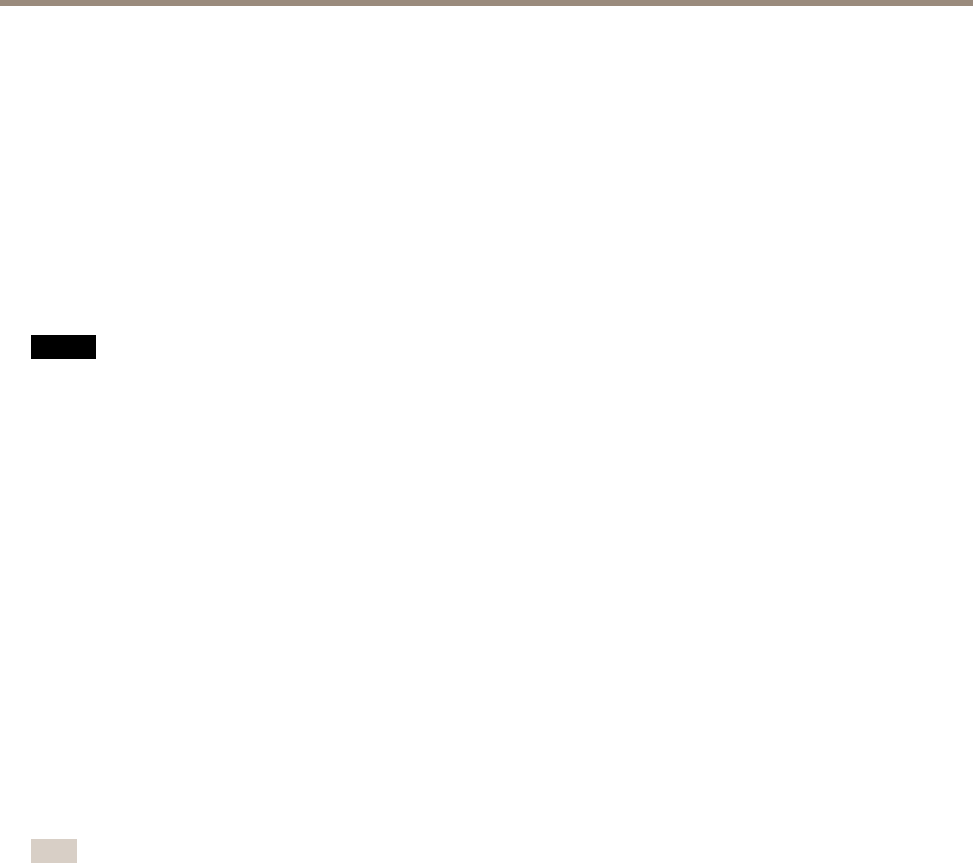
AXISQ1615MkIINetworkCamera
Specifications
StatusLEDbehaviorandbuzzersignalforlevelingassistant
Forinformationonthefunctionbuttonusedforlevelingthecamera,seepage21.
Pressandholdthefunctionbutton(2)formorethantwosecondstolevelthecamera.
•Whenthecameraislevel,bothLEDsaresteadygreen,andthebeepiscontinuous.
•Whenthecameraisnotlevel,theLEDsashacombinationofred,greenandorange,andthebeepoccursatslowintervals.
BothLEDsbrieyashgreentoindicatethatthelevelingisgettingbetter.
SDcardslot
NO NO
NO
TICE TICE
TICE
•RiskofdamagetoSDcard.Donotusesharptools,metalobjects,orexcessiveforcewheninsertingorremovingthe
SDcard.Useyourngerstoinsertandremovethecard.
•Riskofdatalossandcorruptedrecordings.DonotremovetheSDcardwhiletheproductisrunning.UnmounttheSDcard
fromtheproduct’swebpagebeforeremoval.
ThisproductsupportsmicroSD/microSDHC/microSDXCcards.
ForSDcardrecommendations,seeaxis.com
Buttons
Controlbutton
Thecontrolbuttonisusedfor:
•Resettingtheproducttofactorydefaultsettings.SeeHowtoresettofactorydefaultsettingsonpage17.
•ConnectingtoanAXISVideoHostingSystemservice.Toconnect,pressandholdthebuttonforabout3secondsuntilthe
statusLEDashesgreen.
Functionbutton
Note
FocusassistantisonlyvalidforoptionalP-iris,DC-irisormanualirislenses.
Thefunctionbuttonhasmultiplefunctions:
•Levelingassistant–Thisfunctionhelpstoensurethecameraislevel.Pressthebuttonforabout3secondstostartthe
levelingassistantandpressagaintostopthelevelingassistant.ThestatusLEDandbuzzersignalassistlevelingof
thecamera,seeStatusLEDbehaviorandbuzzersignalforlevelingassistantonpage21.Thecameraislevelwhenthe
buzzerbeepscontinuously.
•Focusassistant–Thisfunctionisusedforenablingthefocusassistant.Toenablethefocusassistant,pressandvery
quicklyreleasethebutton.Pressagaintostopthefocusassistant.Tondoutmore,seetheInstallationGuide.
Connectors
Networkconnector
RJ45EthernetconnectorwithPoweroverEthernet(PoE).
21










