Operation Manual
Table Of Contents
- toc
- Product overview
- How to access the product
- Setup
- Product webpage overview
- Image quality
- About capture modes
- How to replace the lens
- How to select exposure mode
- How to reduce noise in low-light conditions
- How to reduce motion blur in low-light conditions
- How to maximize details in an image
- How to handle scenes with strong backlight
- How to stabilize a shaky image with Electronic Image Stabilization (EIS)
- How to monitor long and narrow areas
- How to enhance facial recognition
- About view area
- PTZ (Pan Tilt Zoom)
- Privacy masks
- Overlays
- Streaming and storage
- Events
- Applications
- Troubleshooting
- Specifications
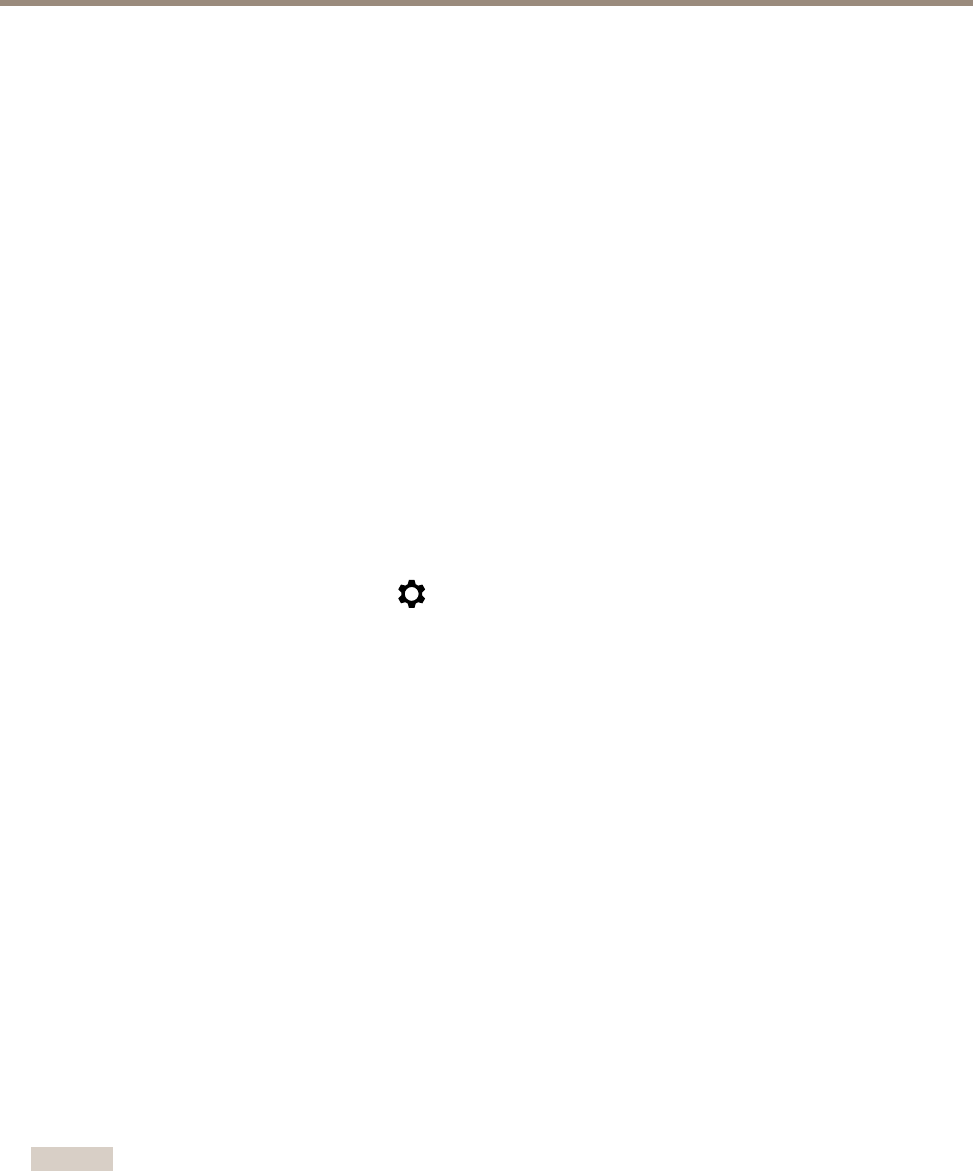
AXISQ1615MkIINetworkCamera
Setup
Aboutviewarea
Aviewareaisacroppedpartofthefullview.Youcanstreamandstoreviewareasinsteadofthefullviewtominimizebandwidth
andstorageneeds.IfyouenablePTZforaviewarea,youcanpan,tiltandzoomwithinit.Byusingviewareasyoucanremoveparts
ofthefullview,forexample,thesky.
Whenyousetupaviewarea,werecommendyoutosetthevideostreamresolutiontothesamesizeasorsmallerthantheviewarea
size.Ifyousetthevideostreamresolutionlargerthantheviewareasizeitimpliesdigitallyscaledupvideoaftersensorcapture,
whichrequiresmorebandwidthwithoutaddingimageinformation.
PTZ(PanTiltZoom)
Aboutguardtours
Aguardtourdisplaysthevideostreamfromdifferentpresetpositionseitherinapredeterminedorrandomorder,andforcongurable
periodsoftime.Oncestarted,aguardtourcontinuestorununtilstopped,evenwhentherearenoclients(webbrowsers)viewingthe
images.
Howtocreateaguardtourwithpresetpositions
1.GotoSettings>PTZ>Guardtours
2.Click+.
3.SelectPresetposition.
4.Toedittheguardtour’sproperties,click
5.Typeanamefortheguardtourandspecifythepauselengthinminutesbetweeneachtour.
6.Ifyouwanttheguardtourtogotothepresetpositionsinarandomorder,turnonShufe.
7.ClickDone.
8.ClickAddtoaddthepresetpositionsthatyouwantinyourguardtour.
9.ClickDonetoexittheguardtoursettings.
10.Toscheduletheguardtour,gotoSystem>Events.
Privacymasks
Howtohidepartsoftheimagewithprivacymasks
Ifyouwanttohidepartsoftheimageduetoprivacyreasons,useoneorseveralprivacymasks.
Whatisaprivacymask?
Aprivacymaskisauser-denedareathatprohibitsusersfromviewingpartsofthemonitoredarea.Privacymasksappearasblocks
ofsolidcolororblurredimageelementsandareappliedonthevideostream.
Privacymasksarepresentonallsnapshots,recordedvideo,andrequestedstreams.TheycannotbebypassedthroughtheVAPIX®
applicationprogramminginterface(API).
Important
Ifyouaddmultipleprivacymasks,thismayaffecttheproduct’sperformance.
Howtocreateaprivacymask
Tocreateoreditaprivacymask,gotoSettings>Privacymask.
12










