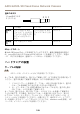Installation Manual
Table Of Contents
- toc
- toc
- Safety Information
- Safety Instructions
- Installation Guide
- Informations sur la sécurité
- Consignes de sécurité
- Guide d'installation
- Procédures d’installation
- Contenu de l'emballage
- Outils recommandés
- Aperçu du matériel
- Caractéristiques techniques
- Installation du matériel
- Accès au produit
- Focus & Zoom (Mise au point & zoom)
- Définir le zoom et la mise au point - Zoom optique pour la surveillance
- Réinitialisation aux paramètres d'usine par défaut
- Pour obtenir plus de renseignements
- Informations sur la garantie
- Sicherheitsinformation
- Sicherheitsanweisungen
- Installationsanleitung
- Informazioni di Sicurezza
- Istruzioni di sicurezza
- Guida all'installazione
- Procedure di installazione
- Contenuto della Confezione
- Strumenti raccomandati
- Panoramica dell'hardware
- Dati tecnici
- Installazione dell'Hardware
- Accedere al Prodotto
- Messa a fuoco e zoom
- Impostare zoom e messa a fuoco - Zoom ottico per monitoraggio
- Ripristino dei valori predefiniti di fabbrica
- Ulteriori Informazioni
- Informazioni sulla garanzia
- Información de seguridad
- Instrucciones de seguridad
- Guía de instalación
- Pasos de la instalación
- Contenido del paquete
- Herramientas recomendadas
- Información general del hardware
- Especificaciones
- Instalación del hardware
- Acceso al producto
- Enfoque y zoom
- Ajuste de zoom y enfoque: zoom óptico para supervisión
- Restablecimiento a la configuración predeterminada de fábrica
- Más información
- Información de la garantía
- 安全情報
- 安全手順
- インストールガイド
AXISQ3505–VEFixedDomeNetworkCamera
13.
カ メ ラ ユ ニ ッ ト
14.
ド ー ム カ バ ー
15.
ウ ェ ザ ー シ ー ル ド
16.
ス テ ー タ ス LED
17.
機 能 ボ タ ン
18.
ユ ニ ッ ト ケ ー シ ン グ 内 の ス プ リ ン グ
19.
ヒ ー タ ー 注 注
注
意 意
意
! !
!
ヒ ー タ ー は 高 温 に な る こ と が あ り ま す 。
LED LED
LED
イ イ
イ
ン ン
ン
ジ ジ
ジ
ケ ケ
ケ
ー ー
ー
タ タ
タ
ー ー
ー
LED LED
LED
色 色
色
説 説
説
明 明
明
消灯接続時と正常動作時は、無点灯のままです。
黄
起動時に点灯し、ファームウェアのアップグ
レード時には点滅します。
黄/赤
ネットワーク接続が利用できないか、失われた
場合は、黄色/赤色で点滅します。
赤
ファームウェアのアップグレードに失敗する
と、赤色で点滅します。
ステータス
緑再起動後、正常に動作する場合、10秒間、緑
色で点灯します。
注意
•ステータスLEDは、イベントの発生時に点滅させることができます。
•ステータスLEDを点滅させ、本製品を識別できるように設定することがで
きます。設定は、[Setup [Setup
[Setup
‑ ‑
‑
System System
System
Options Options
Options
‑ ‑
‑
Maintenance] Maintenance]
Maintenance]
( (
(
設 設
設
定 定
定
‑ ‑
‑
シ シ
シ
ス ス
ス
テ テ
テ
ム ム
ム
オ オ
オ
プ プ
プ
シ シ
シ
ョ ョ
ョ
ン ン
ン
‑ ‑
‑
保 保
保
守 守
守
) )
)
で行います。
水 水
水
平 平
平
化 化
化
ア ア
ア
シ シ
シ
ス ス
ス
タ タ
タ
ン ン
ン
ト ト
ト
の の
の
ス ス
ス
テ テ
テ
ー ー
ー
タ タ
タ
ス ス
ス
LED LED
LED
と と
と
ブ ブ
ブ
ザ ザ
ザ
ー ー
ー
信 信
信
号 号
号
画像の水平化に使用する機能ボタンの詳細については、
イ ン ス ト ー ル ガ イ ド
を参
照してください。
色 色
色
ブ ブ
ブ
ザ ザ
ザ
ー ー
ー
カ カ
カ
メ メ
メ
ラ ラ
ラ
の の
の
位 位
位
置 置
置
緑:点灯連続音水平
緑:点滅短い間隔
ほぼ水平
103
ò
ò
¨
¨
¾
¾