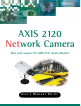- Axis User's Manual Network Camera 2120
Product Overview AXIS 2120 User’s Manual
6
Features and Benefits
Easy to Use - The AXIS 2120 is completely independent of any other server and requires no
other special hardware or software such as PC frame grabber cards or viewing software. All
you need is Netscape Navigator 4.x or above. Alternatively, you can use Microsoft Internet
Explorer 4.x or above, together with the Axis ActiveX component. If your computer does
not allow you to use ActiveX components, use the Java Applet instead. The AXIS 2120 has
complete plug-and-picture functionality - all you need do is assign a valid IP address.
Simple Administration - Using a standard browser, you configure and manage the AXIS 2120
directly from its own Web pages. Image control, time stamping and text overlays are all
accessible from the tools.
Outdoor Use - The AXIS 2120 has a varifocal DC Iris lens that automatically regulates the
amount of light entering the camera, and provides a wide-angle zoom with minimal
distortion. With a standard CS-mount, this lens can easily be replaced by any other lens
conforming to the same standard. When installed in an appropriate outdoor housing, the
AXIS 2120 is the ideal remote monitoring solution for outdoor use. For sales information
on appropriate outdoor casings for the AXIS 2120, please see the product pages for the
AXIS 2120 at www.axis.com.
Motion Detection - Sophisticated motion detection with in-picture alarm programming, and
exclusive multi-window triggering for non-critical remote monitoring.
Wide Range of Applications - The AXIS 2120 offers live video over internet networks and the
Internet, and is ideal for use with many of today’s high-speed internet services. Allowing
remote access directly from your browser, you can view live images, manage and control
the AXIS 2120 at any time and anywhere. Use it for intruder detection, process control,
industrial and public monitoring, image archiving, or any other application.
Built-in Support for the AXIS 2191 Audio Module - The AXIS 2120 can be used directly with
this add-on component, which enables live audio on your camera. The AXIS 2191 is
supplied separately.
Open Standards Environment - Supporting TCP/IP networking, SMTP e-mail, HTTP and other
Internet-related protocols, the AXIS 2120 can be used in mixed operating system
environments such as; Windows, UNIX, Macintosh and OS/2. It integrates easily into other
WWW/Intranet applications and CGI scripts.
Standard Image Format - The AXIS 2120 delivers complete, high-quality pictures in standard
JPEG format, which can be viewed using any standard browser.