- AXIS User's Manual Network Camera 210/211
Table Of Contents
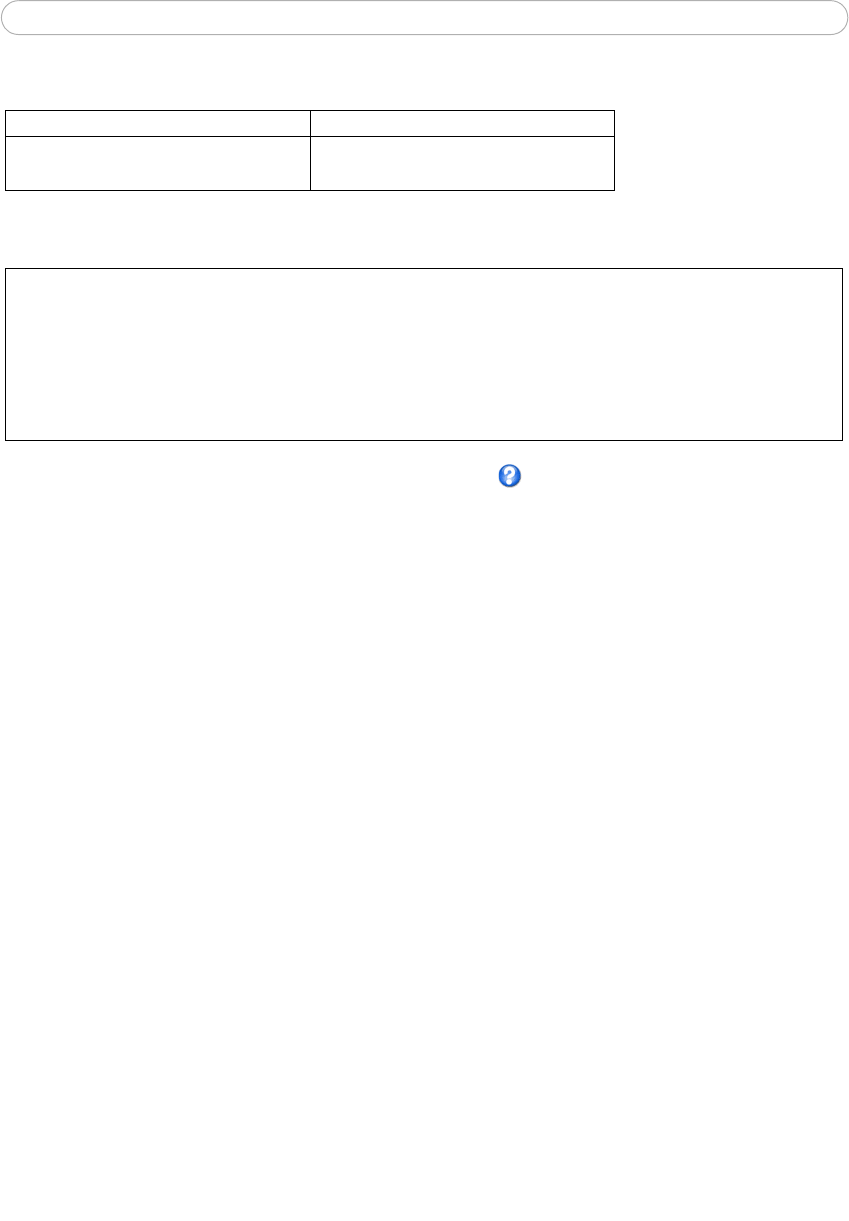
21
AXIS 210/211 - Configuration
Overlay image requirements:
Overlay image limitations:
Please refer to the online help for more information.
Advanced - Camera Settings
These pages includes different settings for fine-tuning the video image. Note that the
advanced settings available depend on the camera model.
To compensate for the lighting conditions the white balance and exposure control can be
adjusted. The DC-Iris (AXIS 211 only) should always be enabled except during focusing, or
when using a non-DC-Iris lens.
The settings for Low light behavior determine how the camera will behave at low light
levels. These settings all affect video image quality and are basically a measure of how
much noise to allow in the video images.
Please see the online help for further instructions on these settings.
Advanced - MPEG-4 Settings
Tools for adjusting the MPEG-4 settings and for controlling the video bit rate.
The MPEG-4 standard provides many different coding tools for various applications in
different situations. As most MPEG-4 clients do not support all of these tools, it is usual to
instead define and use subsets for different clients or groups of clients. These settings allow
you to define the type of viewing client to use.
Adjusting the maximum bit rate and setting it to variable or constant is a good way of
controlling the bandwidth used by the MPEG-4 video stream. For more information on
these advanced settings, please see the online help. For more information on MPEG-4, see
Video Streams, on page 14.
Image Formats Image Size
• Windows 24-bit BMP (full color)
• Windows 4-bit BMP (16 colors)
The height and width of the overlay image in
pixels must be exactly divisible by 4.
• The maximum overlay image size supported by the camera is 640x480, even when using a lower resolution. The overlay
is automatically rescaled along with the image. See also the Technical Specifications, on page 49.
• Note that when a text overlay is also used, this reduces the amount of space available to the overlay image. To keep the
text readable at lower resolutions, the text overlay occupies proportionally more and more space, i.e., 16 pixels in height
at 640x480, 32 pixels at 320x240 and 64 pixels at 160x120.
• If the overlay is initially positioned so that part of it is outside the video image, it will be relocated so that it appears
over the video image, i.e. it is always the entire image that is displayed.










