Installation Guide Manual
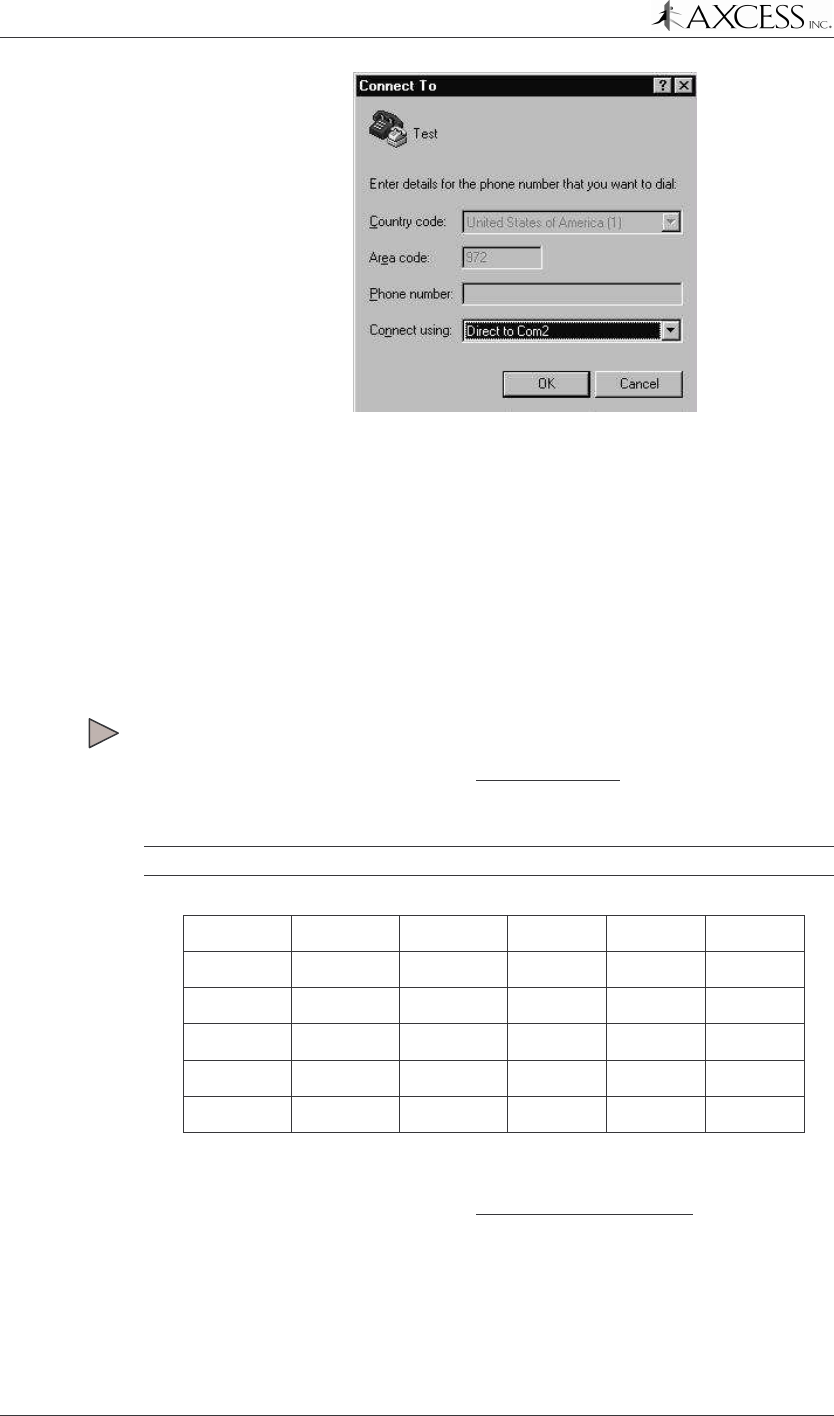
Activator Installation Manual
12 750.001.006 R04 © 2005, AXCESS Inc.
Figure 6 Select a com port
5: Enter the following information in the Com Properties dialog box:
Bits per second (Baud) 19200
Data Bits 8
Parity None
Stop Bits 1
Flow Control None
6: Click OK.
To change the Activator ID number
If your ActiveTag system is using Version 5 Tags, type one of the
default Activator ID numbers in Table 1 followed by an exclamation
point “!”. The number will be accepted as the Activator’s ID number.
NOTE 127 is the default Activator ID.
3 34 70 103 13 44
72 105 14 47 75 106
21 52 80 113 22 55
83 114 24 57 93 124
27 58 94 127 33 69
100
Table 1 Default Activator IDs programmed into the Network Receiver
If your ActiveTag system is using Version 6 or later tags, type any
number between 1 and 250 followed by an exclamation point “!”.
If you type: 113!
Activator response: ID = 113










