Operation Manual
Table Of Contents
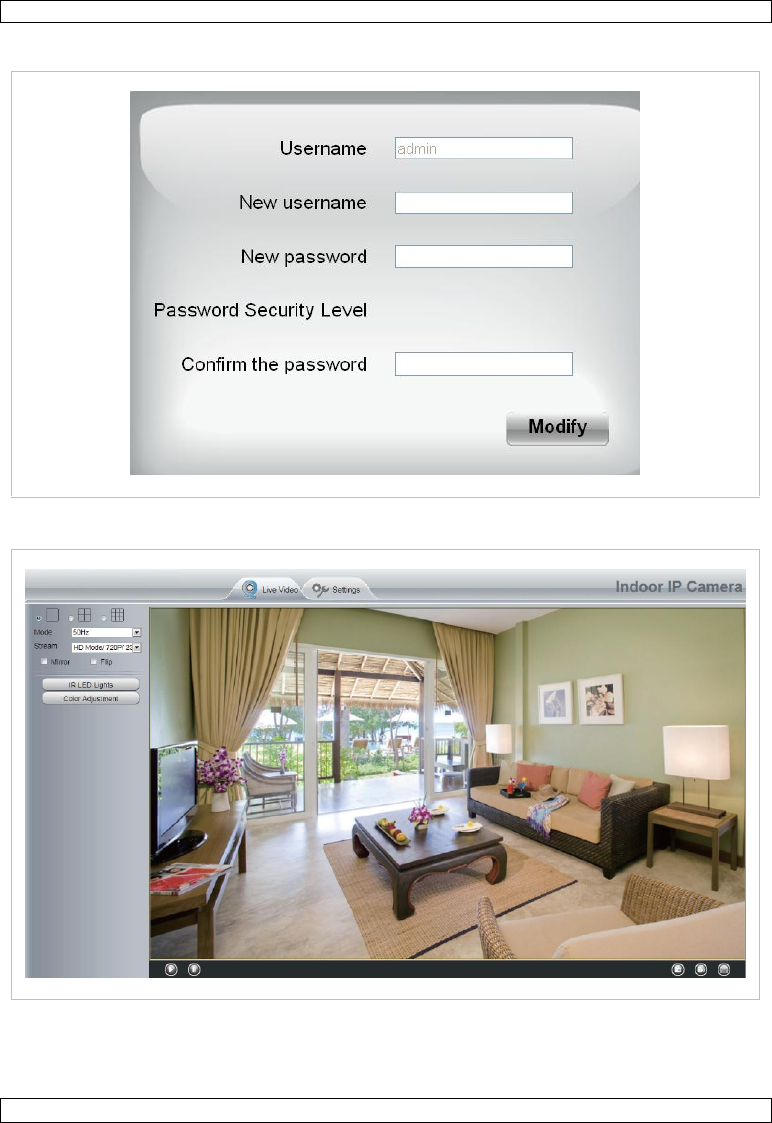
CAMIP22
V. 02 – 04/06/2015 6 ©Velleman nv
6. When setting up your camera for the first time, you will be requested to modify the default
username and/or the password if both are still set to default. Click [Modify] to confirm.
Enter a new username and password.
7. The setup wizard appears after logging in. Set up all necessary parameters.
8. The live video image appears on the web interface.
Live video.
Remarks:
Have you lost your password? Use a pin and hold the reset button on the bottom of the camera
pressed for 5 seconds to reset the camera to factory settings.










