Operation Manual
Table Of Contents
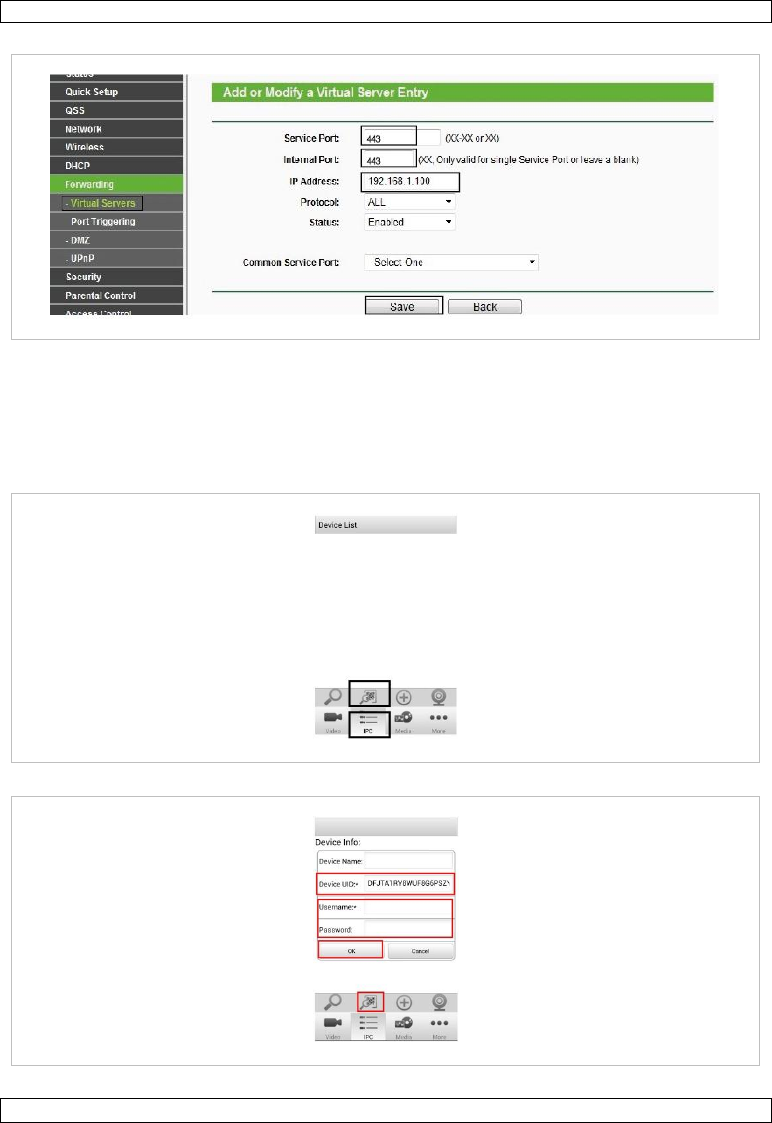
CAMIP22
V. 02 – 04/06/2015 10 ©Velleman nv
3. Enter the port and IP address of your camera and click [Save].
Enter the port and IP address. Click [Save].
4. Access your camera using following URL: https://domain name:HTTPS port. Example:
https://test09.myipcamera.org:443.
8.4 Smartphone Access of the Camera
1. Search and install [IPCam_Viewer] on the App Store for iOS
®
devices; search and install
[IPCam Viewer] on the Google Play Store for Android
®
devices.
2. Make sure to connect your smartphone to the router.
3. Run the app and go to the [IPC Management] page. Click the [QR Scan] button.
Click [IPC] and then click [QR Scan].
4. Enter the username and password, and click [OK] to confirm.
Input the username and password.
5. The camera appears in the list. Click it to see the live video.










