Operation Manual
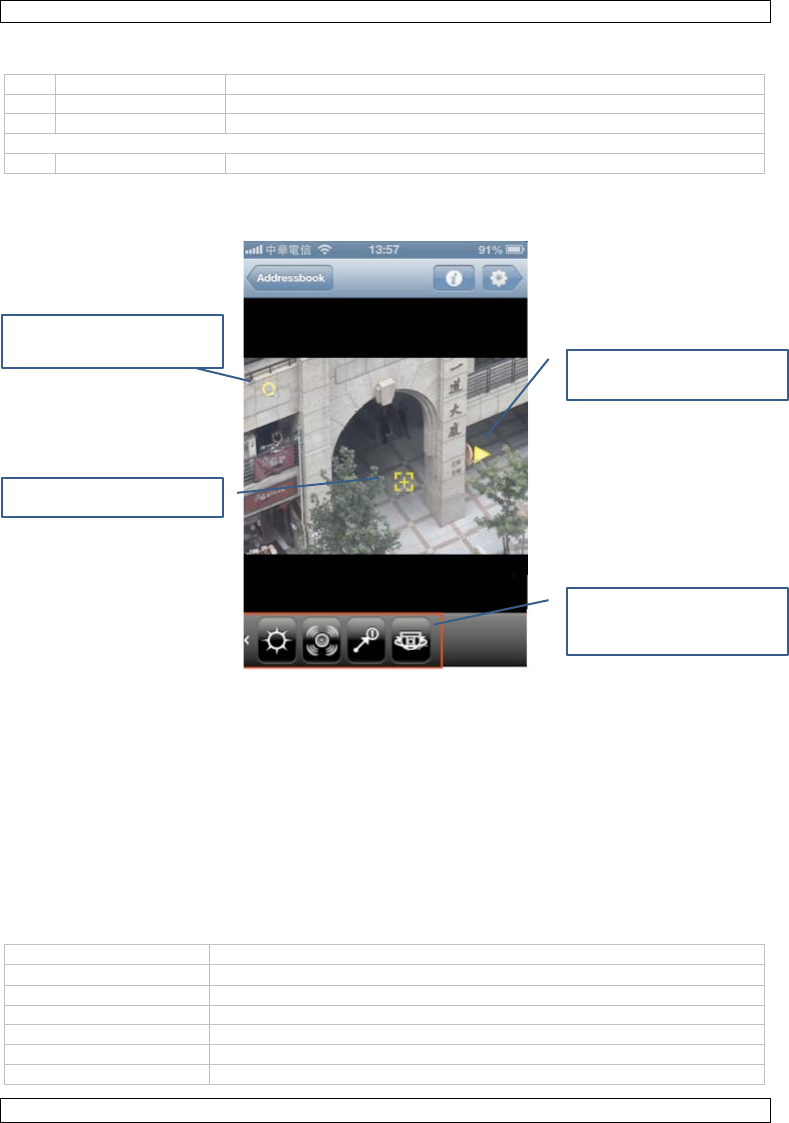
CAMIP18
V. 01 – 14/02/2014 8 ©Velleman nv
When you start EagleEyes, Address Book is displayed.
1
Info
Press for more information on how to use EagleEyes
2
Toolbar
Add, edit, and delete items from Address Book
3
Setting
Configure EagleEyes parameters
Select the camera connection in Address Book to enter Live View & Control.
4
Configuration Press to enter the camera’s configuration page.
Pan - tilt - zoom
The camera has a pan-tilt-zoom (PTZ) function. In EagleEyes, you can use the PTZ function as follows:
Touch screen gestures
You can also use
Swipe the screen up, down, left or right to pan and tilt the camera accordingly.
Spread an area to zoom in.
Pinch an area to zoom out.
For detailed information, please check the full manual on the included CD-ROM.
ONVIF Certification
The CAMIP18 IP camera is ONVIF certified: it is compatible with all major IP camera brands which are
ONVIF certified as well. For more information, please refer to www.onvif.org.
9. Technical Specifications
pick-up element
Sony HR image sensor
image size
1/2.9"
number of pixels
2 megapixel
min. illumination
0.1 lux / F2.0
white balance
ATW
WDR
yes
AGC
automatic
Slide to pan the camera.
Use this button on the
control bar for pan, tilt and
zoom.
Double tap to zoom to the
maximum.
Click this area to zoom.










