Technical data
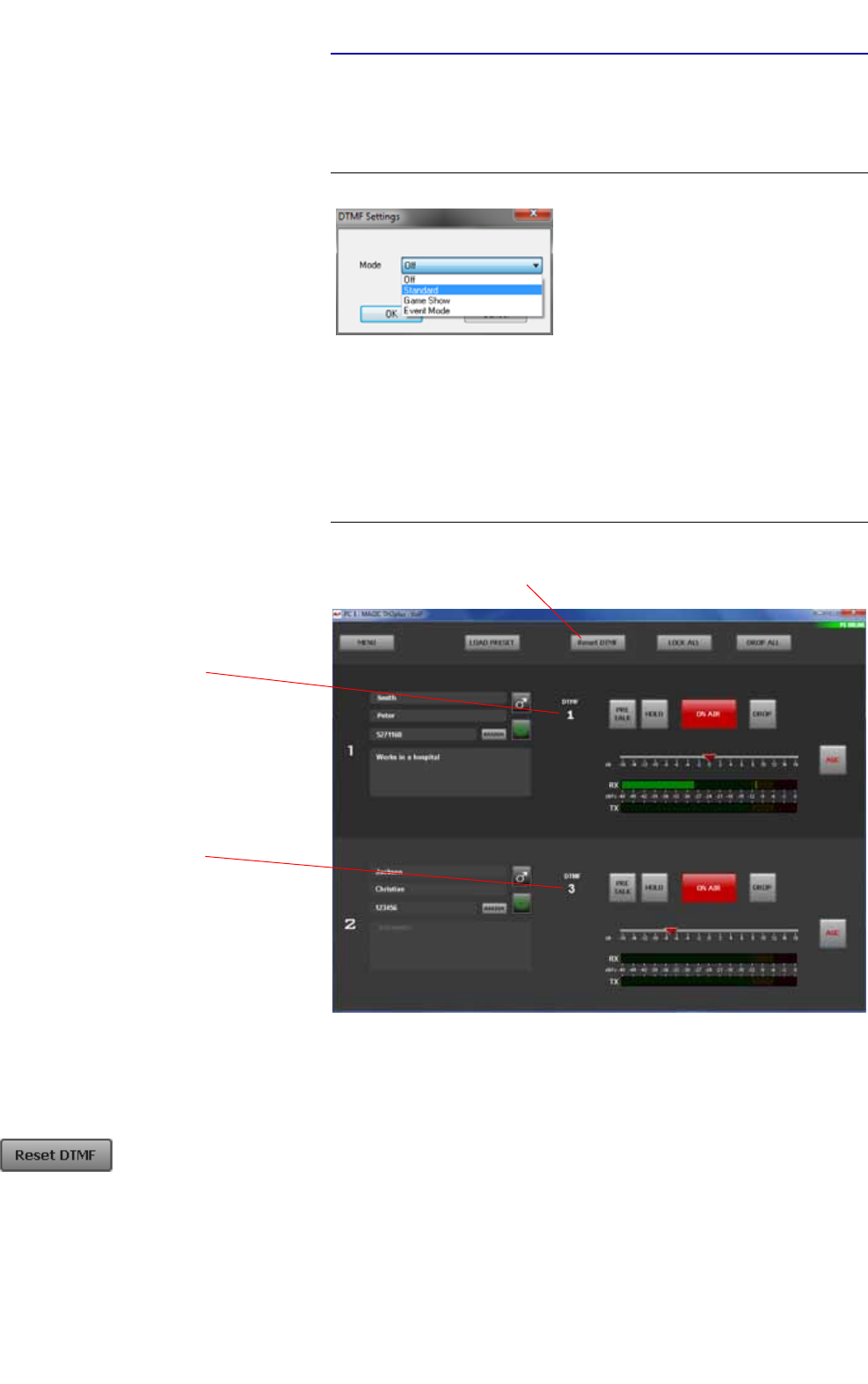
PAGE 94
Option: DTMF Tone Analyser
6.2 DTMF PC Software functions
To configure the DTMF function via PC, select the submenu Configuration
→ DTMF Settings.
FIG. 76 DTMF SETTINGS
6.2.1 DTMF Modes
To activate the PC DTMF function, select Standard, Game Show or Event
Mode under Mode and press OK. Subsequently, the DTMF buttons are dis-
played in the main window.
FIG. 77 MAIN WINDOW WITH ENABLED DTMF FUNCTION
(1) Standard: Each key pressed on the phone of the partner is displayed as
cypher. The button RESET DTMF resets the display
(2) Game Show: This configuration is useful if you play a game with two
partners at the same time, in which you ask a question and the partners
give their answers by pressing a key on their telephones. The partner
who pressed the key first is displayed via a field marked in green and
the cypher pressed. In this way, it is easy to determine who was the first
DTMF tone
caller 1
received by
DTMF tone
caller 2
received by
Reset received DTMF tones










