Technical data
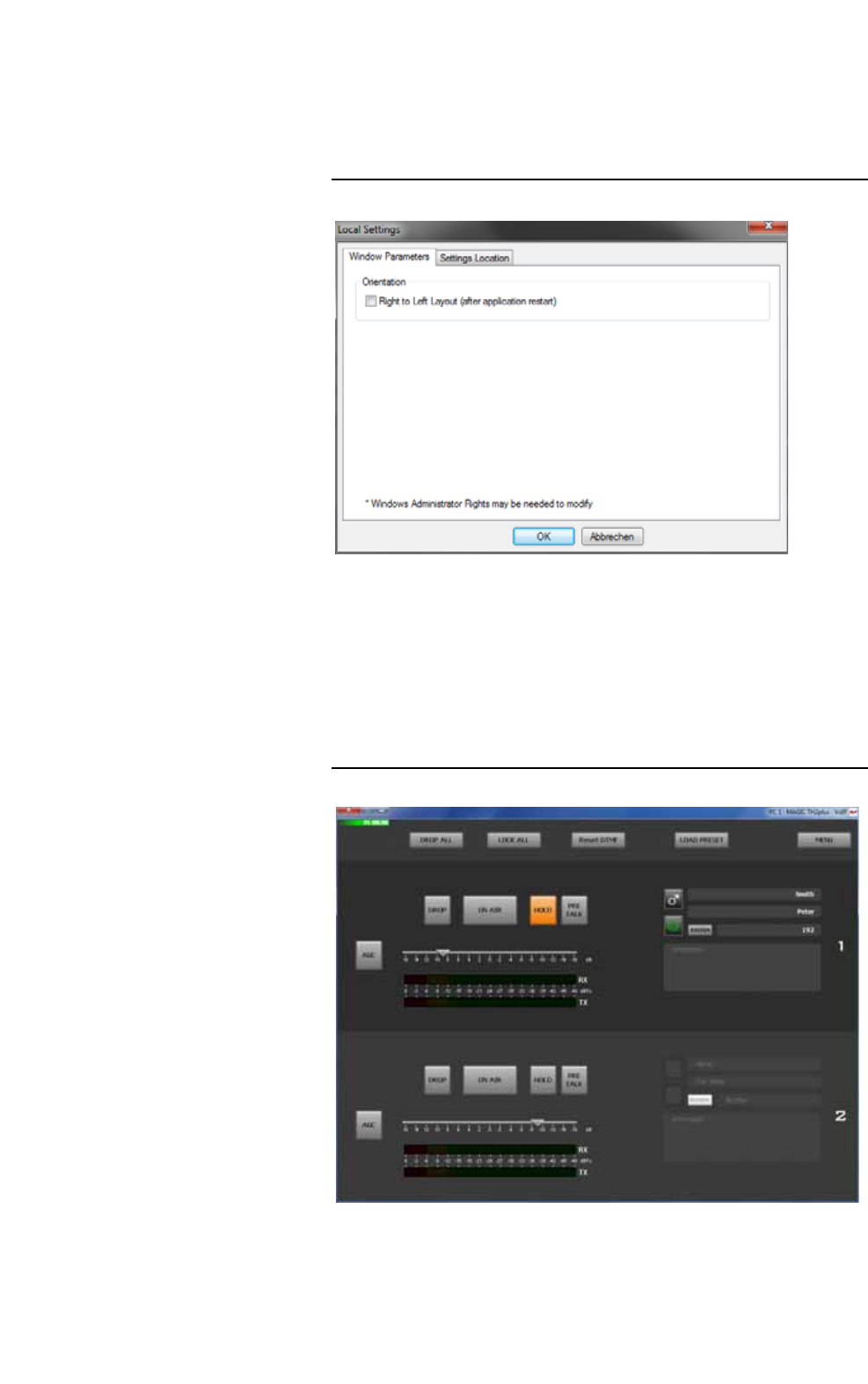
PAGE 81
Windows PC Software
5.7.5 Submenu Local Settings
Under Local Settings you can decide if you want to store the settings of your
configuration only for the current user or globally for all users. Additionally,
you can change the layout of the user interface.
FIG. 62 LOCAL SETTINGS - WINDOW PARAMETERS
Window Parameters
•Under Orientation you can select the option Right to Left Layout (after
application restart) to display the layout of the user interface from right
to left instead of left to right. This setting will only be applied after you
closed and restarted the MAGIC TH2plus Software.
FIG. 63 PC SOFTWARE - RIGHT TO LEFT DISPLAY










