Technical data
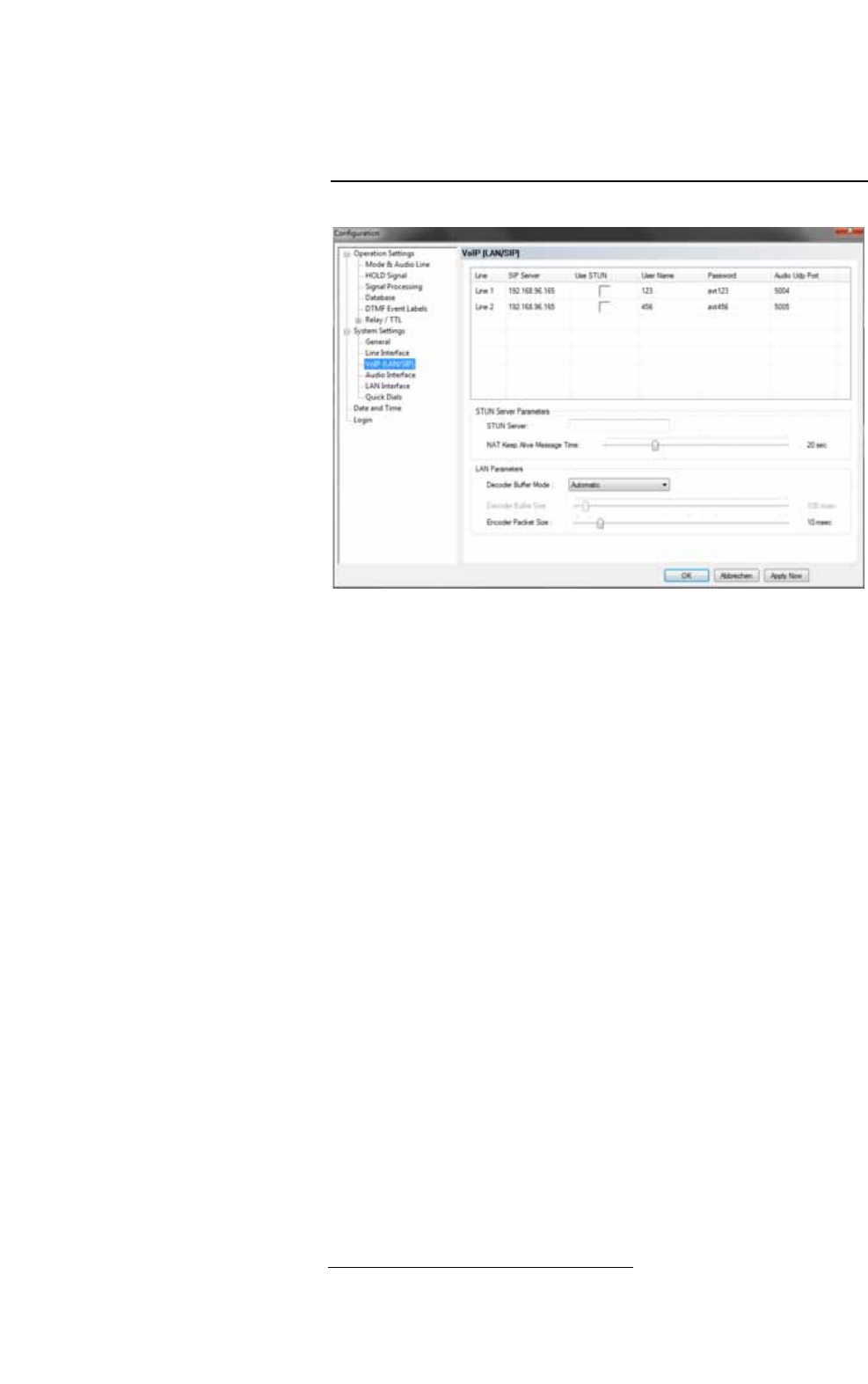
PAGE 68
Windows PC Software
5.7.2.2.6 VoIP (LAN/SIP)
If you operate MAGIC TH2plus in the VoIP mode (only with the fee-based op-
tion „Extension for VoIP“, Id. 430399, available), you need to configure the
settings for the IP connection and the SIP Server under this menu item.
FIG. 47 VOIP (LAN/SIP)
In the upper part of the window the settings for the SIP Server can be config-
ured. You need to enter the IP Address of the SIP Server to which you are con-
nected for Line 1 and Line 2 under SIP Server.
If you work with a STUN
1
Server, please select the option Use STUN.
Under User Name and Password you can enter the credential settings of
your system for the registration at the SIP Server
Under Audio UDP Port you need to enter the UDP Port which you use for
your Audio transmission.
STUN Server Parameters
• If you use a STUN Server, please enter the IP Address here.
LAN Parameters
• Decoder Buffer Mode: The Audio transmission over IP networks via
UDP
2
requires a buffer in the decoder due to the different transmission
times of the individual IP packets within the network (Jitter). By default
the buffer mode should be set to Automatic. To be on the safe side, the au-
tomatic mode selects a larger buffer than it might be required.
If you know the parameters of your network provider, you can select a
Fixed buffer. In this way, the total delay of an Audio transmission can be
optimised.
1
STUN (Simple Traversal of UDP through NATs (Network Address Translation)) is a protocol for
assisting devices behind a NAT firewall or router with their packet routing.
2
UDP = User Data Protocol
VOIP










