Technical data
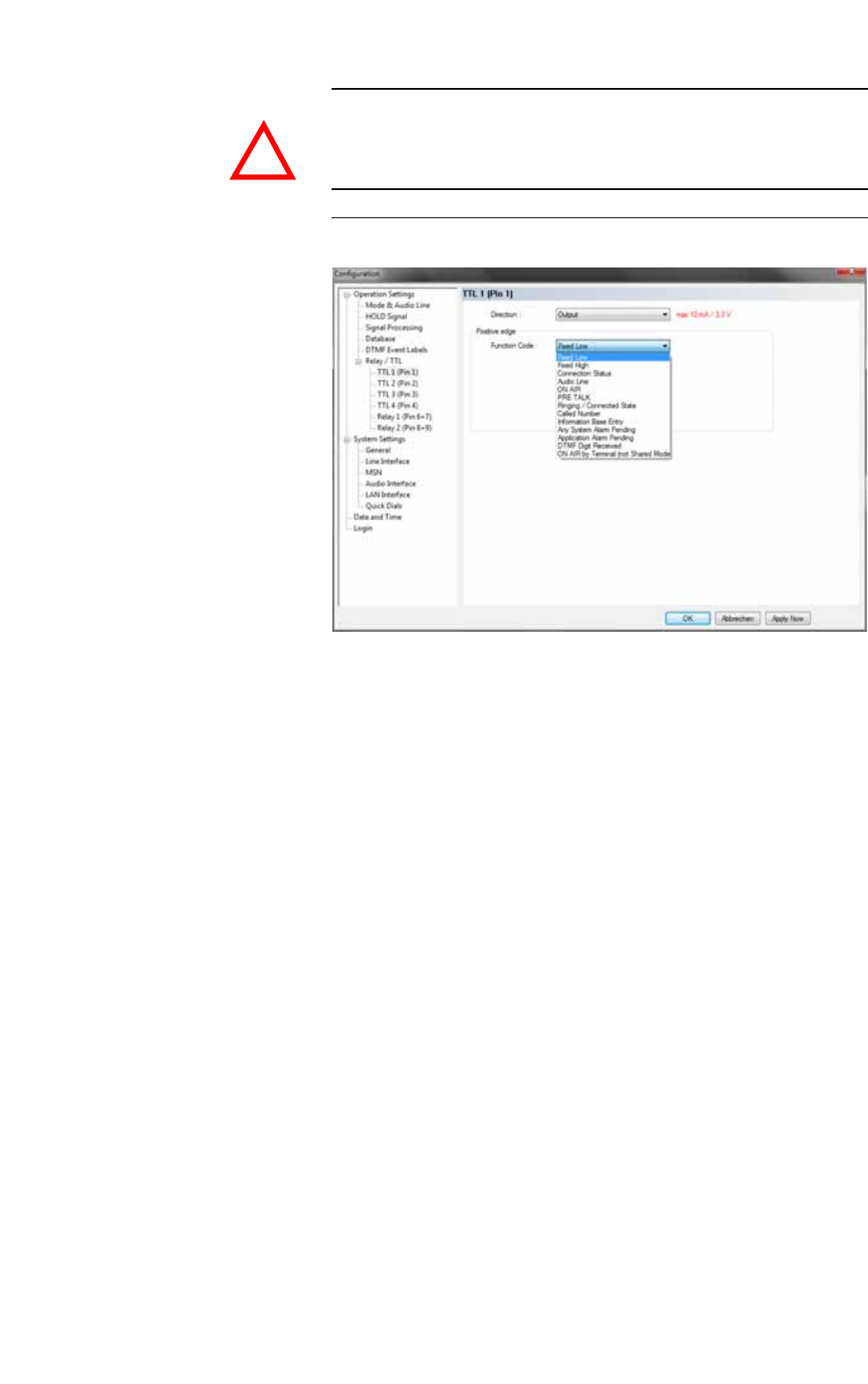
PAGE 57
Windows PC Software
TTL Pin as Output
FIG. 38 TTL PIN AS OUTPUT
If a TTL Pin is configured as Output, the event is signalised as change of volt-
age on the TTL Pin from 0V to+3.3V.
Under Positive edge you can select one of the following Function Codes:
– Fixed Low: The TTL Pin is set to 0V permanently.
– Fixed High: The TTL Pin is set to +3.3V permanently.
– Connection Status: Via this function you can signal the connection
status of a line. Select the connection status under Connection Status.
The following options are possible:
– Disconnect
– Calling
– Incoming call
– Connect
Under POTS/ISDN Line you select if you want to signal the status of
Line 1, Line 2 or both lines (Any). If you select Any, the signal is set on
the TTL Pin as soon as one of the lines has the pre-defined status.
– Audio Line: With this function you can signal when a caller is switched
to a certain Audio line. Please select under Audio Line the desired Au-
dio line. Under POTS/ISDN Line you select if you want to signal the
status of Line 1, Line 2 or both lines (Any). If you select Any, the signal
is set on the TTL Pin as soon as one of the lines has been set to the pre-
defined Audio line.
ATTENTION Please pay attention to the maximum switch current of 10 mA respectively
the maximum switch voltage of 3.3V per TTL output.
!










