Technical data
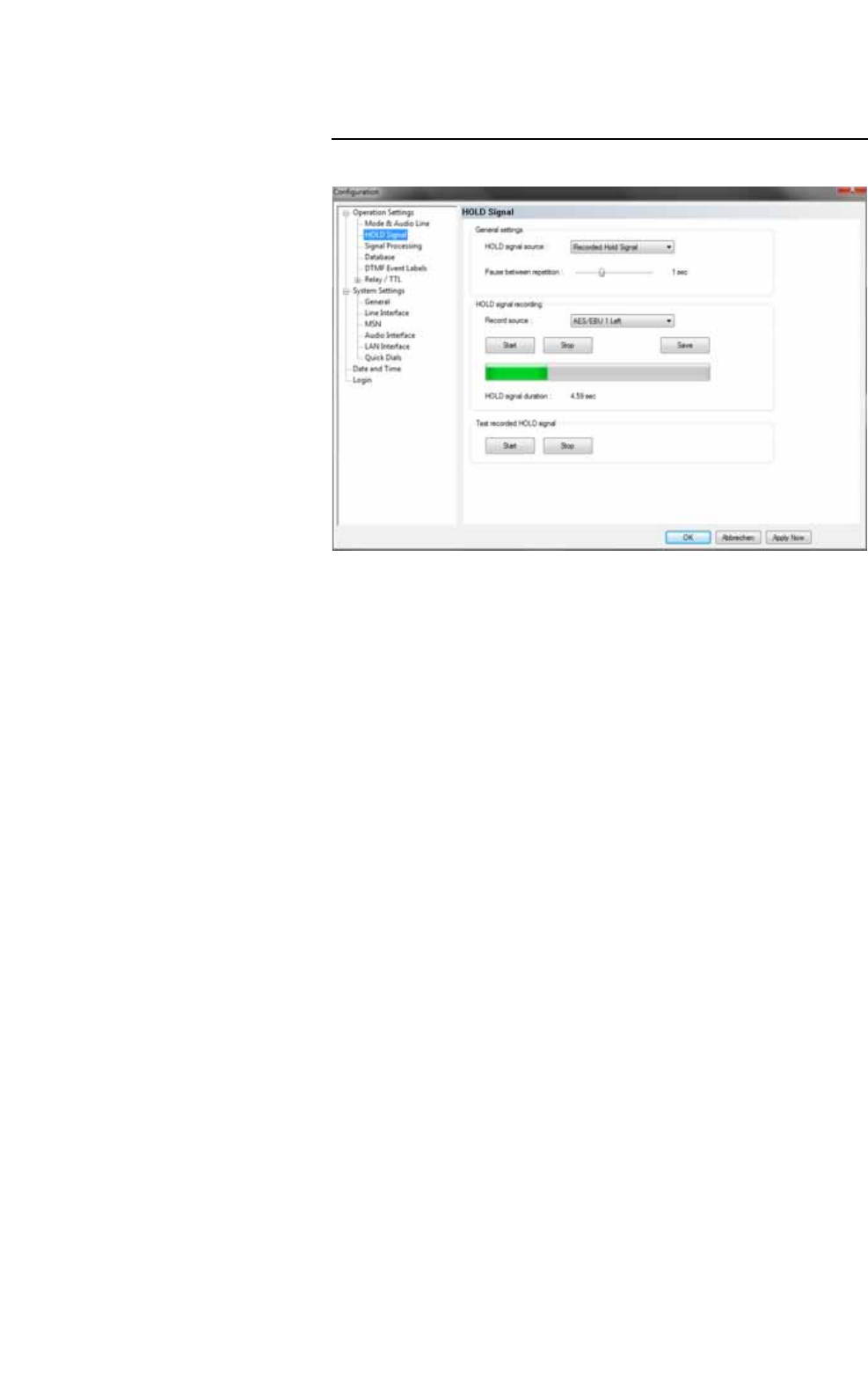
PAGE 51
Windows PC Software
5.7.2.1.2 HOLD Signal
The configuration of a HOLD signal can be done under Hold Signal.
FIG. 31 RECORDED HOLD SIGNAL
General settings
• Under the setting HOLD signal source you can select the HOLD signal
that you want to use.
With the option ON AIR the signal which is transmitted via the AUDIO 1
interface is used as HOLD signal.
If you select Recorded Hold Signal, the caller hears the Audio signal
stored in the system. The signal is identical for both lines.
• With the use of the slide control Pause between repetition you can set the
pause between the repetitions of the recorded signal. The pause time
ranges from 0 to 3 sec.
HOLD signal recording
•Under Record source you can select the Audio interface via which the
HOLD signal is recorded.
• Via the button Start you start the recording. With Stop the recording is
stopped. With Save the recorded signal is saved in the permanent mem-
ory (FLASH-EPROM) of the system.
• The duration of the recorded HOLD signal is displayed under HOLD sig-
nal duration. The maximum duration of a recorded signal is 16 seconds.
Test recorded HOLD signal
• To test the recorded signal it can be played back.The button Start starts the
play-back of the recording and by Stop it is stopped.










