Technical data
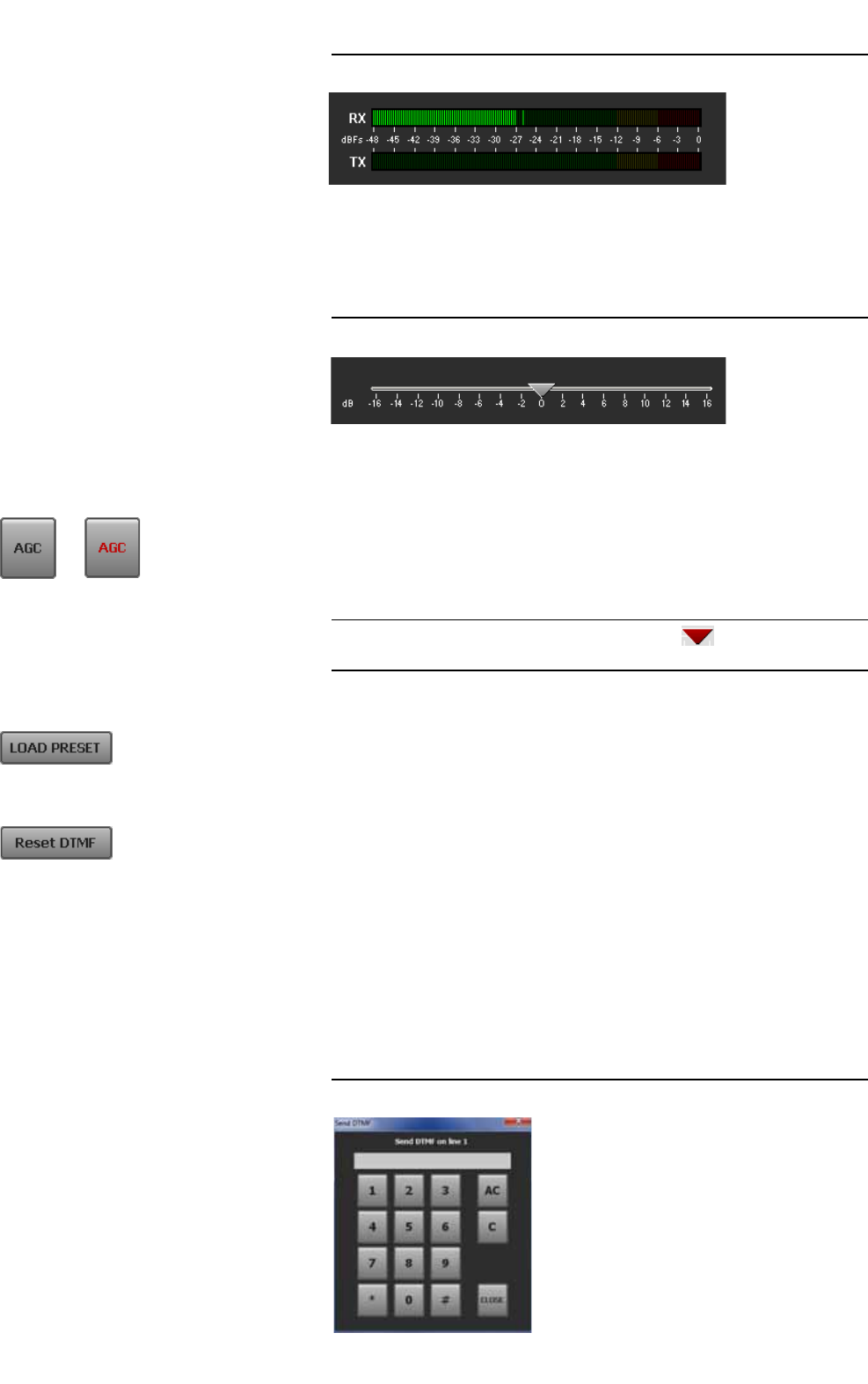
PAGE 43
Windows PC Software
FIG. 19 LEVEL METER
Additionally, the received level of the caller can be manually increased or de-
creased in the range of -16dB and +16dB separately for each caller line.
FIG. 20 LEVEL CONTROL
5.5.1.10 AGC on/off button
For each caller line you can switch on an Automatic Gain Control. This can be
selected in the configuration under System
→ Operation Settings → Sig-
nal Processing or you simply use the AGC button next to the level control of
each caller line.
5.5.1.11 Load Preset button
Via the LOAD PRESET button you can load a Preset.
5.5.1.12 Reset DTMF button
The RESET DTMF button is only displayed if the fee-based option DTMF
Tone Analyzer Plug-In (ID: 430200) is available and if you have selected
Standard or Game Show under Configuration
→ DTMF Settings. Further
details you will find in CHAPTER 6, Page 93.
5.5.1.13 Send DTMF tones
To send DTMF tones to a partner please press the respective status key (Hold,
Pretalk or ON AIR) and use the numerical pad, i.e. if the caller is currently ON
AIR, press the ON AIR button. You can only send DTMF tones during a con-
nection.
FIG. 21 SEND DTMF
NOTE
If the writing on the button AGC and the triangle are displayed in red,
the Automatic Gain Control (AGC) is activated.










