Manual
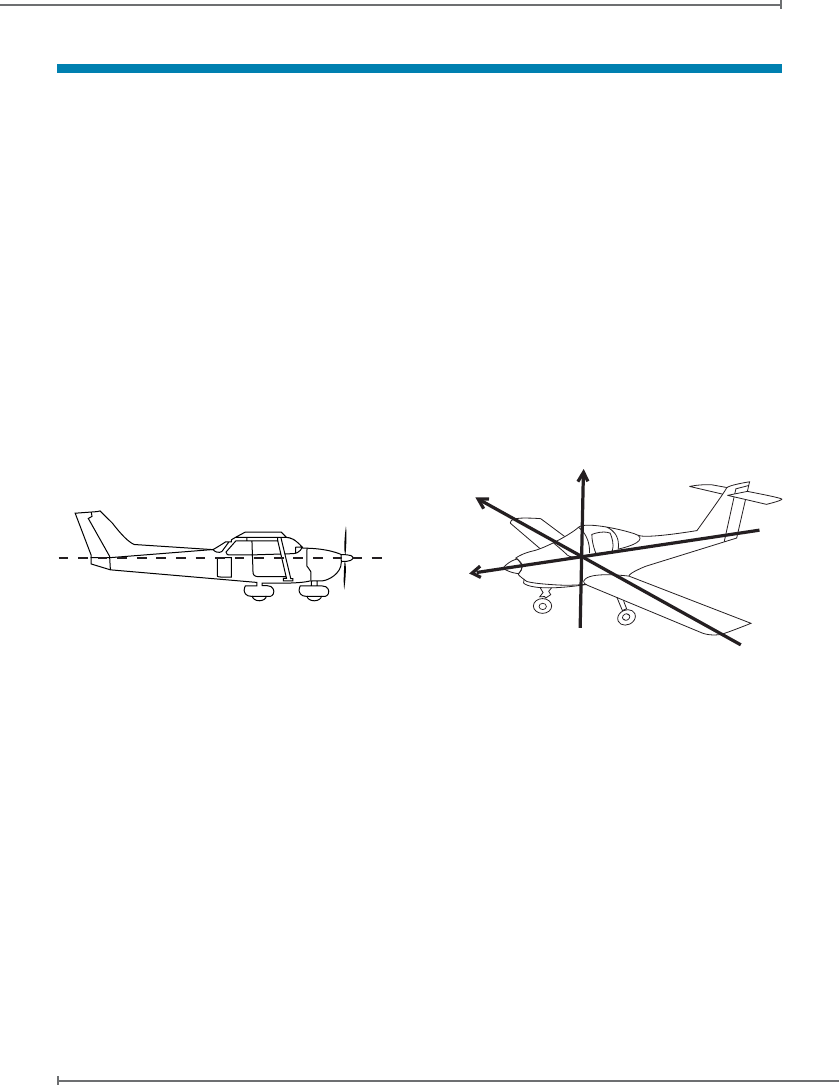
10 - User and Installation Manual
AvMap Ultra EFIS
User and Installation Manual - 11
AvMap Ultra EFIS
3. System Calibration
There are two type of calibration procedures;
1. Horizon alignment calibration
2. Compass calibration
3.1 Horizon alignment calibration (AHRS)
Scenario A – Horizon alignment calibration NOT required
It is assumed that the Ultra is installed in an instrument panel that is completely perpendicular
compared to the level & straight ight attitude and aligned with the lateral axis of the
airplane.
In this case no horizon alignment calibration is needed.
Lateral Axis
Normal or Vertical Axis
Longitude Axis
Figure 7
Scenario B - horizon alignment calibration required
In case the Ultra is installed in an instrument panel that is aligned with the aircraft lateral
axis, but not perpendicular to the straight & level ight attitude, the simple horizon alignment
calibration procedure must be executed.
Horizon alignment calibration procedure
Execute this calibration procedure to align the horizon line of the Ultra with the aircrafts
straight & level ight attitude.
The procedure needs to be performed on the ground and can be started from the “SYSTEM“
menu.
Set the aircraft in level and straight ight attitude by using jacks or blocks (or by asking a
friend to push or lift the tail and hold).
Enter the SETUP mode (see chapter 4 System operation) by keeping pressed the rotation
Level & Straight Flight Attitude










