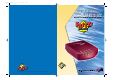Operating Instructions and Installation Instructions
FRITZ!Card DSL SL USB – Inhalt 3
Inhalt
1 Die FRITZ!Card DSL SL USB 6
1.1 Was gehört zu FRITZ!Card DSL SL USB?. . . . . . . . . . . . . . . . . . . . . . . 6
1.2 Was wurde geliefert? . . . . . . . . . . . . . . . . . . . . . . . . . . . . . . . . . . . . . 7
1.3 Installationsvoraussetzungen . . . . . . . . . . . . . . . . . . . . . . . . . . . . . . 8
2 FRITZ!Card DSL SL USB installieren 9
2.1 Anschluss der FRITZ!Card DSL SL USB an den Computer und DSL . 9
2.2 Was wird installiert? . . . . . . . . . . . . . . . . . . . . . . . . . . . . . . . . . . . . . 10
2.3 Installation der Treibersoftware in Windows XP . . . . . . . . . . . . . . . 11
2.4 Installation der Treibersoftware in Windows Me . . . . . . . . . . . . . . 13
2.5 Installation der Treibersoftware in Windows 2000. . . . . . . . . . . . . 14
2.6 Installation der Treibersoftware in Windows 98. . . . . . . . . . . . . . . 15
2.7 Installation der DSL-Software FRITZ!DSL . . . . . . . . . . . . . . . . . . . . . 16
2.8 Wo finden Sie die installierten Komponenten? . . . . . . . . . . . . . . . 17
2.9 Leuchtdioden von FRITZ!Card DSL SL USB . . . . . . . . . . . . . . . . . . . 18
3 Mit FRITZ!Card DSL SL USB ins Internet 19
3.1 Ins Internet mit FRITZ!web DSL . . . . . . . . . . . . . . . . . . . . . . . . . . . . 20
3.2 Ins Internet mit einer DFÜ-Verbindung . . . . . . . . . . . . . . . . . . . . . . 30
3.3 Das Diagnoseprogramm ADSLWatch. . . . . . . . . . . . . . . . . . . . . . . . 31
3.4 Der Einstellungsassistent für die FRITZ!Card DSL SL USB . . . . . . . 33
4 ADSL-Basisinformationen 34
4.1 Der ADSL-Anschluss . . . . . . . . . . . . . . . . . . . . . . . . . . . . . . . . . . . . . 34
4.2 Wie funktioniert die FRITZ!Card DSL SL USB? . . . . . . . . . . . . . . . . . 35
5 Wenn etwas nicht funktioniert 36
5.1 Fehler bei der Installation . . . . . . . . . . . . . . . . . . . . . . . . . . . . . . . . 36
5.2 Allgemeine Fehler. . . . . . . . . . . . . . . . . . . . . . . . . . . . . . . . . . . . . . . 36
5.3 Fehler bei der Internetverbindung. . . . . . . . . . . . . . . . . . . . . . . . . . 38