Specifications
Table Of Contents
- Title
- Legal Notes
- Contents
- Typographical Conventions
- 1 Introduction
- 2 Installing the ISDN-Controller B1 PCI v4.0
- 3 Installation in Windows XP
- 4 Installation in Windows 2000
- 5 Installation in Windows NT
- 6 Installation in Windows Me
- 7 Installation in Windows 98
- 8 Installation in Novell NetWare 6.x, 5.x, 4.x and 3.12
- 8.1 Installing the Driver Software
- 8.2 Configuring the ISDN-Controller B1 PCI v4.0 with Stand-Alone CAPI
- 8.3 Starting Operation of the ISDN-Controller B1 PCI v4.0 with Stand-Alone CAPI
- 8.4 Configuration of the ISDN-Controller B1 PCI v4.0 with CAPI for the CAPI Manager
- 8.5 Installing Additional Controllers
- 8.6 Removing the ISDN-Controller B1 PCI v4.0
- 9 Installation in Linux
- 10 Installation in Windows OS/2
- 11 Special Types of Connections
- 12 AVM System Architecture
- 13 Technical Summary
- 14 Troubleshooting
- 15 Information, Updates and Support
- Index
- Declaration of CE Conformity
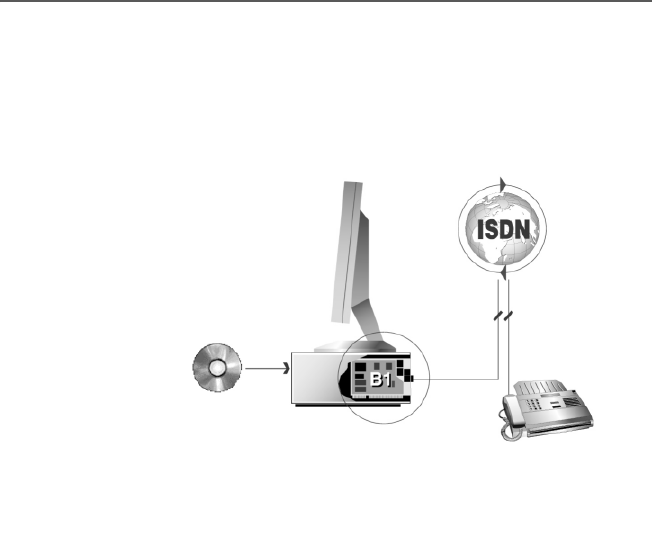
The AVM ISDN-Controller B1 PCI v4.0
8 ISDN-Controller B1 PCI v4.0 – 1 Introduction
1.1 The AVM ISDN-Controller B1 PCI v4.0
The ISDN-Controller AVM ISDN-Controller B1 PCI v4.0 estab-
lishes the connection between your computer and ISDN.
Computer with AVM ISDN-Controller B1 PCI v4.0
As the above figure shows, the ISDN-Controller is simply
plugged into a free slot on the PCI bus. The ISDN-Controller is
connected to the ISDN basic access over the S
0
interface on
the controller. This interface is connected to the ISDN access
using the cable included in the product package.
An Active Controller: The Advantages
The AVM ISDN-Controller B1 PCI v4.0 is an active controller
which simultaneously processes both B channels of an ISDN
basic access line (2x 64,000 bits/s).The AVM-ISDN Controller
B1 PCI v4.0 owes its extraordinary capacity to the multi-task-
ing RISC Processor StrongT (50 MIPS) located on-board. This
processor makes this ISDN-Controller the ideal platform for
software applications with high demands on system stability
and data transfer rates. No additional burdens are placed on
the main memory and processor of your computer by ISDN-
based communication tasks.
Controller
Software
S
0
Interface
ISDN Telephone,
ISDN Fax or
PBX
HB_B1V40-e.book Seite 8 Freitag, 24. September 2004 4:41 16










