Specifications
Table Of Contents
- Title
- Legal Notes
- Contents
- Typographical Conventions
- 1 Introduction
- 2 Installing the ISDN-Controller B1 PCI v4.0
- 3 Installation in Windows XP
- 4 Installation in Windows 2000
- 5 Installation in Windows NT
- 6 Installation in Windows Me
- 7 Installation in Windows 98
- 8 Installation in Novell NetWare 6.x, 5.x, 4.x and 3.12
- 8.1 Installing the Driver Software
- 8.2 Configuring the ISDN-Controller B1 PCI v4.0 with Stand-Alone CAPI
- 8.3 Starting Operation of the ISDN-Controller B1 PCI v4.0 with Stand-Alone CAPI
- 8.4 Configuration of the ISDN-Controller B1 PCI v4.0 with CAPI for the CAPI Manager
- 8.5 Installing Additional Controllers
- 8.6 Removing the ISDN-Controller B1 PCI v4.0
- 9 Installation in Linux
- 10 Installation in Windows OS/2
- 11 Special Types of Connections
- 12 AVM System Architecture
- 13 Technical Summary
- 14 Troubleshooting
- 15 Information, Updates and Support
- Index
- Declaration of CE Conformity
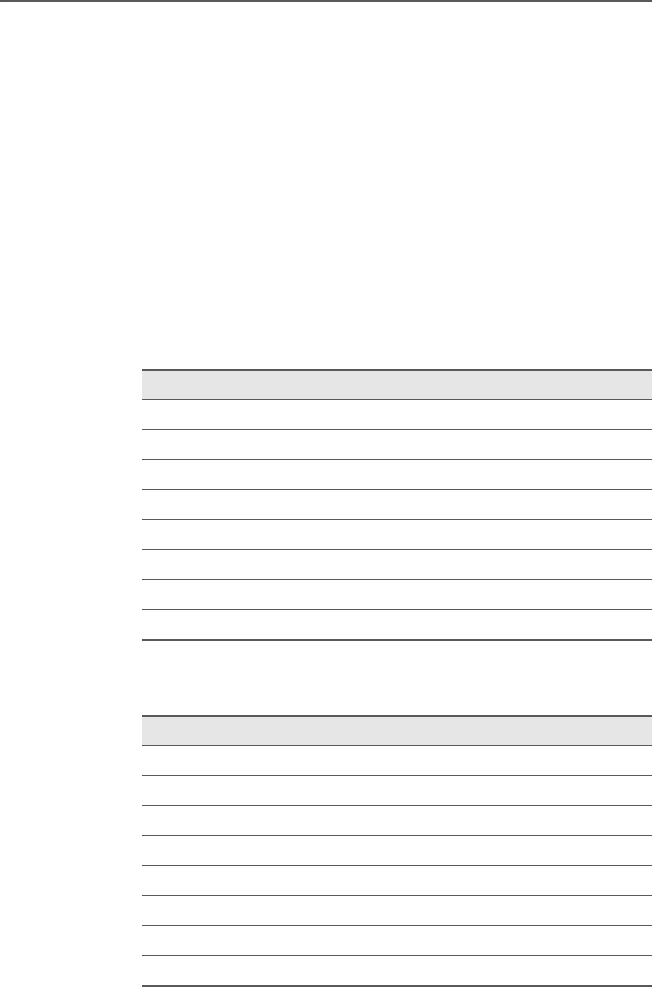
Technical Summary
68 ISDN-Controller B1 PCI v4.0 – 13 Technical Summary
13 Technical Summary
This chapter contains information about the connector and
cable pin assignments along with an overview of the
controller’s features and technical specifications.
13.1 Connector Pin Assignments
The ISDN-Controller is connected to the ISDN BRI by a
standard RJ45 connector. The pin assignments of this
connector are shown in the following tables.
Connector pin assignments, S
0
interface (RJ45) to ISDN (IAE)
RJ 45 IAE connector Function
1-
2-
- 5 (b1) - 5 (b1) transmit
- 4 (a1) - 4 (a1) transmit
- 3 (a2) - 3 (a2) receive
- 6 (b2) - 6 (b2) receive
7-
8-
Connector pin assignments, S
0
interface (RJ45) to ISDN (TAE 8)
RJ 45 TAE connector Function
1-
2-
- 5 (b1) - 4 (b1) transmit
- 4 (a1) - 3 (a1) transmit
- 3 (a2) - 6 (a2) receive
- 6 (b2) - 5 (b2) receive
7-
8-
HB_B1V40-e.book Seite 68 Freitag, 24. September 2004 4:41 16










