Specifications
Table Of Contents
- Title
- Legal Notes
- Contents
- Typographical Conventions
- 1 Introduction
- 2 Installing the ISDN-Controller B1 PCI v4.0
- 3 Installation in Windows XP
- 4 Installation in Windows 2000
- 5 Installation in Windows NT
- 6 Installation in Windows Me
- 7 Installation in Windows 98
- 8 Installation in Novell NetWare 6.x, 5.x, 4.x and 3.12
- 8.1 Installing the Driver Software
- 8.2 Configuring the ISDN-Controller B1 PCI v4.0 with Stand-Alone CAPI
- 8.3 Starting Operation of the ISDN-Controller B1 PCI v4.0 with Stand-Alone CAPI
- 8.4 Configuration of the ISDN-Controller B1 PCI v4.0 with CAPI for the CAPI Manager
- 8.5 Installing Additional Controllers
- 8.6 Removing the ISDN-Controller B1 PCI v4.0
- 9 Installation in Linux
- 10 Installation in Windows OS/2
- 11 Special Types of Connections
- 12 AVM System Architecture
- 13 Technical Summary
- 14 Troubleshooting
- 15 Information, Updates and Support
- Index
- Declaration of CE Conformity
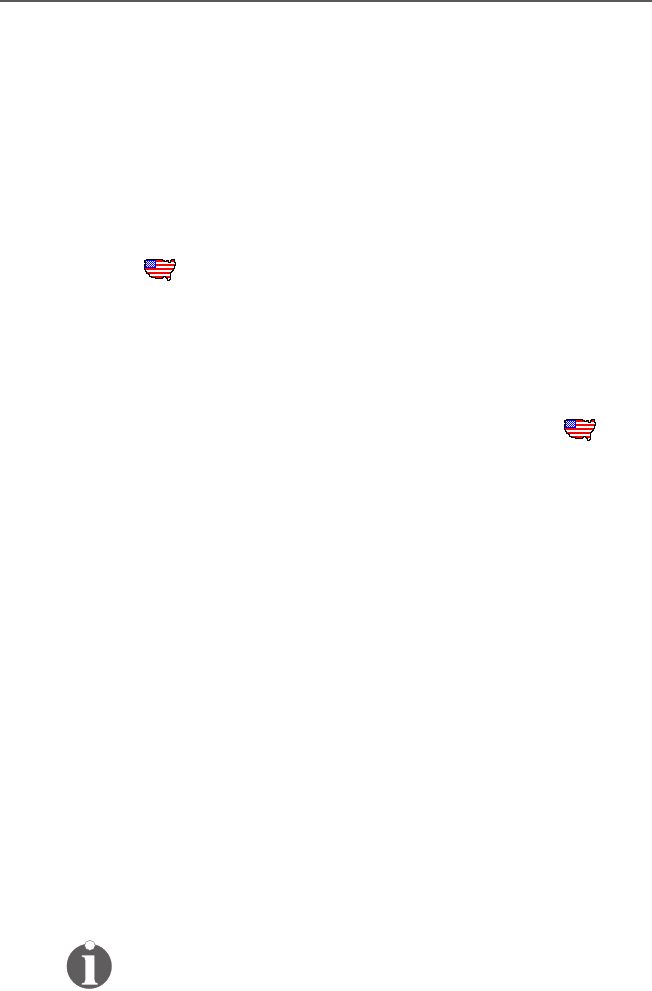
Installation in Windows NT
24 ISDN-Controller B1 PCI v4.0 – 5 Installation in Windows NT
5 Installation in Windows NT
The AVM ISDN-Controller B1 PCI v4.0 is shipped with drivers
that are especially developed for use in Microsoft
Windows NT. The CAPI 2.0 interface supplied supports both
16-bit and 32-bit applications. Applications in DOS windows
are not supported. Information on CAPI can be found in the
section “The Applications Interface CAPI 2.0” on page 61.
US only: In addition to the D-channel protocol, ISDN us-
ers in the USA must find out their SPID.
SPID stands for Service Profile IDentifier. A SPID is a number
assigned by your ISDN service provider to each subscriber
interface. SPIDs let the ISDN switch know which ISDN
services a given logical terminal (ISDN device) can access.
This is particularly important for ISDN telephones.
5.1 Installing the Driver Software
Once the AVM ISDN-Controller B1 PCI v4.0 has been physical-
ly installed in your computer, the next step is to install the
driver software. Proceed as follows:
1. Start Windows NT.
2. Insert the “AVM ISDN-Controller B1 PCI v4.0” in your CD-
ROM drive.
3. Select “Run...” in the Windows NT Start menu. In the com-
mand line, enter the path to the setup files for Windows NT:
<CD-ROM drive>\cardware\b1_pci\
windows.nt\english\setup.exe
Confirm by clicking “OK”.
4. The installation’s welcome screen appears. For more in-
formation about the ISDN-Controller and the installation
process, click “View AVM Readme now” in this window.
Use the “F1” key at any time to view a help text for the
current installation step.
HB_B1V40-e.book Seite 24 Freitag, 24. September 2004 4:41 16










