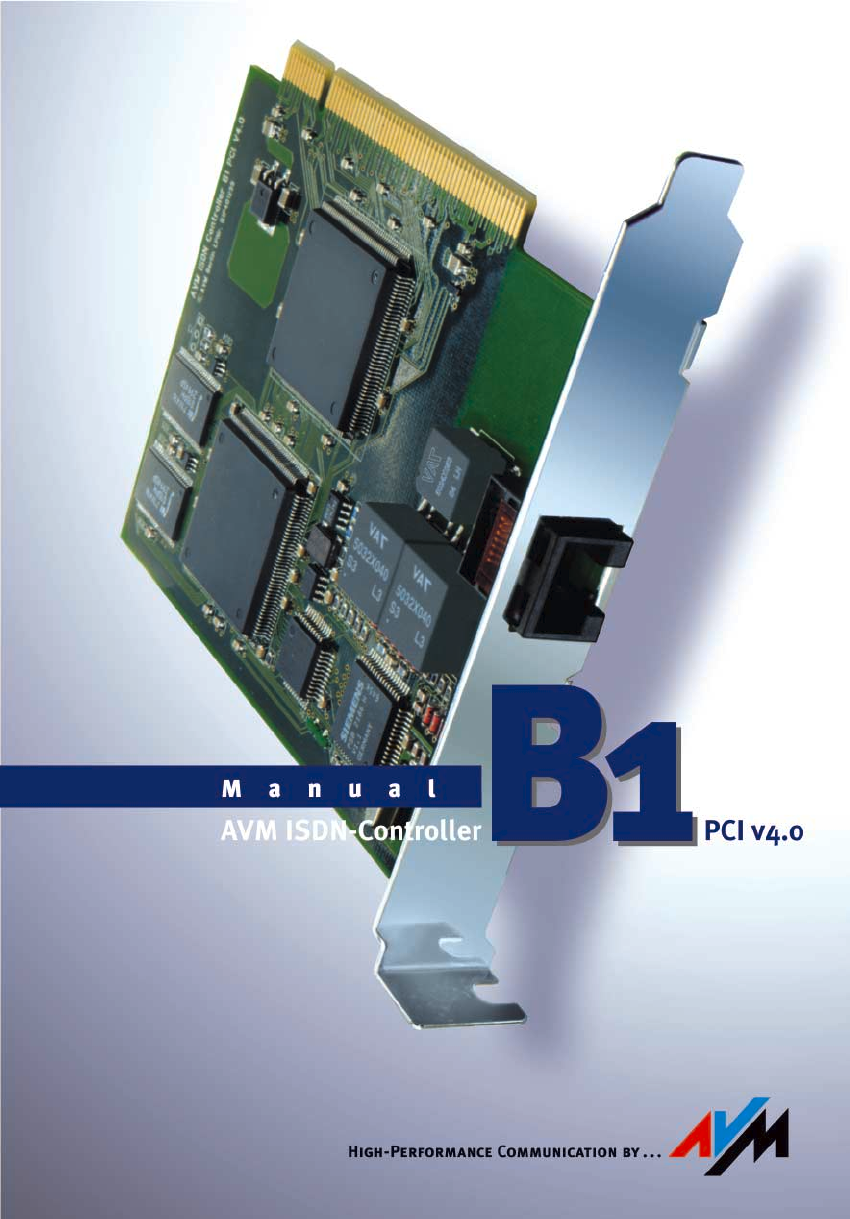HB_B1V40-e.book Seite 2 Freitag, 24. September 2004 4:41 16 AVM ISDN-Controller B1 PCI v4.0 This manual and the software it describes are protected by copyright. The manual and software as presented are the object of a license agreement and may be used only in accordance with the license conditions. The licensee bears all risk in regard to hazards and impairments of quality which may arise in connection with the use of this product.
HB_B1V40-e.book Seite 3 Freitag, 24. September 2004 4:41 16 Contents 1 1.1 1.2 1.3 1.4 Introduction 7 The AVM ISDN-Controller B1 PCI v4.0 . . . . . . . . . . . . . . . . . . . . . . . . 8 The Driver Software of the ISDN-Controller B1 PCI v4.0 . . . . . . . . . . 9 System Requirements . . . . . . . . . . . . . . . . . . . . . . . . . . . . . . . . . . . 11 Package Contents . . . . . . . . . . . . . . . . . . . . . . . . . . . . . . . . . . . . . . . 11 2 Installing the ISDN-Controller B1 PCI v4.
HB_B1V40-e.book Seite 4 Freitag, 24. September 2004 4:41 16 7 33 Installing the Driver Software. . . . . . . . . . . . . . . . . . . . . . . . . . . . . . 33 Changing the Settings . . . . . . . . . . . . . . . . . . . . . . . . . . . . . . . . . . . 36 Installing Additional Controllers . . . . . . . . . . . . . . . . . . . . . . . . . . . 36 Removing the ISDN-Controller B1 PCI v4.0 . . . . . . . . . . . . . . . . . . . 37 8 Installation in Novell NetWare 6.x, 5.x, 4.x and 3.12 38 8.1 8.
HB_B1V40-e.book Seite 5 Freitag, 24. September 2004 4:41 16 12 12.1 12.2 12.3 12.4 12.5 13 13.1 13.2 13.3 14 14.1 14.2 15 15.1 15.2 15.3 AVM System Architecture 61 The Applications Interface CAPI 2.0 . . . . . . . . . . . . . . . . . . . . . . . . 61 IDM Architecture . . . . . . . . . . . . . . . . . . . . . . . . . . . . . . . . . . . . . . . . 63 The AVM System Drivers. . . . . . . . . . . . . . . . . . . . . . . . . . . . . . . . . . 64 CAPI SoftCompression X75/V42bis . . . . . . . . . . . . . . .
HB_B1V40-e.book Seite 6 Freitag, 24. September 2004 4:41 16 Typographical Conventions The following typographic conventions and symbols are used in this manual to make reading easier and to emphasize important information. Highlighting The table below explains the highlighting conventions used in this manual. Highlighting Function Example Quotation marks Keys, buttons, icons, tabs, menus, commands “Start / Programs” or “Enter” Capital letters Path and file names in running text SOFTWARE\INFO.
HB_B1V40-e.book Seite 7 Freitag, 24. September 2004 4:41 16 Introduction 1 Introduction Telecommunication today is more then just phone calls. Surfing the Internet with the computer, using the resources of the company network via remote access, sending faxes, communicating with external employees via e-mail: electronic communications are opening up ever more interesting possibilities all over the world. For this reason a high-performance telecommunication network is essential.
HB_B1V40-e.book Seite 8 Freitag, 24. September 2004 4:41 16 The AVM ISDN-Controller B1 PCI v4.0 1.1 The AVM ISDN-Controller B1 PCI v4.0 The ISDN-Controller AVM ISDN-Controller B1 PCI v4.0 establishes the connection between your computer and ISDN. Controller Software S0 Interface ISDN Telephone, ISDN Fax or PBX Computer with AVM ISDN-Controller B1 PCI v4.0 As the above figure shows, the ISDN-Controller is simply plugged into a free slot on the PCI bus.
HB_B1V40-e.book Seite 9 Freitag, 24. September 2004 4:41 16 The Driver Software of the ISDN-Controller B1 PCI v4.0 1.2 The Driver Software of the ISDNController B1 PCI v4.0 The driver software takes control of the communications processes and data transmission. The driver software is loaded to the ISDN-Controller from the hard disk. This procedure ensures that the driver software can be updated quickly and easily at any time. The driver software can compress data according to the V.42 standard.
HB_B1V40-e.book Seite 10 Freitag, 24. September 2004 4:41 16 The Driver Software of the ISDN-Controller B1 PCI v4.0 Operating Systems Supported The CAPI driver software for the AVM ISDN-Controller B1 PCI v4.0 is available for all operating systems for which a CAPI 2.0 standard is defined at the time of printing this manual: Windows XP 64-Bit Edition (Itanium/ia64) / Windows XP for 64-Bit Extended Systems (x64/AMD64/EM64T), Windows XP, Windows Me, Windows 2000, Windows 98, Windows NT, Windows 95, Windows 3.
HB_B1V40-e.book Seite 11 Freitag, 24. September 2004 4:41 16 System Requirements New features such as ECM (Error Correction Mode), support for new ISDN protocols and new operating systems thus are generally available for older controllers as well, depending on the capabilities of the hardware used. 1.3 System Requirements The following hardware and software requirements must be met in order to use the ISDN-Controller B1 PCI v4.
HB_B1V40-e.book Seite 12 Freitag, 24. September 2004 4:41 16 Installing the ISDN-Controller B1 PCI v4.0 2 Installing the ISDNController B1 PCI v4.0 First the AVM ISDN-Controller B1 PCI v4.0 must be installed in the computer. To do so, proceed as follows: 1. First, make sure that the PC and all peripheral devices are switched off. Disconnect their power supply. 2. Open the cover of the PC. Touch the metal of the housing to discharge any static electricity. 3.
HB_B1V40-e.book Seite 13 Freitag, 24. September 2004 4:41 16 Installation in Windows XP 3 Installation in Windows XP Special driver software developed for Windows XP is included in the package, which can also be used in Windows Server 2003. The CAPI 2.0 interface supplied supports both 16-bit and 32-bit applications. Applications in DOS windows are not supported. Information on CAPI can be found in the section “The Applications Interface CAPI 2.0” on page 61.
HB_B1V40-e.book Seite 14 Freitag, 24. September 2004 4:41 16 Installing the Driver Software 3.1 Installing the Driver Software Once the AVM ISDN-Controller B1 PCI v4.0 has been installed in your computer, it will be recognized automatically as a Plug & Play device. Use the “Found New Hardware Wizard” to configure the ISDN-Controller for operation. To do so, proceed as follows: The following dialogs are part of the Windows XP operating system. Consult the Windows XP manual wherever necessary. 1.
HB_B1V40-e.book Seite 15 Freitag, 24. September 2004 4:41 16 Changing the Settings 1. Run the SETUP.EXE file. This files is located in the \CARDWARE\ B1_PCI\WINDOWS.XP\ENGLISH folder on the installation CD. 2. The installation program displays its sign-on dialog. Click “Continue”. 3. In next dialog, select “Update” and once again “Continue”. In the next dialog Windows may prompt you to install software not digitally signed by Microsoft.
HB_B1V40-e.book Seite 16 Freitag, 24. September 2004 4:41 16 Installing Additional Controllers 4. Click the “Properties” command and select the “ISDN” page. 5. Select the desired D-channel protocol on this settings page and then click the “Configure...” button to enter the Multiple Subscriber Numbers for the NDIS WAN CAPI Driver.
HB_B1V40-e.book Seite 17 Freitag, 24. September 2004 4:41 16 Removing the ISDN-Controller B1 PCI v4.0 3.4 Removing the ISDN-Controller B1 PCI v4.0 Proceed as follows to remove the AVM ISDN-Controller B1 PCI v4.0 driver software in Windows XP: 1. Open the system properties of Windows XP by clicking through “start / Control Panel / Performance and Maintenance / System” and select the “Device Manager” button on the hardware settings page. 2.
HB_B1V40-e.book Seite 18 Freitag, 24. September 2004 4:41 16 Installation in Windows 2000 4 Installation in Windows 2000 The AVM ISDN Controller B1 PCI v4.0 is shipped with drivers that are especially developed for use in Microsoft Windows 2000. The CAPI 2.0 interface supplied supports both 16-bit and 32-bit applications. Applications in DOS windows are not supported. Information on CAPI can be found in the section “The Applications Interface CAPI 2.0” on page 61.
HB_B1V40-e.book Seite 19 Freitag, 24. September 2004 4:41 16 Installing the Driver Software 4.1 Installing the Driver Software Once the AVM ISDN-Controller B1 PCI v4.0 has been installed in your computer, it will be recognized automatically as a Plug & Play device. Use the “Found New Hardware Wizard” to configure the ISDN-Controller for operation. To do so, proceed as follows: The following dialogs are part of the Windows 2000 operating system. Consult the Windows 2000 manual wherever necessary. 1.
HB_B1V40-e.book Seite 20 Freitag, 24. September 2004 4:41 16 Installing the Driver Software Please be patient for a few seconds while the ISDN-Controller B1 PCI v4.0 installation is being concluded. Once the driver installation is concluded, the second step is to update the driver software from the installation CD. Always install the current driver software from the installation CD to take advantage of the entire potential of the ISDNController B1 PCI v4.
HB_B1V40-e.book Seite 21 Freitag, 24. September 2004 4:41 16 Changing the Settings 7. Reboot the computer. After installation the CAPI 2.0 and the AVM ISDN NDIS WAN CAPI Driver are available on your system. For details about the AVM ISDN CoNDIS WAN CAPI Driver and the other two AVM system drivers, see the section “The AVM System Drivers” on page 64. 4.2 Changing the Settings After installation is concluded, you have the opportunity to change the D-channel protocol and the MSNs of the ISDNController.
HB_B1V40-e.book Seite 22 Freitag, 24. September 2004 4:41 16 Installing Additional Controllers 4.3 Installing Additional Controllers Up to four active AVM ISDN-Controllers can be installed in your computer. Active AVM ISDN-Controllers for the ISA, PCI, PCMCIA buses and USB can also be combined in the same system. To install an additional ISDN-Controller for the PCI bus, simply insert it in a suitable slot as described in “Installing the ISDN-Controller B1 PCI v4.0” on page 12 and start Windows.
HB_B1V40-e.book Seite 23 Freitag, 24. September 2004 4:41 16 Removing ISDN-Controller B1 PCI v4.0 7. As a final step, click “Finish”. The ISDN-Controller is then removed from the system. Only one ISDN-Controller can be removed at a time. If you have installed several ISDN-Controllers and want to remove them all, then perform the procedure described here several times, without restarting Windows between each operation. ISDN-Controller B1 PCI v4.
HB_B1V40-e.book Seite 24 Freitag, 24. September 2004 4:41 16 Installation in Windows NT 5 Installation in Windows NT The AVM ISDN-Controller B1 PCI v4.0 is shipped with drivers that are especially developed for use in Microsoft Windows NT. The CAPI 2.0 interface supplied supports both 16-bit and 32-bit applications. Applications in DOS windows are not supported. Information on CAPI can be found in the section “The Applications Interface CAPI 2.0” on page 61.
HB_B1V40-e.book Seite 25 Freitag, 24. September 2004 4:41 16 Installing the Driver Software Click “Continue”. 5. The next window contains a list of the installed controllers. If no AVM ISDN-Controller is installed, the “New” entry (add an ISDN-Controller) is already active. Select the type of controller to be installed and click “Continue”. 6. In the next window, enter the folder in which the driver software is to be installed and confirm by clicking “Continue”. 7.
HB_B1V40-e.book Seite 26 Freitag, 24. September 2004 4:41 16 Changing the Settings By default the ISDN-Controller B1 PCI v4.0 is loaded automatically every time Windows NT is started. Because the controller is loaded before the items in the “Startup” program group, it is no problem to include communications programs based on CAPI in the “Startup” group. 5.2 Changing the Settings After installation has been concluded, you have the option of changing the following settings of the ISDN-Controller B1 PCI v4.
HB_B1V40-e.book Seite 27 Freitag, 24. September 2004 4:41 16 Removing the ISDN-Controller B1 PCI v4.0 5.4 Removing the ISDN-Controller B1 PCI v4.0 Proceed as follows to remove the AVM ISDN-Controller B1 PCI v4.0 driver software in Windows NT: 1. Select “Start / Settings / Control Panel”, then doubleclick the “Add/Remove Programs” icon. 2. The list of software installed includes an entry for the “AVM ISDN-Controller B1 Family”. Select this entry and click the “Add/Remove...” button.
HB_B1V40-e.book Seite 28 Freitag, 24. September 2004 4:41 16 Installation in Windows Me 6 Installation in Windows Me The AVM ISDN-Controller B1 PCI v.0 is shipped with drivers that are especially developed for use in Microsoft Windows Me. The driver architecture conforms to the Microsoft Win 32 Driver Model (WDM). This true 32-bit device driver offers full support for all features of Microsoft Windows Me. The CAPI 2.
HB_B1V40-e.book Seite 29 Freitag, 24. September 2004 4:41 16 Installing the Driver Software 5. The following message appears: “Windows has found more than one driver that may work for your hardware. Please select the driver that matches your language and hardware.” Select from the list the entry “AVM ISDNController B1 Family – :\CARDWARE\B1_ PCI\WINDOWS.ME\ENGLISH\ALLSETUP.INF” and confirm with “OK”. 6. The driver files are copied. Then click “Finish”. 7.
HB_B1V40-e.book Seite 30 Freitag, 24. September 2004 4:41 16 Installing the Driver Software A new folder called “AVM” is created in the “Programs” group of the Windows Me Start menu. This folder contains the programs “AVM Internet Home Page”, “B1 Readme”, “B1 Setup” and “B1 Test”. US only: In addition to the above files, your AVM program folder also contains the program “B1 SPID Tool”. With this tool, you can change the Directory Number(s) and SPID(s) for the ISDN-Controller.
HB_B1V40-e.book Seite 31 Freitag, 24. September 2004 4:41 16 Changing the Settings 6.2 Changing the Settings After installation has been concluded, you have the option of changing the following settings of the ISDN-Controller B1 PCI v4.0: z D-channel protocol: DSS1 (Euro ISDN), NI1, 5ESS, 1TR6 z activate automatic data compression (CAPI SoftCompression X75/V42bis) Open the “B1 Setup” program from the “AVM” program group and follow the instructions there.
HB_B1V40-e.book Seite 32 Freitag, 24. September 2004 4:41 16 Removing the ISDN-Controller B1 PCI v4.0 6.4 Removing the ISDN-Controller B1 PCI v4.0 Proceed as follows to remove the AVM ISDN-Controller B1 PCI v4.0 driver software in Windows Me: 1. Select “Start / Settings / Control Panel”, then doubleclick the “Add/Remove Programs” icon. 2. The list of software installed includes an entry for the “AVM ISDN-Controller B1 Family”. Select this entry and click the “Add/Remove...” button.
HB_B1V40-e.book Seite 33 Freitag, 24. September 2004 4:41 16 Installation in Windows 98 7 Installation in Windows 98 The AVM ISDN Controller B1 PCI v4.0 is shipped with drivers that are especially developed for use in Microsoft Windows 98. The driver architecture conforms to the Microsoft Win 32 Driver Model (WDM). This true 32-bit device driver offers full support for all features of Microsoft Windows 98. The CAPI 2.
HB_B1V40-e.book Seite 34 Freitag, 24. September 2004 4:41 16 Installing the Driver Software 6. Select the option “Specify a location”. Click the “Browse...” button and browse to the path where the installation files are located: :\cardware\b1_pci\ windows.98\english 7. Confirm the path by clicking “Next”. 8. Start installation by clicking “Next” again. 9. The Windows 98 “Add New Hardware Wizard” reports that a driver file for the ISDN-Controller B1 Family has been found.
HB_B1V40-e.book Seite 35 Freitag, 24. September 2004 4:41 16 Installing the Driver Software The installation program then copies all files to the specified folder. 15. As a final step, a window appears with the settings of the ISDN-Controller B1 PCI v4.0. Confirm with “Continue”. A new folder called “AVM” is created in the “Programs” group of the Windows 98 Start menu. This folder contains the programs “AVM Internet Home Page” (link with the AVM Internet pages), “B1 Readme”, “B1 Setup” and “B1 Test”.
HB_B1V40-e.book Seite 36 Freitag, 24. September 2004 4:41 16 Changing the Settings 7.2 Changing the Settings After installation has been concluded, you have the option of changing the following settings of the ISDN-Controller B1 PCI v4.0: z D-channel protocol: DSS1 (Euro ISDN), NI1, 5ESS, 1TR6 z activate automatic data compression (CAPI SoftCompression X75/V42bis) Open the “B1 Setup” program from the “AVM” program group and follow the instructions there.
HB_B1V40-e.book Seite 37 Freitag, 24. September 2004 4:41 16 Removing the ISDN-Controller B1 PCI v4.0 7.4 Removing the ISDN-Controller B1 PCI v4.0 Proceed as follows to remove the AVM ISDN-Controller B1 PCI v4.0 driver software in Windows 98: 1. Select “Start / Settings / Control Panel”, then doubleclick the “Add/Remove Programs” icon. 2. The list of software installed includes an entry for the “AVM ISDN-Controller B1 Family”. Select this entry and click the “Add/Remove...” button.
HB_B1V40-e.book Seite 38 Freitag, 24. September 2004 4:41 16 Installation in Novell NetWare 6.x, 5.x, 4.x and 3.12 8 Installation in Novell NetWare 6.x, 5.x, 4.x and 3.12 Once the AVM ISDN-Controller B1 PCI v4.0 has been physically installed in your computer, the next step is to install the driver software. You have the option of installation in the NetWare versions 6.x, 5.x, 4.x and 3.12. Two installation variants are supplied for Novell NetWare 6.x, 5.x and 4.x: Stand-Alone CAPI and CAPI Manager.
HB_B1V40-e.book Seite 39 Freitag, 24. September 2004 4:41 16 Installing the Driver Software 8.1 Installing the Driver Software Before you begin the driver installation in Novell NetWare 4.x or 3.12, install the operating system patch LANDR9 or higher, available from Novell. The following instructions describe installation in Novell NetWare 6.x. Minor deviations may arise for Novell NetWare 5.x, 4.x and 3.12. In order to install the driver software, carry out the following steps: 1. Start your computer.
HB_B1V40-e.book Seite 40 Freitag, 24. September 2004 4:41 16 Configuring the ISDN-Controller B1 PCI v4.0 with Stand-Alone CAPI To enter the driver software for the CAPI Manager, enter the following command: \CARDWARE\B1_PCI\ NETWARE\4CAPIMGR\ENGLISH 7. Confirm with “Return”. 8. In the next step, select “Install on this server” and press “Return”. The files for the AVM ISDN-Controller B1 PCI v4.0 are now copied to the SYS:\SYSTEM directory.
HB_B1V40-e.book Seite 41 Freitag, 24. September 2004 4:41 16 Starting Operation of the ISDN-Controller B1 PCI v4.0 with Stand-Alone CAPI and automatic data compression. Move the selection to the entry desired and press “Return”. Select the desired setting from the overview displayed or type the new value in the activated input field. Information on CAPI SoftCompression can be found in the section “CAPI SoftCompression X75/V42bis” on page 66. Exit the configuration by pressing “Esc”.
HB_B1V40-e.book Seite 42 Freitag, 24. September 2004 4:41 16 Configuration of the ISDN-Controller B1 PCI v4.0 with CAPI for the CAPI Manager 8.4 Configuration of the ISDN-Controller B1 PCI v4.0 with CAPI for the CAPI Manager Proceed as follows to configure and start operation of the AVM ISDN-Controller B1 PCI v4.0 with CAPI for the CAPI Manager: Using NetWare 6.x, the AVM ISDN-Controller B1 PCI v4.0 with CAPI for the CAPI Manager can only be configured using the “Small Business Edition”. 1.
HB_B1V40-e.book Seite 43 Freitag, 24. September 2004 4:41 16 Installing Additional Controllers – Automatic Data Compression Information on CAPI SoftCompression can be found in the section “CAPI SoftCompression X75/V42bis” on page 66. 10. Exit the configuration dialog by pressing “Esc” twice and select “Yes” to confirm that you want to save the new settings. 11. The final step in the configuration process is to update the system and load the controller.
HB_B1V40-e.book Seite 44 Freitag, 24. September 2004 4:41 16 Removing the ISDN-Controller B1 PCI v4.0 8.6 Removing the ISDN-Controller B1 PCI v4.0 To remove the ISDN-Controller B1 PCI v4.0 in Novell NetWare 6.x, 5.x, 4.x or 3.12, proceed as follows: 1. In Novell NetWare 6.x or 5.x, enter the following command at the system console: load nwconfig to load the installation menu of the Novell NetWare server. The “Configuration Options” menu of the configuration program appears. In Novell NetWare 4.x or 3.
HB_B1V40-e.book Seite 45 Freitag, 24. September 2004 4:41 16 Installation in Linux 9 Installation in Linux The AVM ISDN-Controller B1 PCI v4.0 can be used with all current Linux distributions. For the SUSE Linux distributions, pre-compiled drivers are included in the software package. In versions SUSE Linux 8.1 or higher, a CAPI4Linux driver is already integrated in the operating system. Installation for these distributions is described in this manual.
HB_B1V40-e.book Seite 46 Freitag, 24. September 2004 4:41 16 CAPI4Linux CAPI4Linux The CAPI 2.0 standard for Linux makes it possible to develop applications and drivers that can run on any ISDN-Controller with a compatible CAPI 2.0 driver. The CAPI4Linux software package is based on this standard. Information on CAPI can be found in the section “The Applications Interface CAPI 2.0” on page 61.
HB_B1V40-e.book Seite 47 Freitag, 24. September 2004 4:41 16 SUSE Linux Below is a schematic diagram of CAPI4Linux: IP -based A pplications (W W W Brow se r, FTP C lien t, etc.) T CP /IP Stack Data G e neric PP P S tack incl. C A P I 2.0 D -channe l Protocols: D SS1 , 1T R 6, N I-1, 5ES S CAPI SoftModem V32.bis B-cha nnel Proto cols: X .75, H D LC , transpare nt, V.11 0, V .120, T.90, ISO 8208 (X .25) CAPI SoftFax G3 C A P I 2 .0 CAPI SoftCompression X.75 / V.
HB_B1V40-e.book Seite 48 Freitag, 24. September 2004 4:41 16 Installation in SUSE Linux with YaST AVM plans to offer support for further distributions within the installation file. For the latest information on this, see the URL www.avm.de/en and the AVM Data Call Center (ADC). 9.1 Installation in SUSE Linux with YaST In versions SUSE Linux 8.1 or higher, a CAPI4Linux driver is already integrated in the operating system.
HB_B1V40-e.book Seite 49 Freitag, 24. September 2004 4:41 16 Configuring ISDN Dialing Using YaST 5. If a warning message appears, ignore it and confirm the question with “Yes”. You may be then prompted to reinstall a number of packages. The subsequent configuration of the ISDN connection for KInternet is optional. 6. To skip this configuration, click “Skip” and close the installation by clicking “Exit”. This concludes installation in SUSE Linux by means of YaST.
HB_B1V40-e.book Seite 50 Freitag, 24. September 2004 4:41 16 Installing Additional Controllers Version ppp-2.3.11-24 or higher of the Generic PPP Stack (pppd) is required for Internet access. These versions are included in all operating system packages from SUSE 6.4. Proceed as follows to establish a test connection: 1. Start a console (command prompt). 2.
HB_B1V40-e.book Seite 51 Freitag, 24. September 2004 4:41 16 Removing the ISDN-Controller B1 PCI v4.0 If using the ISDN-Controller B1 PCI v4.0 with the AVM ISDNController C4, note that the ISDN-Controller C4 consists of four separate logical ISDN-Controllers (numbers 1 through 4). This means that whenever the ISDN-Controller B1 PCI v4.0 is installed in a system with an ISDN-Controller C4, the ISDNController B1 PCI v4.0 is addressed by the CAPI applications (like CAPI4HylaFAX) as CAPI controller number 5.
HB_B1V40-e.book Seite 52 Freitag, 24. September 2004 4:41 16 Updating the Driver Software 9.5 Updating the Driver Software In SUSE Linux versions 8.1 and higher, installation of the ISDN-Controller B1 PCI v4.0 with YaST is a prerequisite for driver updates. A driver update with the AVM CAPI4Linux package cannot be carried out untill the installation with YaST2 has been completed. The latest driver software is available at the ADC and the AVM Internet pages at: www.avm.
HB_B1V40-e.book Seite 53 Freitag, 24. September 2004 4:41 16 Installation in Windows OS/2 10 Installation in Windows OS/2 For operation in OS/2 specially developed drivers are included with delivery. Any existing OS/2 applications based on CAPI 1.1 can also be used with this driver software. Information on CAPI can found in the section “The Applications Interface CAPI 2.0” on page 61. 10.1 Installing the Driver Software Proceed as follows to install the driver software in OS/2: 1.
HB_B1V40-e.book Seite 54 Freitag, 24. September 2004 4:41 16 Installing the Driver Software 8. A message now indicates that the CONFIG.SYS file has been changed. The drivers for the AVM ISDN-Controller B1 PCI v4.0 and the command to load the driver software automatically were registered in this file. These entries generally appear as follows: REM - AVM ISDN-Controller B1 PCI BeginSET CAPI=C:\OS2\IDRIVER DEVICE=C:\OS2\IDRIVER\AVMB1.SYS /LD CALL=C:\OS2\IDRIVER\ISDNLOAD.
HB_B1V40-e.book Seite 55 Freitag, 24. September 2004 4:41 16 Starting Operation of the ISDN-Controller B1 PCI v4.0 10.2 Starting Operation of the ISDNController B1 PCI v4.0 If you specified during installation of the driver software that the ISDN-Controller is to be activated every time the computer is started, the message “Device driver for AVM ISDN-Controller B1 PCI installed” appears briefly upon start-up.
HB_B1V40-e.book Seite 56 Freitag, 24. September 2004 4:41 16 Installing Additional Controllers 10.4 Installing Additional Controllers Up to four active AVM ISDN-Controllers may be installed in one system. To add another AVM ISDN-Controller B1 PCI v4.0, open the ISDNLOAD.CFG file from the driver software directory (default: IDRIVER) in a text editor. Copy the following section: [ISDN-Controller-00] :PROTOCOL= \xxx Then switch off the computer and install the second ISDNController.
HB_B1V40-e.book Seite 57 Freitag, 24. September 2004 4:41 16 Special Types of Connections 11 Special Types of Connections The default installation of the AVM ISDN-Controller B1 PCI v4.0 is for operation on ISDN point-to-multipoint lines. However, it also can be operated with ISDN point-to-point lines or the internal bus of a PBX. 11.1 The ISDN-Controller B1 PCI v4.
HB_B1V40-e.book Seite 58 Freitag, 24. September 2004 4:41 16 The ISDN-Controller B1 PCI v4.0 on Point-to-Point Lines Windows 2000 Proceed as follows to configure the ISDN-Controller B1 PCI v4.0 for a point-to-point BRI: 1. Select “Start / Settings / Control Panel / System”. On the “Hardware” dialog page, click the “Device Manager...” button. 2. Click the plus sign “+” next to “Network adapters” to expand the node. 3. Click the entry “AVM ISDN-Controller B1 PCI” with the right mouse button. 4.
HB_B1V40-e.book Seite 59 Freitag, 24. September 2004 4:41 16 Connecting the ISDN-Controller B1 PCI v4.0 to an Internal PBX Bus Please note that CAPI applications like fax servers must also be configured to interpret the DDI (Direct Dial-In) ISDN numbers correctly. Consult the documentation of your application for more information. Novell NetWare 6.x, 5.x, 4.x and 3.x Activate the “P2P” option in the menu for setting the D-channel protocol and restart Novell NetWare.
HB_B1V40-e.book Seite 60 Freitag, 24. September 2004 4:41 16 Connecting the ISDN-Controller B1 PCI v4.0 to an Internal PBX Bus signaled for outgoing calls is always configured directly in the CAPI 2.0 application (such as FRITZ!) rather than in the CAPI 2.0 driver. This is also the case for the system drivers of the AVM Middleware product series, such as the NDIS WAN CAPI Driver or the CAPI Port Driver. Here the outgoing MSN must also be configured directly in the system drivers.
HB_B1V40-e.book Seite 61 Freitag, 24. September 2004 4:41 16 AVM System Architecture 12 AVM System Architecture This chapter presents information about the ISDN interface CAPI 2.0, the IDM architecture and the AVM system drivers included in the package, along with special CAPI features of the AVM ISDN-Controller B1 PCI v4.0. 12.1 The Applications Interface CAPI 2.0 After the ISDN-Controller B1 PCI v4.0 has been installed, the ISDN interface CAPI 2.0 is available to the computer.
HB_B1V40-e.book Seite 62 Freitag, 24. September 2004 4:41 16 Benefits of CAPI Benefits of CAPI CAPI has evolved into an internationally recognized standard. The key factor in this development has been the numerous advantages offered by this uniform interface: independence from specific manufacturers and resulting high investment security, a wide variety of compatible applications for all kinds of operating systems and ISDN protocols, etc.
HB_B1V40-e.book Seite 63 Freitag, 24. September 2004 4:41 16 IDM Architecture z Messages independent of the operating systems z A message-passing mechanism tailored to specific operating systems for optimum system integration z An asynchronous, event-driven mechanism for high throughput 12.2 IDM Architecture The ISDN Driver Model (IDM) illustrated below shows how ISDN is integrated in Microsoft operating systems. Microsoft application Terminal File transfer Fax H.
HB_B1V40-e.book Seite 64 Freitag, 24. September 2004 4:41 16 The AVM System Drivers This architecture permits the simultaneous use of CAPI, modem and networking applications over ISDN. Most importantly, it also permits the definition and implementation of new, extended capabilities. Examples to date include the incorporation of V.42bis data compression and Group 3 Fax. 12.
HB_B1V40-e.book Seite 65 Freitag, 24. September 2004 4:41 16 AVM ISDN CAPI Port Driver AVM ISDN CAPI Port Driver The AVM ISDN CAPI Port Driver allows you to use an ISDNController as if it were a modem. The AVM ISDN CAPI Port Driver makes it possible for even programs designed for analog modems to communicate over the ISDN interface. This means that all of the various communications options of Windows can be used with all AVM ISDN-Controllers.
HB_B1V40-e.book Seite 66 Freitag, 24. September 2004 4:41 16 AVM ISDN TAPI Services for CAPI AVM ISDN TAPI Services for CAPI AVM ISDN TAPI Services for CAPI are drivers which can be used to implement TAPI applications with AVM ISDN-Controllers universally in Windows. TAPI (Telephony Application Programming Interface) is a telephony interface by Microsoft that allows telephony applications to be controlled from Windows.
HB_B1V40-e.book Seite 67 Freitag, 24. September 2004 4:41 16 CAPI SoftFax remote site for all X.75 connections, independent of the CAPI application. If the remote site does not perform data compression, the data will be transmitted without compression. This process takes place in the background and is not apparent to the user. The “Changing the Settings“ sections for each operating system describes how to activate or deactivate V.42 data compression after installation.
HB_B1V40-e.book Seite 68 Freitag, 24. September 2004 4:41 16 Technical Summary 13 Technical Summary This chapter contains information about the connector and cable pin assignments along with an overview of the controller’s features and technical specifications. 13.1 Connector Pin Assignments The ISDN-Controller is connected to the ISDN BRI by a standard RJ45 connector. The pin assignments of this connector are shown in the following tables.
HB_B1V40-e.book Seite 69 Freitag, 24. September 2004 4:41 16 Features at a Glance 13.
HB_B1V40-e.book Seite 70 Freitag, 24.
HB_B1V40-e.book Seite 71 Freitag, 24. September 2004 4:41 16 Technical Specifications at a Glance z Implementation in the operating systems Windows XP, Windows Me, Windows 2000, Windows 98, Windows NT, Windows 95, Windows 3.x, MS-DOS, OS/2, Novell NetWare and Linux z Power consumption approx. 2 W z EMV tested in accordance with EN41003, VDE 0878 z Security tested in accordance with IEC 950, EN 41003, EN 60950, VDE 0804, VDE 0805 z CE certification ISDN-Controller B1 PCI v4.
HB_B1V40-e.book Seite 72 Freitag, 24. September 2004 4:41 16 Troubleshooting 14 Troubleshooting This chapter describes general malfunctions and specific error messages, and suggests remedies. The error messages are grouped according to the operating systems in which the AVM ISDN-Controller B1 PCI v4.0 can be operated. 14.1 General Malfunctions The AVM ISDN-Controller is not detected or not initialized.
HB_B1V40-e.book Seite 73 Freitag, 24. September 2004 4:41 16 General Malfunctions z Are all the pertinent services (for data connections) available and enabled at your PBX? z Did you specify the correct D-channel protocol for your ISDN line when installing the ISDN-Controller software? Lines installed in Europe after 1994 are generally DSS1 lines (Euro-ISDN lines).
HB_B1V40-e.book Seite 74 Freitag, 24. September 2004 4:41 16 Error Messages DOS and Windows drivers loaded at the same time. Load either the DOS driver or the Windows driver for your AVM ISDN-Controller, not both at once. The Windows driver also supports CAPI-based DOS applications in DOS windows. No connection charge information is displayed. The drivers for the AVM ISDN-Controller B1 PCI v4.0 allow CAPI-based applications to display charge information.
HB_B1V40-e.book Seite 75 Freitag, 24. September 2004 4:41 16 Error Messages in Windows NT Error Messages in Windows NT Error message on loading the ISDN-Controller with B1 LOAD: “Installation Error. Interrupt not available.” Possible cause: There are no IRQs available to the PCI bus. Remedy: Run your BIOS setup (see the PC or the mainboard manual) and release at least one free IRQ for use by PCI adapters.
HB_B1V40-e.book Seite 76 Freitag, 24. September 2004 4:41 16 Error Messages in Windows 98 Error message: “... at least one application/user task is registered” Possible cause: You tried to unload or uninstall the AVM ISDN-Controller B1 PCI v4.0 while an application (such as a terminal or fax program) was still using it. Remedy: First end all applications that use the ISDN-Controller. Then you can unload or uninstall it. Error message: “CAPI not loaded.
HB_B1V40-e.book Seite 77 Freitag, 24. September 2004 4:41 16 Error Messages in OS/2 Error Messages in OS/2 Error message on loading the controller: “ISDNLOAD: PCI configuration error: no IRQ allocated.” Possible cause: There are no IRQs available to the PCI bus. Remedy: Run your BIOS setup (see the PC or the mainboard manual) and release at least one free IRQ for use by PCI adapters. Example (Award BIOS): BIOS main menu, “PnP/PCI Configuration”, “IRQ x assigned to: PCI/ISA PnP”.
HB_B1V40-e.book Seite 78 Freitag, 24. September 2004 4:41 16 Error Messages in Novell NetWare Error message: “CAPI not loaded.” Possible cause: You tried to start an ISDN application without loading the AVM ISDN-Controller B1 PCI v4.0 first. Remedy: Load the ISDN-Controller B1 PCI v4.0 by entering load capi20 at the system console and then start your ISDN application. Error message: “Error in configuration file, no ISDNController defined.” Possible cause: During the ISDN-Controller B1 PCI v4.
HB_B1V40-e.book Seite 79 Freitag, 24. September 2004 4:41 16 Error Messages in Novell NetWare Error message: “Installation error, Controller-xx with I/O address does not answer.” Possible cause: The ISDN-Controller was not fully loaded or the hardware is damaged. Remedy: Repeat the complete installation of the ISDN-Controller. To test the hardware, you may install the ISDN Controller in DOS and then run the program “B1 Test”. In case of a hardware defect, please contact your dealer or AVM.
HB_B1V40-e.book Seite 80 Freitag, 24. September 2004 4:41 16 Information, Updates and Support 15 Information, Updates and Support AVM provides numerous sources of information to assist you if any questions or problems arise. Whether manuals, updates or support–here you will find the important information you need. In many cases problems which arise during operation can be resolved by installing the current Microsoft Service Pack for your operating system.
HB_B1V40-e.book Seite 81 Freitag, 24. September 2004 4:41 16 Updates Internet AVM provides comprehensive information in the Internet. The URL of the AVM home page is: www.avm.de/en z Click “Products” for the latest information about all AVM products as well as announcements of new products and product versions. z The “Service” category contains the support form as well as various manuals of AVM products. 15.2 Updates New drivers for your ISDN-Controller B1 PCI v4.
HB_B1V40-e.book Seite 82 Freitag, 24. September 2004 4:41 16 Assistance from Support For faster file transfer, enable the options “2-channel transfer” and “data compression”. No user name or password is required for access to the ADC. 15.3 Assistance from Support Please use the information sources described above before contacting the support.
HB_B1V40-e.book Seite 83 Freitag, 24. September 2004 4:41 16 Assistance from Support Support by Fax If necessary, you can reach AVM Support at the fax number: +49 (0)30 / 39 97 62 66 Your fax should contain the following information: z An e-mail address or fax number at which you can be reached. z Your name and address. z Which AVM ISDN-Controller model are you having trouble with? z Include the version number and build number of the driver used.
HB_B1V40-e.book Seite 84 Freitag, 24. September 2004 4:41 16 Assistance from Support Attempt to make a test connection to the ADC with the ISDN Tool “Connect32”, included with your ISDN-Controller, or with “FRITZ!data”. Use the IDtrans protocol and dial the number +49 (0)30 / 39 98 43 00.
HB_B1V40-e.book Seite 85 Freitag, 24.
HB_B1V40-e.book Seite 86 Freitag, 24. September 2004 4:41 16 I N IDM (ISDN Driver Model) 63 installation in Linux 45 Novell NetWare 6.x, 5.x, 4.x and 3.
HB_B1V40-e.book Seite 87 Freitag, 24. September 2004 4:41 16 T technical specifications of the AVM ISDNController B1 PCI v4.
HB_B1V40-e.book Seite 88 Freitag, 24. September 2004 4:41 16 Declaration of CE Conformity The manufacturer AVM GmbH Address Alt-Moabit 95 D-10559 Berlin herewith declares that the product Type ISDN-Controller Product B1 PCI v4.