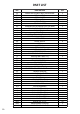User's Manual
22
CONNECTING TO A NETWORK
7.
2.
4.
6. Select “LOG IN”
3. Select “AVIRON LOGIN”.
AVIRON LOGIN
5.
The machine ID is located in 3 places:
a. By selecng the gear icon located at the boom le of the screen.
Then by selecng “ACCOUNT INFORMATION”
b. On a scker found on the touchscreen.
c. On a scker found on the touchscreen box.
ACCOUNT INFORMATION