User manual
Table Of Contents
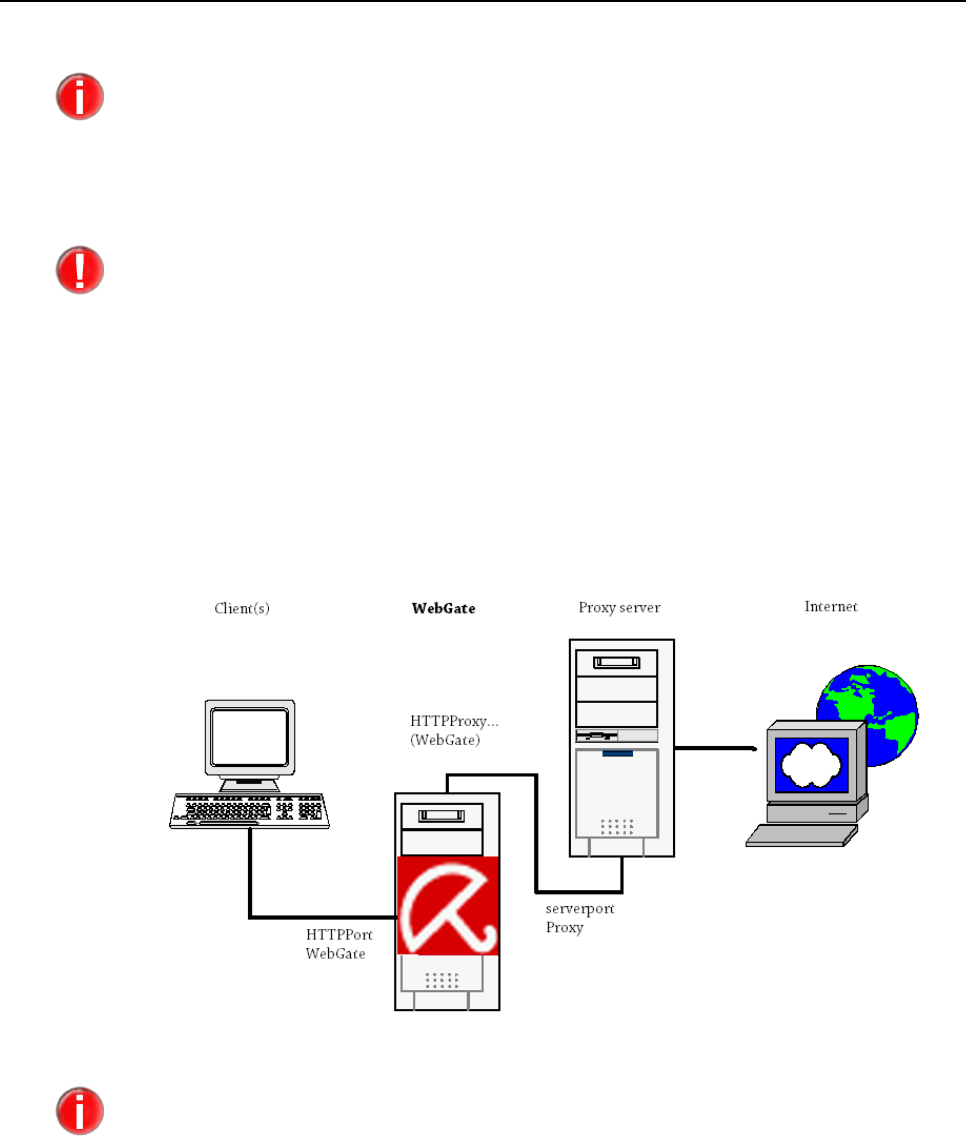
Configuration
Avira GmbH Avira AntiVir WebGate 20
The real settings can differ from those given in the example, but for a correct
configuration, the settings in avwebgate.conf must be compatible with the Client’s
browser configuration.
WebGate between Client and Proxy Server (Network Configuration 1)
In this configuration, the other proxy server can be attacked by malicious software. If you
want complete protection for your proxy server (normally), network configuration 2 is
recommended. See WebGate between Proxy Server and Internet (Network
Configuration 2) – Page 21.
This configuration is suitable when the proxy is connected to other servers and the
Clients need to be protected from infection. WebGate can be installed directly on
the proxy server or on another computer.
WebGate directs the Client’s inquiries through the proxy server to the Internet and
scans the answers from the Internet, which are received through the proxy server.
The access to infected files from a Website is blocked and only not infected files are
directed to the Clients.
If WebGate and the proxy server are installed on the same computer:
It is usually easier to adapt the settings of the proxy server and to inherit the initial
settings of the WebGate. In this way, you do not need to make any changes on the Clients.
This example assumes the following proxy server configuration:
host proxy.mycompany.com
serverport 3128
So, the proxy server communicates with the Clients over port 3128.
X
Install WebGate on the machine proxy.mycompany.com.










