User manual
Table Of Contents
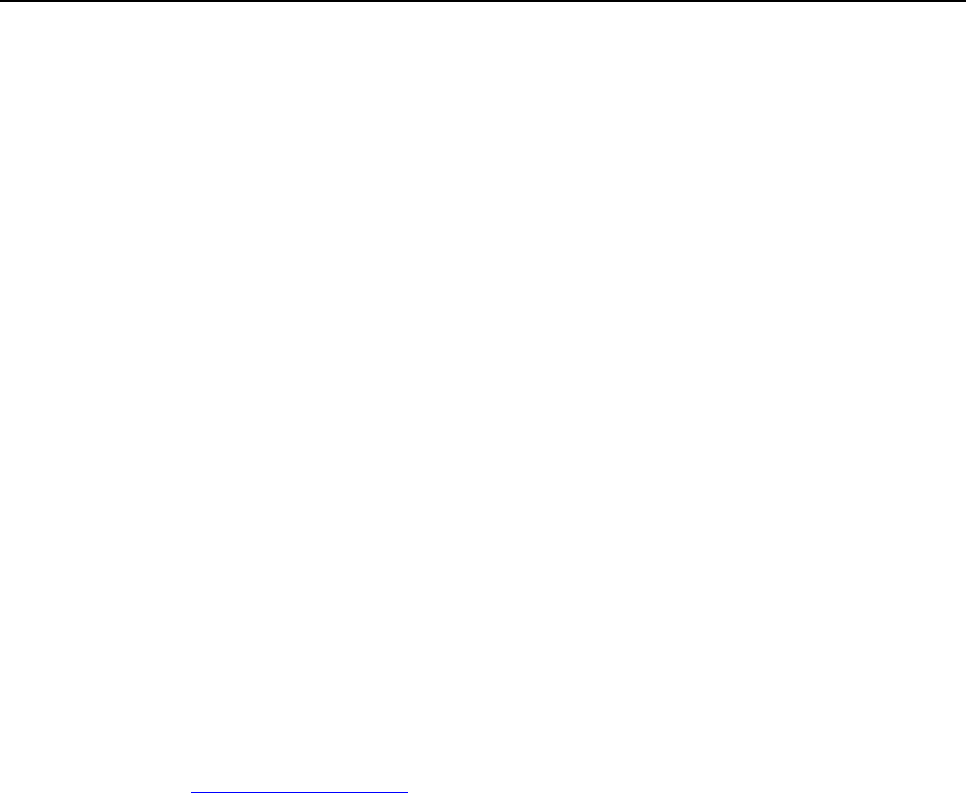
Installation
Avira GmbH Avira AntiVir WebGate 12
Unpacking Program Files
X
Go to the temporary directory
:
cd /tmp
X
Unpack the
AntiVir archive:
tar -xzvf antivir-webgate-prof-<version>.tar.gz
in the temporary directory will then appear antivir-webgate-prof-<version> .
3.3 Licensing
You must have a license for AntiVir WebGate, in order to use the program (see
Licensing Concept – Page 8). The license comes in a file named hbedv.key.
This license file contains information regarding the range and period of the license.
Purchasing the License
X
You
can request a 30-day Test License for Avira AntiVir WebGate from our
website (www.avira.com).
You will receive the license file by email.
X
You can easily acquire Avira AntiVir WebGate using our Online Shop (for
details, visit
http://www.avira.com).
Copying the License File
X
Copy the license file hbedv.key in the installation directory on your system:
/tmp/antivir-webgate-prof-<version>.










