User manual
Table Of Contents
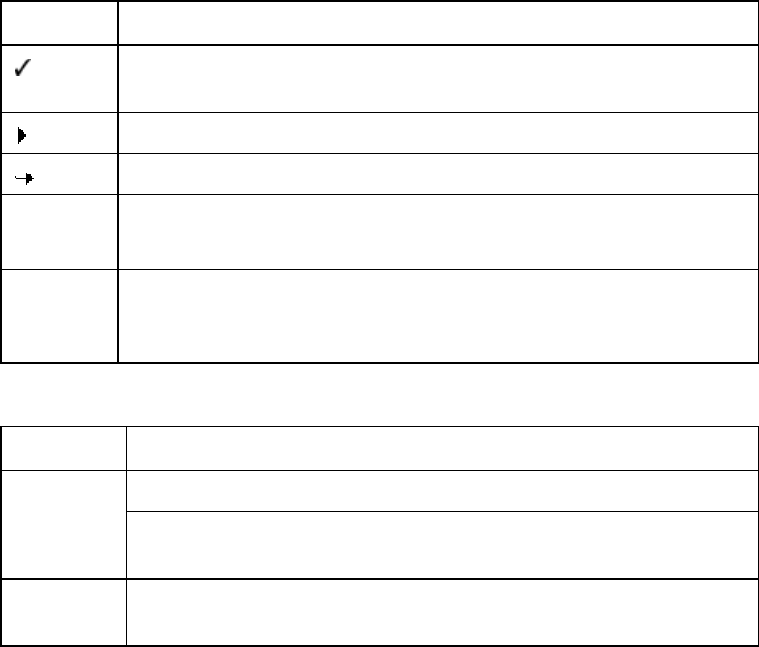
2 Icons and emphases
The following icons are used:
Icon Explanation
Placed before a condition which must be fulfilled prior to
implementation.
Placed before an action step that you implement.
Placed before an event that follows the previous action.
Note
Placed before a link to particularly important information or a tip
that makes AntiVir for Sharepoint easier to use.
Warning
This precedes a warning. Please observe the warnings in order to
ensure that the Antivir for SharePoint virus protection function
takes full effect.
The following emphases are used:
Emphasis Explanation
File name or path data.
Cursive
Displayed software interface elements (e.g. window heading,
window field or options box).
Bold
Clicked software interface elements (e.g. menu item, tab or
button)
2










