User manual
Table Of Contents
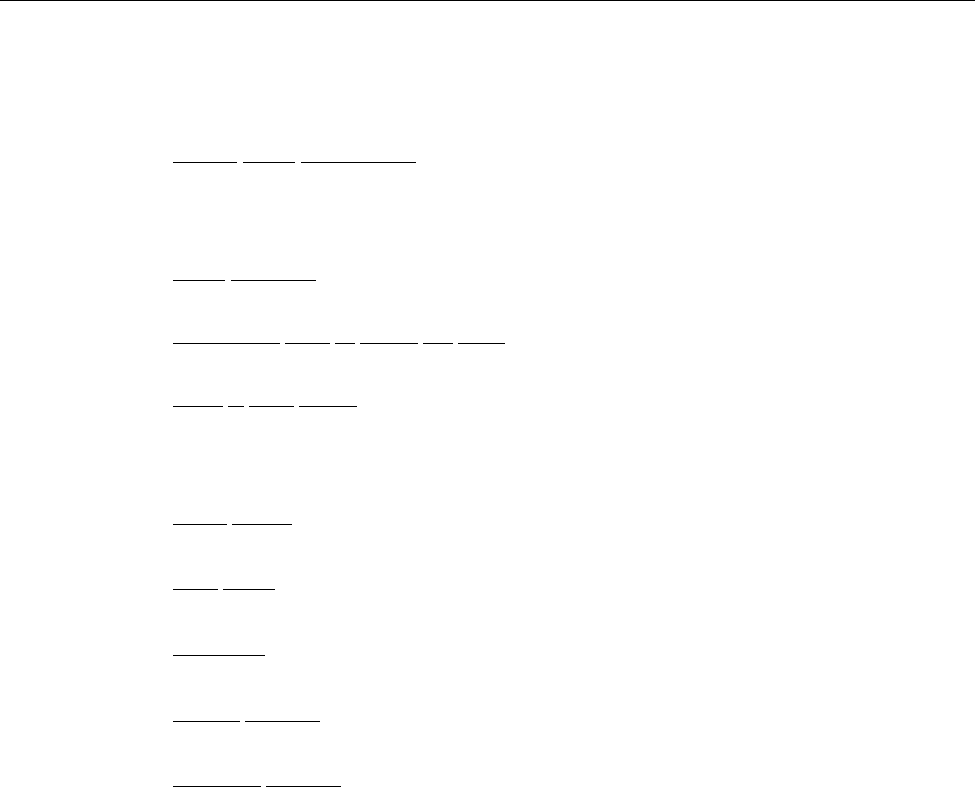
AntiVir SharePoint
26
– Status of the update
Email messages
Enable email notifications
When this option is enabled, you will receive an email notification either every time an
update is performed or just when an error occurs during an update. This option is
disabled as the default setting.
Event selection
Select the event for which you require notification:
Notifications when an update has failed
An email will only be sent when an update fails.
Notify at every update
An email notification will be sent after every update in which new files were installed or
when an error occurs during an update. No emails are sent of new files are not installed
during an update because AntiVir SharePoint already has the latest files.
SMTP server
Enter the name of the SMTP server that you wish to use to send the notifications.
User name
Enter a user name for authentication on the SMTP server.
Password
Enter a password for authentication on the SMTP server.
Sender address
Specify a name or an email address as the sender of the email notification.
Recipient address
Enter the email address of the recipient of the email notification. You can also specify
more than one recipient address, separated by commas.










