Manual
Table Of Contents
- Table of Contents
- Introduction
- Accessing the Web Client
- Views
- Video
- Search
- Export
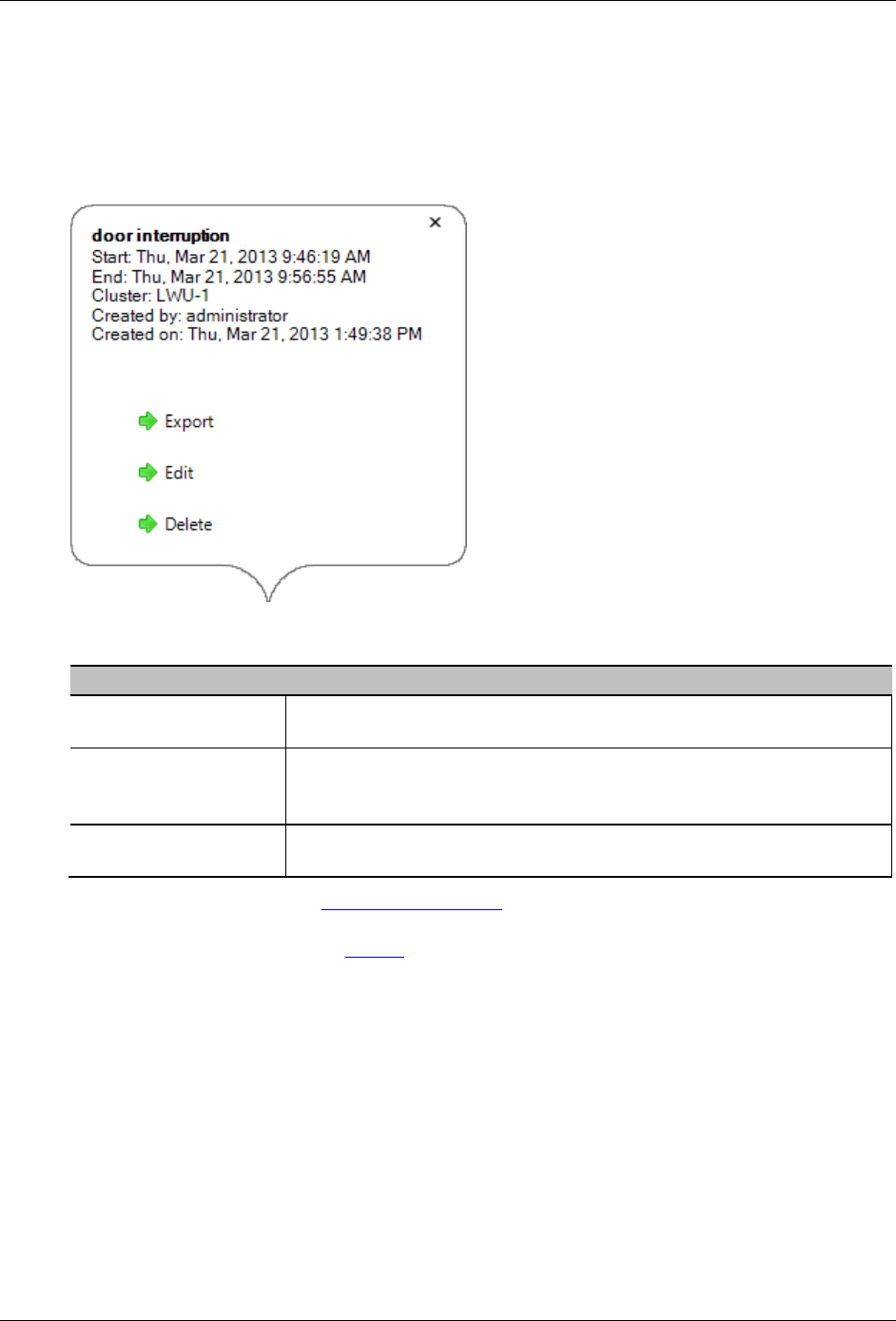
Avigilon Control Center Core Web Client
24
8. Click OK.
Editing, Deleting or Exporting a bookmark
1. Click the bookmark on the Timeline then perform one of the following:
Figure B. Bookmark properties
To
Do this...
Edit a bookmark
Click
Edit then make your changes.
Delete a bookmark
Click
Delete. When the confirmation dialog box appears, click
Yes
.
Export a bookmark
Click Export then complete the Export tab.
When editing a bookmark, refer to Adding a Bookmark for details about the editable options.
When exporting a bookmark, refer to Export for information about the export options.
Making Image Panel Display Adjustments
You can change the image panel display settings to bring out video details that are hard to see
with the image panel's default settings.
1. Right-click an image panel and select Display Adjustments....










