Manual
Table Of Contents
- Table of Contents
- Introduction
- Accessing the Web Client
- Views
- Video
- Search
- Export
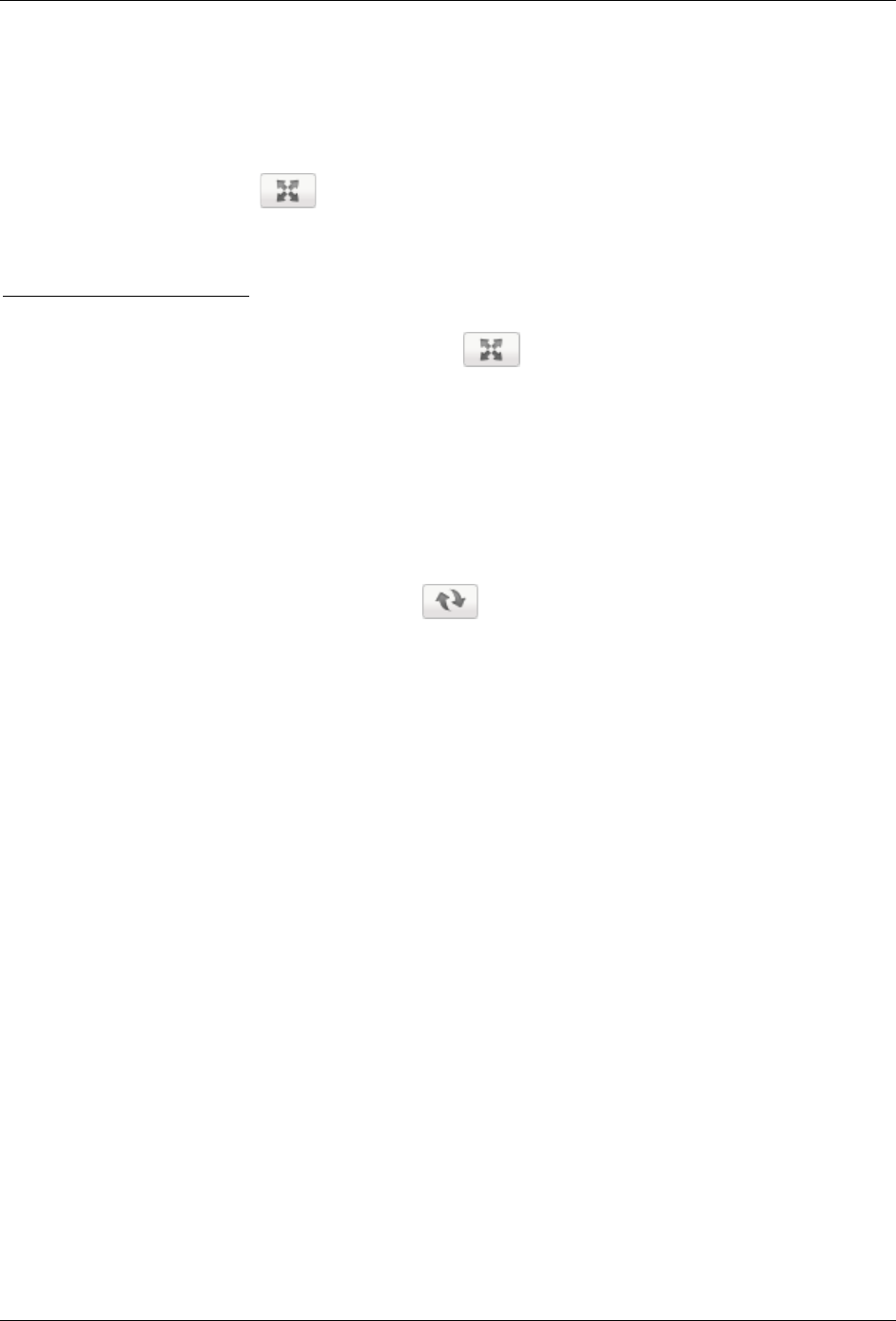
Views
9
Making a View Full Screen
You can maximize a View to fill an entire monitor screen.
On the toolbar, click .
Ending Full Screen
While the View is in full screen mode, click .
Cycling Through Views
If you have multiple Views open, you can cycle through the View tabs by displaying each one for
a few seconds. This is useful when monitoring a large number of cameras.
To activate the Cycle Views feature, click .










