Specifications
Table Of Contents
- Contents
- Introduction
- Installation and Authorization
- Session and Track Features
- Advanced Editing Features
- Advanced Automation Features
- AutoJoin with Latch Mode
- Touch/Latch Mode
- Trim Mode
- Composite Automation Playlist
- Copy Track Automation to Sends
- AutoMatch
- Prime Controls for Writing Automation in Latch Mode
- Glide Automation
- Trim Automation
- Write Automation to the Start, End, or All of a Track or Selection
- Write Automation to the Next Breakpoint or to the Punch Point
- Overwrite or Extend Mute Automation
- Snapshot Automation
- Preview Automation
- Capture Automation
- VCA Master Track Automation
- Surround Features
- Pro Tools Audio Connections for 5.1 Mixing
- Configuring Pro Tools for Multichannel Sessions
- Default I/O Selectors in I/O Setup
- 5.1 Track Layouts, Routing, and Metering
- Routing Audio for Surround Mixing
- Multichannel Audio Tracks
- Multichannel Signal Routing
- Paths in Surround Mixes
- Example Paths and Signal Routing for a Surround Mix
- Introduction to Pro Tools Surround Panning
- Output Windows
- Surround Panner Controls
- Panning Modes
- Divergence and Center Percentage
- LFE Faders in Multichannel Panners
- Pan Playlists
- Surround Scope Plug-In
- Video Features
- Included Plug-Ins
- Index
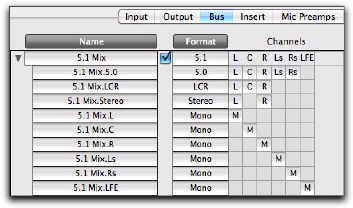
Complete Production Toolkit 2 Guide84
Example Sub-Paths
Sub-paths let you route to selective channels
within the multichannel surround output bus-
ses. In Figure 6, the Mix 5.1 bus has several sub-
paths that show this.
5.0 Sub-Path The 5.0 path is a 5-channel sub-
path. Use this type of sub-path routing to con-
serve mixing resources with tracks you want to
keep out of the LFE channel.
LFE Path An LFE sub-path provides a discrete
mono path for the LFE channel.
Signal Routing Examples
The following examples show how main and
sub-paths can be used, using an example session
consisting of a 5.1 main mix, with music and ef-
fects stems (or submixes).
Submix Stem Examples
Figure 7 on page 85 below shows a routing con-
figuration for an effects submix. Two tracks are
routed to stereo bus sub-paths, while others are
assigned to an LCR and a mono bus sub-path.
Two tracks (one mono, one stereo) are assigned
to multichannel busses for surround panning. A
5.1 Auxiliary Input assigned to the FX main bus
path serves as a submixer.
Extending Stereo Mixing Conventions to
Surround Mixing
Stereo mixing sets the precedent for active and
static panning, and surround mixing can bene-
fit from the same basic principles. Figure 8 on
page 85 below shows a routing configuration for
music tracks.
Most of the music tracks in this example are
routed to the front left/right channels, using a
stereo sub-path. A 5.1 Auxiliary Input controls
the bus and stem output.
Multiple Output Assignments
Multiple output assignments make it possible to
configure a number of multi-format mixes. For
example, you can assign an additional stereo
output to tracks and create a stereo mix at the
same time as a 5.1 mix.
Panning a sound back-and-forth between the
left and right speakers is best used as a special ef-
fect. In a typical music mix, the basic tracks are
placed in the stereo sound field and remain
there.
Surround mixes can become incoherent if too
many elements are continuously moving, For
special effects, some tracks can be panned dy-
namically, bouncing between speakers or sweep-
ing from one side to the other.
Figure 6. I/O Setup, example sub-paths










