Specifications
Table Of Contents
- Contents
- Introduction
- Installation and Authorization
- Session and Track Features
- Advanced Editing Features
- Advanced Automation Features
- AutoJoin with Latch Mode
- Touch/Latch Mode
- Trim Mode
- Composite Automation Playlist
- Copy Track Automation to Sends
- AutoMatch
- Prime Controls for Writing Automation in Latch Mode
- Glide Automation
- Trim Automation
- Write Automation to the Start, End, or All of a Track or Selection
- Write Automation to the Next Breakpoint or to the Punch Point
- Overwrite or Extend Mute Automation
- Snapshot Automation
- Preview Automation
- Capture Automation
- VCA Master Track Automation
- Surround Features
- Pro Tools Audio Connections for 5.1 Mixing
- Configuring Pro Tools for Multichannel Sessions
- Default I/O Selectors in I/O Setup
- 5.1 Track Layouts, Routing, and Metering
- Routing Audio for Surround Mixing
- Multichannel Audio Tracks
- Multichannel Signal Routing
- Paths in Surround Mixes
- Example Paths and Signal Routing for a Surround Mix
- Introduction to Pro Tools Surround Panning
- Output Windows
- Surround Panner Controls
- Panning Modes
- Divergence and Center Percentage
- LFE Faders in Multichannel Panners
- Pan Playlists
- Surround Scope Plug-In
- Video Features
- Included Plug-Ins
- Index
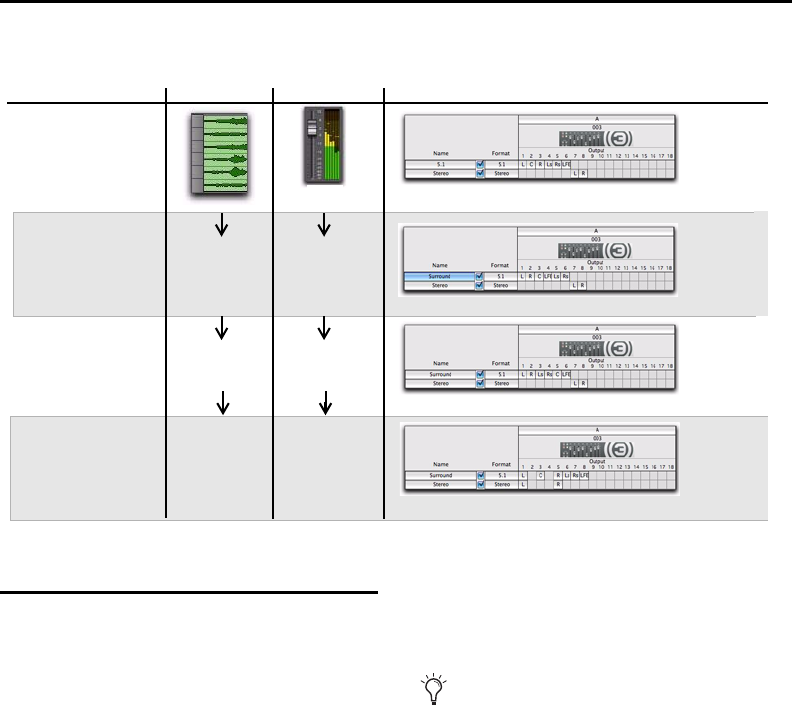
Complete Production Toolkit 2 Guide74
5.1 Track Layouts, Routing, and Metering
Routing Audio for Surround
Mixing
Surround sessions typically include a combina-
tion of mono, stereo, and multichannel audio,
Auxiliary Input, Master Fader, and Instrument
tracks, and inserts and busses.
Once the appropriate I/O Setup has been im-
ported or configured, audio, Auxiliary Input,
Master Fader, and Instrument tracks can be
mixed in multichannel for surround using
Pro Tools mixing features.
Multichannel I/O and signal routing is deter-
mined by the paths defined in the I/O Setup di-
alog.
Figure 1. Track layout of different 5.1 formats
Channel Assignments in I/O Setup5.1 Format
Film
SMPTE/ITU
DTS
L C R Ls Rs LFE
(Control|24 Monitoring)
L R Ls Rs C LFE
L C R Ls Rs LFE
Track Meters Tracks
L C R Ls Rs LFE
(top to bottom)
same
L C R Ls Rs LFE
same
same
same
L C R Ls Rs LFE
(left to right)
L C R Ls Rs LFE
(Pro Tools Standard,
(ProControl Monitoring)
L C R Ls Rs LFE
L R C LFE Ls Rs
L R Ls Rs C LFE
L R C LFE Ls Rs
and C24)
ICON X-Mon
L C R LFE Ls Rs
(top to bottom)
same same
L C R Ls Rs LFE
(left to right)
L x C x R LFE Ls Rs
L x C x R LFE Ls Rs
(8-channel 7.1)
If you want independent volume, mute, and
solo controls for surround monitoring, you
may want to invest in external surround
monitoring hardware such as an C|24
™
.










