Specifications
Table Of Contents
- Contents
- Introduction
- Installation and Authorization
- Session and Track Features
- Advanced Editing Features
- Advanced Automation Features
- AutoJoin with Latch Mode
- Touch/Latch Mode
- Trim Mode
- Composite Automation Playlist
- Copy Track Automation to Sends
- AutoMatch
- Prime Controls for Writing Automation in Latch Mode
- Glide Automation
- Trim Automation
- Write Automation to the Start, End, or All of a Track or Selection
- Write Automation to the Next Breakpoint or to the Punch Point
- Overwrite or Extend Mute Automation
- Snapshot Automation
- Preview Automation
- Capture Automation
- VCA Master Track Automation
- Surround Features
- Pro Tools Audio Connections for 5.1 Mixing
- Configuring Pro Tools for Multichannel Sessions
- Default I/O Selectors in I/O Setup
- 5.1 Track Layouts, Routing, and Metering
- Routing Audio for Surround Mixing
- Multichannel Audio Tracks
- Multichannel Signal Routing
- Paths in Surround Mixes
- Example Paths and Signal Routing for a Surround Mix
- Introduction to Pro Tools Surround Panning
- Output Windows
- Surround Panner Controls
- Panning Modes
- Divergence and Center Percentage
- LFE Faders in Multichannel Panners
- Pan Playlists
- Surround Scope Plug-In
- Video Features
- Included Plug-Ins
- Index
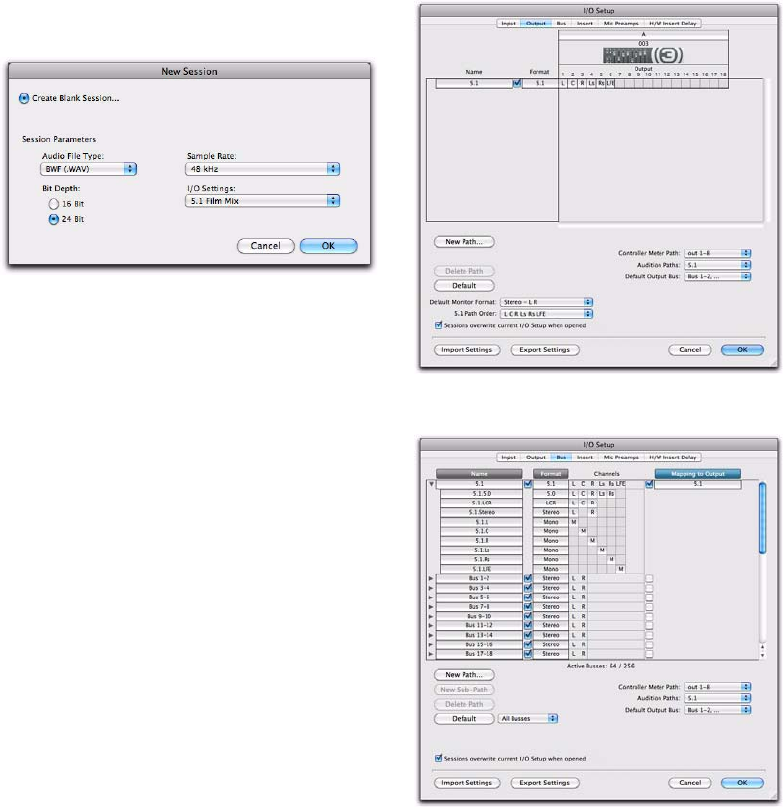
Chapter 6: Surround Features 69
To create a new session for multichannel mixing:
1 Choose File > New Session.
2 Select the Create Blank Session option.
3 Select the Audio File Type, Sample Rate, and Bit
Depth as desired.
4 From the I/O Settings menu, select one of the
following options:
• 5.1 Film Mix
• SMPTE/ITU
• DTS/ProControl Monitoring
5 Click OK.
6 In the Save dialog, name the session, navigate
to the location where you want to save the new
session, and click Save.
The surround presets preconfigure the I/O Setup
for the new session with default 5.1 format out-
put paths and main and sub-paths for output
busses.
New Session dialog, 5.1 Film Mix I/O setting selected
Standard 5.1 format (film) output paths
Standard 5.1 format (film) output bus paths










