Specifications
Table Of Contents
- Contents
- Introduction
- Installation and Authorization
- Session and Track Features
- Advanced Editing Features
- Advanced Automation Features
- AutoJoin with Latch Mode
- Touch/Latch Mode
- Trim Mode
- Composite Automation Playlist
- Copy Track Automation to Sends
- AutoMatch
- Prime Controls for Writing Automation in Latch Mode
- Glide Automation
- Trim Automation
- Write Automation to the Start, End, or All of a Track or Selection
- Write Automation to the Next Breakpoint or to the Punch Point
- Overwrite or Extend Mute Automation
- Snapshot Automation
- Preview Automation
- Capture Automation
- VCA Master Track Automation
- Surround Features
- Pro Tools Audio Connections for 5.1 Mixing
- Configuring Pro Tools for Multichannel Sessions
- Default I/O Selectors in I/O Setup
- 5.1 Track Layouts, Routing, and Metering
- Routing Audio for Surround Mixing
- Multichannel Audio Tracks
- Multichannel Signal Routing
- Paths in Surround Mixes
- Example Paths and Signal Routing for a Surround Mix
- Introduction to Pro Tools Surround Panning
- Output Windows
- Surround Panner Controls
- Panning Modes
- Divergence and Center Percentage
- LFE Faders in Multichannel Panners
- Pan Playlists
- Surround Scope Plug-In
- Video Features
- Included Plug-Ins
- Index
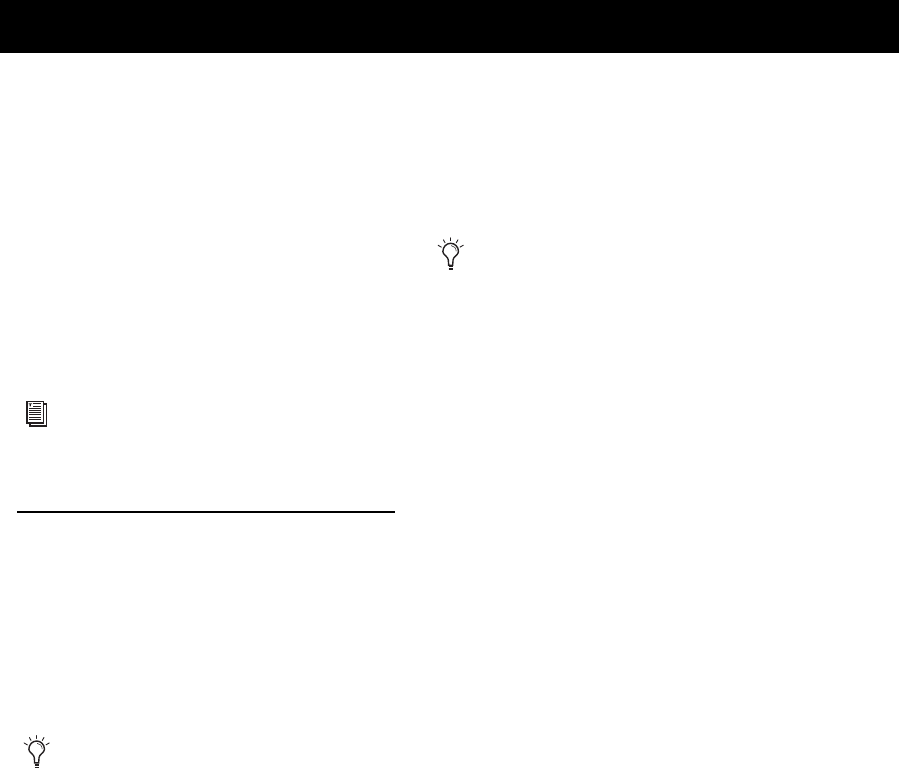
Chapter 1: Introduction 1
chapter 1
Introduction
The Complete Production Toolkit 2 for
Pro Tools
®
provides additional features,
plug-ins, and software options for music cre-
ation and post production.
Complete Production Toolkit 2 provides in-
creased voice and track counts, and surround
mixing, editing, and automation capabilities
that are equal to Pro Tools HD.
Complete Production Toolkit 2
Overview
Complete Production Toolkit 2 enables the fol-
lowing features in Pro Tools:
• Surround mixing, editing, and automation up
to 7.1 (depending on the output capabilities
of your audio interface)
• Up to a total of 192 voiced audio tracks (up to
512 voiceable audio tracks)
• Playback of up to or a combination of play-
ing back and recording up to 192 mono
tracks or 96 stereo tracks (192 available
voices) at 44.1 kHz and 48 kHz
• Playback of up to or a combination of play-
ing back and recording up to 96 mono
tracks or 48 stereo tracks (96 available
voices) at 88.2 kHz and 96 kHz
• Playback of up to or a combination of play-
ing back and recording up to 48 mono
tracks or 24 stereo tracks (48 available
voices) at 176.4 kHz and 192 kHz
• Ability to use QuickPunch
™
on up to 64 tracks
• Up to 160 Auxiliary Input tracks per session
• Up to 128 Instrument tracks
• Advanced Group dialog:
•VCA assignments
• Attributes tab
• Follow globals
• Momentary Solo Latch Back/Forward com-
mands
• Custom Shuttle Lock speeds
For information on standard Pro Tools
features, refer to the
Pro Tools Reference
Guide
(Help > Pro Tools Reference Guide).
Use the Neyrinck SoundCode
™
Stereo down
mixer plug-in for monitoring surround ses-
sions in stereo with audio interfaces that
have fewer than six outputs.
Pro Tools with Complete Production Toolkit
2 displays of up to 512 tracks (192 voice-
able)—tracks in excess the 192 voice limit
are set to inactive.










