Specifications
Table Of Contents
- Contents
- Introduction
- Installation and Authorization
- Session and Track Features
- Advanced Editing Features
- Advanced Automation Features
- AutoJoin with Latch Mode
- Touch/Latch Mode
- Trim Mode
- Composite Automation Playlist
- Copy Track Automation to Sends
- AutoMatch
- Prime Controls for Writing Automation in Latch Mode
- Glide Automation
- Trim Automation
- Write Automation to the Start, End, or All of a Track or Selection
- Write Automation to the Next Breakpoint or to the Punch Point
- Overwrite or Extend Mute Automation
- Snapshot Automation
- Preview Automation
- Capture Automation
- VCA Master Track Automation
- Surround Features
- Pro Tools Audio Connections for 5.1 Mixing
- Configuring Pro Tools for Multichannel Sessions
- Default I/O Selectors in I/O Setup
- 5.1 Track Layouts, Routing, and Metering
- Routing Audio for Surround Mixing
- Multichannel Audio Tracks
- Multichannel Signal Routing
- Paths in Surround Mixes
- Example Paths and Signal Routing for a Surround Mix
- Introduction to Pro Tools Surround Panning
- Output Windows
- Surround Panner Controls
- Panning Modes
- Divergence and Center Percentage
- LFE Faders in Multichannel Panners
- Pan Playlists
- Surround Scope Plug-In
- Video Features
- Included Plug-Ins
- Index
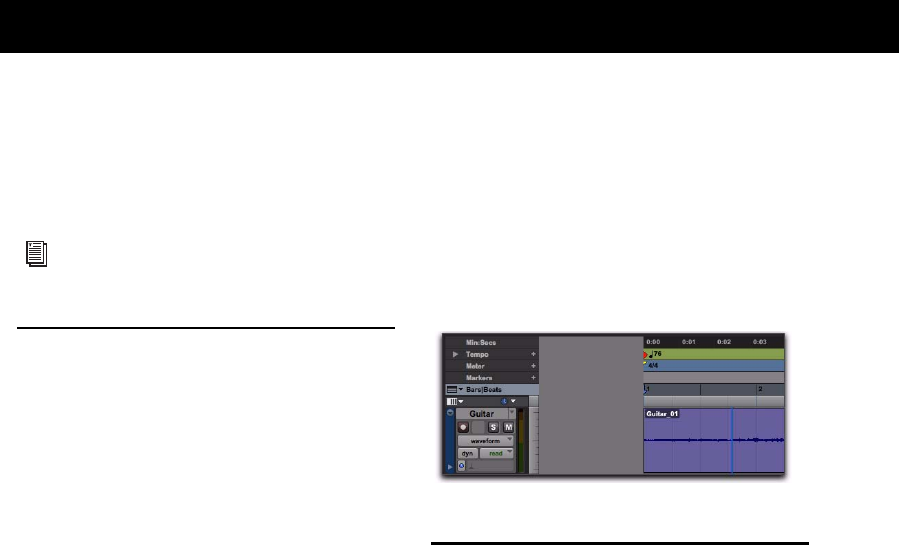
Chapter 4: Advanced Editing Features 23
chapter 4
Advanced Editing Features
Complete Production Toolkit 2 enables addi-
tional editing features in Pro Tools.
Continuous Scrolling During
Playback
When this scrolling option is selected, the Edit
window’s contents scroll continuously past the
playback cursor, which remains in the center of
the window. With this option, playback is al-
ways based on the Timeline selection (unlike the
Center Playhead Scrolling option). Continuous
Scrolling During Playback uses host processing
power, so use this option with host-based
Pro Tools systems only when absolutely neces-
sary.
Half-Screen Edit Window
When the Scrolling option is set to Continuous, a
half-screen appears at the far left of the Edit win-
dow (before the beginning of the session) when
the Playhead is at the beginning of the session.
Scrub Trimmer Tool
The Scrub Trimmer tool is a convenient tool for
auditioning material (on up to two tracks) to
find a trim point. You can drag in a track to hear
the audio information, then trim at a specific lo-
cation by releasing the mouse button.
For information on editing in Pro Tools, see
the Pro Tools Reference Guide.
Half-screen for Continuous Scrolling option










