Specifications
Table Of Contents
- Contents
- Introduction
- Installation and Authorization
- Session and Track Features
- Advanced Editing Features
- Advanced Automation Features
- AutoJoin with Latch Mode
- Touch/Latch Mode
- Trim Mode
- Composite Automation Playlist
- Copy Track Automation to Sends
- AutoMatch
- Prime Controls for Writing Automation in Latch Mode
- Glide Automation
- Trim Automation
- Write Automation to the Start, End, or All of a Track or Selection
- Write Automation to the Next Breakpoint or to the Punch Point
- Overwrite or Extend Mute Automation
- Snapshot Automation
- Preview Automation
- Capture Automation
- VCA Master Track Automation
- Surround Features
- Pro Tools Audio Connections for 5.1 Mixing
- Configuring Pro Tools for Multichannel Sessions
- Default I/O Selectors in I/O Setup
- 5.1 Track Layouts, Routing, and Metering
- Routing Audio for Surround Mixing
- Multichannel Audio Tracks
- Multichannel Signal Routing
- Paths in Surround Mixes
- Example Paths and Signal Routing for a Surround Mix
- Introduction to Pro Tools Surround Panning
- Output Windows
- Surround Panner Controls
- Panning Modes
- Divergence and Center Percentage
- LFE Faders in Multichannel Panners
- Pan Playlists
- Surround Scope Plug-In
- Video Features
- Included Plug-Ins
- Index
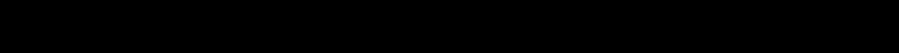
Index 109
Numerics
3-knob panning 93
5.0 paths in 5.1 mixes 84
5.1 formats in Pro Tools 72
A
Activation Code 6
Allow Latch Prime in Stop option 21
alternate channels
Expand to New Playlists 28
attributes (groups) 14
audio regions
fitting to an Edit selection 27
audio tracks
5.1 format 67
and Output format 76, 75
placing audio in multichannel tracks 75
Auto Region Fade In/Out Length preference 20
auto-fades 19
AutoGlide mode 94
AutoGlide Time preference 21, 94
AutoJoin
command 31
indicator 32
AutoMatch
all controls 37
button 37
individual automation types 37
automating
VCA Masters 64
automation
and multichannel pan 98, 77
capturing and applying elsewhere 56, 60, 42,
65
delta 33
On Stop 46
relative and absolute 33
snapshot 54
to next breakpoint 47
Trim mode 33
trimming 42
writing to selection, selection start, or
selection end 45
Automation modes
Latch Trim 34
Read Trim 33
Touch Trim 34, 33
Write Trim 34
Automation Preview mode 57
Punch Preview button 59
suspending 59
Write Automation To commands 59
Avid
customer success 4
B
Back and Play command 17
Back command 17
Back/Forward Amount 17
Back/Forward Amount preference 20
Back/Forward commands 17
extending selections 18
repeating 18
bussing
multichannel sends 78
surround examples 83
index










