Specifications
Table Of Contents
- Contents
- Introduction
- Installation and Authorization
- Session and Track Features
- Advanced Editing Features
- Advanced Automation Features
- AutoJoin with Latch Mode
- Touch/Latch Mode
- Trim Mode
- Composite Automation Playlist
- Copy Track Automation to Sends
- AutoMatch
- Prime Controls for Writing Automation in Latch Mode
- Glide Automation
- Trim Automation
- Write Automation to the Start, End, or All of a Track or Selection
- Write Automation to the Next Breakpoint or to the Punch Point
- Overwrite or Extend Mute Automation
- Snapshot Automation
- Preview Automation
- Capture Automation
- VCA Master Track Automation
- Surround Features
- Pro Tools Audio Connections for 5.1 Mixing
- Configuring Pro Tools for Multichannel Sessions
- Default I/O Selectors in I/O Setup
- 5.1 Track Layouts, Routing, and Metering
- Routing Audio for Surround Mixing
- Multichannel Audio Tracks
- Multichannel Signal Routing
- Paths in Surround Mixes
- Example Paths and Signal Routing for a Surround Mix
- Introduction to Pro Tools Surround Panning
- Output Windows
- Surround Panner Controls
- Panning Modes
- Divergence and Center Percentage
- LFE Faders in Multichannel Panners
- Pan Playlists
- Surround Scope Plug-In
- Video Features
- Included Plug-Ins
- Index
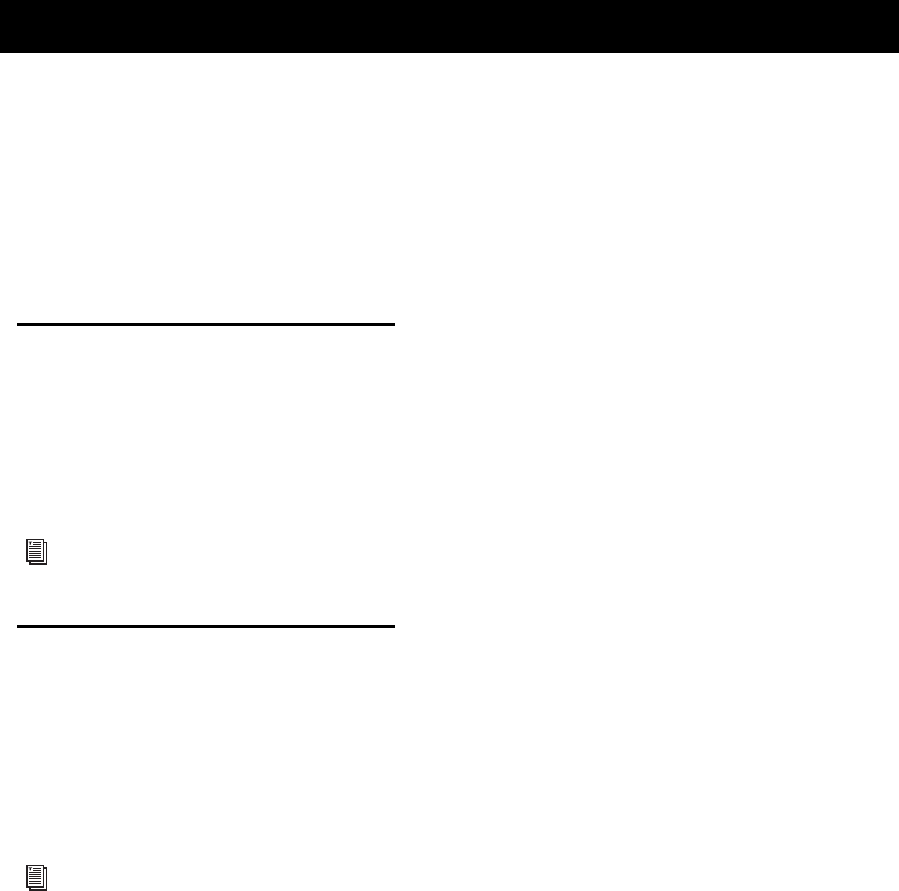
Chapter 8: Included Plug-Ins 107
chapter 8
Included Plug-Ins
Complete Production Toolkit 2 includes the fol-
lowing plug-ins:
• SoundCode Stereo
•X-Form
SoundCode Stereo
The Neyrinck SoundCode Stereo plug-in is an
RTAS plug-in that down mixes a surround mix
to a stereo mix for Pro Tools surround compati-
ble systems. The plug-in supports all Pro Tools
surround formats (LCR, LCRS, Quad, 5.0, 5.1,
6.0, 6.1, 7.0, and 7.1).
X-Form
The X-Form AudioSuite plug-in is based on the
Radius® algorithm from iZotope and provides
the high quality time compression and expan-
sion for music production, sound design, and
audio loop applications. Use it to manipulate
audio loops for tempo matching or to change
vocal tracks for formant correct pitch shifting.
For more information, refer to the Sound-
Code Stereo Guide.
For more information, refer to the Audio
Plug-Ins Guide.










