User guide
Table Of Contents
- Contents
- Introduction to System 5
- Master Facilities and Channel Strip
- Control, Layouts and Snapshots, and Linking
- Chapter 8: Machine Control (S5P Only)
- Chapter 9: Control Groups and Multi Format Masters
- Chapter 10: Layouts and Snapshots
- Chapter 11: Linking (S5P Only)
- Chapter 12: Dynamic Automation (S5P Only)
- Chapter 13: GPI/O Event System
- Chapter 14: CM403 Film/Post Module (S5 Only)
- Chapter 15: Hybrid Pilot and System 5 Fusion Options
- Appendix A: Compliance Information
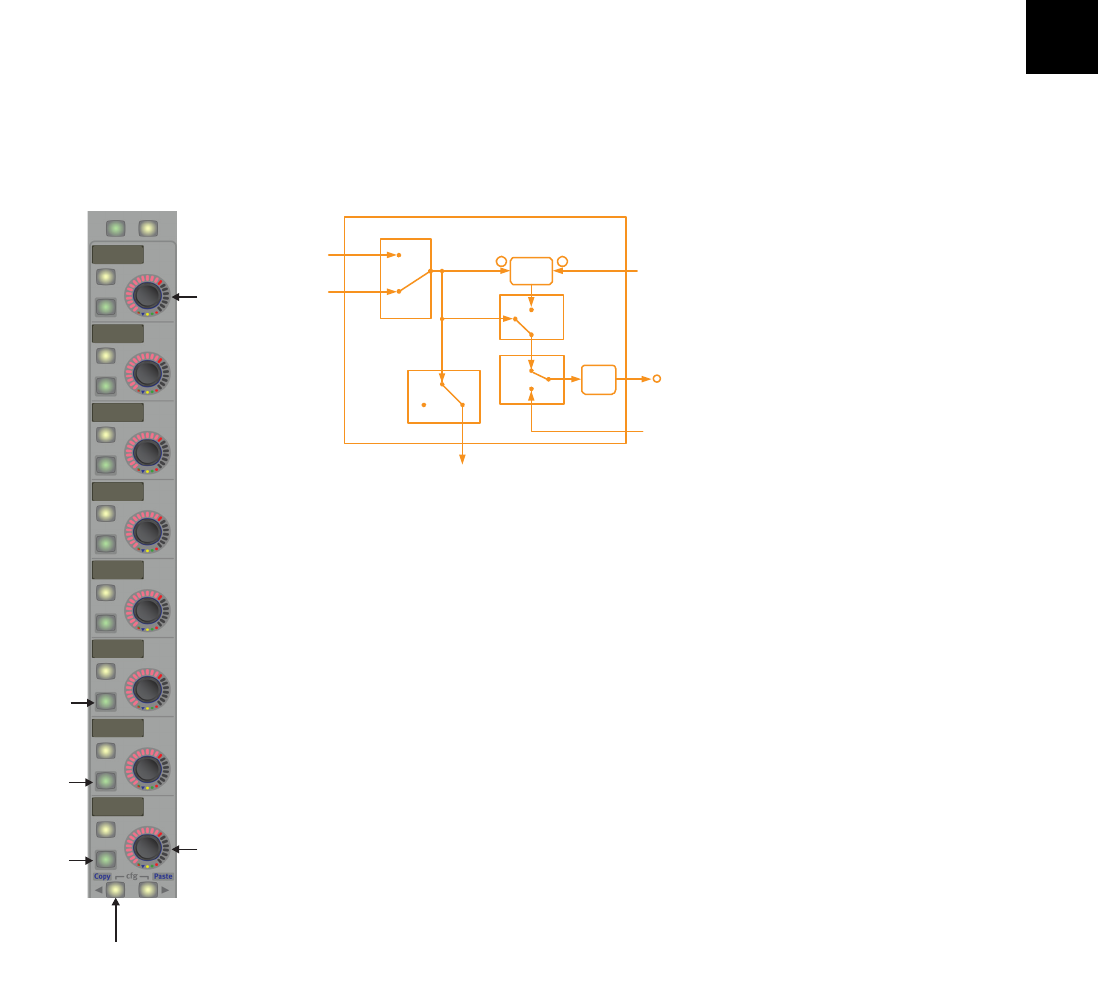
Chapter 6: Channels and Strips 91
Mix Minus (S5B Only)
Each channel has a Mix Minus output that can send a unique feed to an announcer. The Mix Minus Reference Bus is configured
on the last page of the GRP routing knobset.
The signal from the channel to the mix minus system can be set pre- or post-fader using the Pre key. The Mix- knob controls the
Mix Minus Output’s gain.
To create a Mix Minus assignment:
1 Press the Bus key on a channel Strip to route it to the Mix Minus bus.
2 Press the Mix- key to create a feed for an announcer’s ear piece on that channel’s Mix Minus output.
The channel’s signal is subtracted from the Mix Minus bus so the announcer can hear all voices on the bus except their own.
Mix Minus parameters (left) and block diagram (right)
Mix Minus Output
Post
Processing
Pre
Fader
Mix Minus Processing
On
Off
On
Talk
Switch
Subtract
-
Gain
From
Mix Minus
Ref Bus
To
Mix Minus
Ref Bus
From
Talkback
Mic
+
Bus Switch
Off On
Off
Mix-
Switch
Off
On
Pre
Switch
Mix-
Bus
Pre
GSL
pre/post
Mix Minus
assign
Mix Minus
enable
Mix Minus
Level
Level
Page key back to
group bus assign










