User guide
Table Of Contents
- Contents
- Introduction to System 5
- Master Facilities and Channel Strip
- Control, Layouts and Snapshots, and Linking
- Chapter 8: Machine Control (S5P Only)
- Chapter 9: Control Groups and Multi Format Masters
- Chapter 10: Layouts and Snapshots
- Chapter 11: Linking (S5P Only)
- Chapter 12: Dynamic Automation (S5P Only)
- Chapter 13: GPI/O Event System
- Chapter 14: CM403 Film/Post Module (S5 Only)
- Chapter 15: Hybrid Pilot and System 5 Fusion Options
- Appendix A: Compliance Information
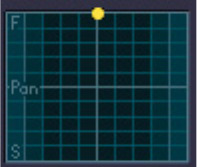
System 5 Digital Audio Mixing System User Guide88
Divergence Front (DivF)
This parameter requires at least three speakers to function. Divergence ranges from 0–100%. At 100%, panning works as expected:
Panned to maximum left, there is no signal present in the right or center channels; at the center position, no signal is present in
the left or right channel, etc. As the Divergence is decreased, the degree of panning is decreased: The signal level increases in
channels that previously had no signal and the difference in signal level between channels decreases.
The purpose of Divergence is to allow someone listening on the extreme left or right to hear a sound panned fully to the other
side. For example, at 50% Divergence, a sound panned fully left will retain approximately half its signal level in the right channel
compared to the left.
Non-Boom Level (nonB)
The level to all channels except the Boom channel. For example, in 5.1-channel format, the Non-Boom level applies to L, C, R,
Ls, Rs.
Boom Level (Boom)
The level to only the Boom channel. For example, in 5.1-channel format, the Boom level applies to only the subwoofer channel.
Pan Rear (PanR)
Same as PanF for rear speakers.
Front:Surround Pan (Srnd)
Controls the front-to-surround levels without changing the individual front or surround pan settings.
Pan Front (PanF)
Controls the front channel levels only (i.e., in 5.1-channel format, pan applies to L, C, R).
Page 2
Divergence Surround (DivS): Same as Divergence Front.
Focus Surround (FocS): Same as Focus Front.
Divergence Rear (DivR): Same as Divergence Front.
Focus Rear (FocR): Same as Focus Front.
Pan Graph
When the Pan parameters are on the knobset, a pan graph appears on the TFT screen showing the two-dimensional position
(front:surround and left:right) for that channel.
SmartPan
The System 5 has an automatic function called SmartPan that prevents the disappearance of the audio signal during panning if
some of that Mix Section’s busses are not assigned. For example, if a channel assigned to a 5.1 Mix Section does not send anything
to the center mix bus, SmartPan automatically uses a stereo pan law so the signal is still present when panned to the center.
SmartPan is always on and cannot be disabled by the user.
Pan graph










