User guide
Table Of Contents
- Contents
- Introduction to System 5
- Master Facilities and Channel Strip
- Control, Layouts and Snapshots, and Linking
- Chapter 8: Machine Control (S5P Only)
- Chapter 9: Control Groups and Multi Format Masters
- Chapter 10: Layouts and Snapshots
- Chapter 11: Linking (S5P Only)
- Chapter 12: Dynamic Automation (S5P Only)
- Chapter 13: GPI/O Event System
- Chapter 14: CM403 Film/Post Module (S5 Only)
- Chapter 15: Hybrid Pilot and System 5 Fusion Options
- Appendix A: Compliance Information
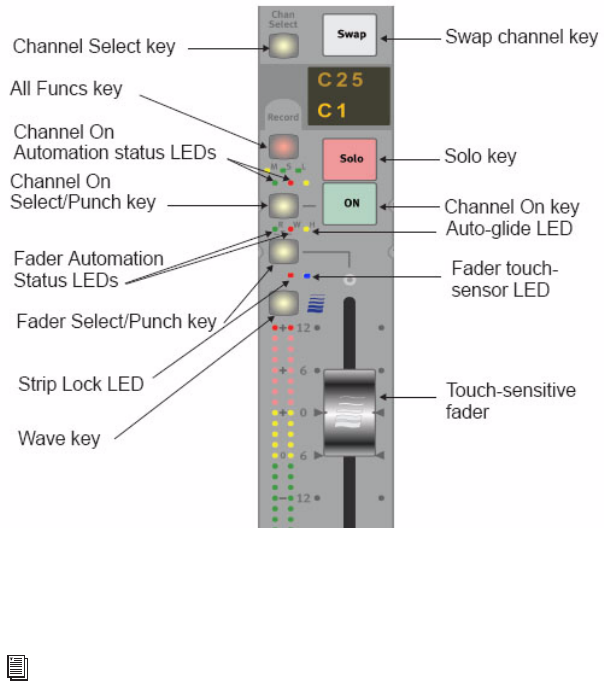
System 5 Digital Audio Mixing System User Guide72
Select/Punch Keys
There are several Select/Punch keys on a Strip that operate on different levels:
• At the top of the Strip (see page 62), the Knobset Select/Punch key selects parameters for the currently selected function or
punches out ALL knobs.
• The upper switch to the left of the knob is the Select/Punch key for the On/Off switch below it. When the transport is moving,
it is the punch-in/out key for the On/Off switch. This key is also used to select the On/Off switch for inclusion in a Snapshot, and
pages to a second knob function, if it exists.
• Each knob has a center switch that punches the knob in/out during automation. It also selects that knob for inclusion in a
Snapshot. When not in automation, tapping the knob switch shows the value in the display instead of the function name.
Touch-Sensitive Fader and Controls
Each Strip has a touch-sensitive fader that moves automatically in response to recorded automation. When the fader is touched,
the Fader touch-sensor LED lights and automatically punches it into automation (the Select/Punch key also punches the fader
in/out). The Fader Automation Status LEDs show the automation mode status for the fader.
Backstop PFL
System 5 faders have a backstop switch past the bottom of their travel.
Wave Key
The Wave key has three functions.
• It assigns that Strip (Swap and Main channels) to the center Strip (see “CM402T Expanded Channel Module” on page 55).
• It selects Strips and channels for Layouts, Strip Expand, Strip Lock, or other operations.
• It modifies other keys like a shift key.
See “Global Mode/Strip Function” on page 130, “Strip Mode/Strip Function” on page 131, “Changing an Individual Parameter’s
Automation Mode” on page 131, and “Copy and Paste” on page 73 for examples.
Fader Controls
See “Backstop PFL” on page 50 for details.










