User guide
Table Of Contents
- Contents
- Introduction to System 5
- Master Facilities and Channel Strip
- Control, Layouts and Snapshots, and Linking
- Chapter 8: Machine Control (S5P Only)
- Chapter 9: Control Groups and Multi Format Masters
- Chapter 10: Layouts and Snapshots
- Chapter 11: Linking (S5P Only)
- Chapter 12: Dynamic Automation (S5P Only)
- Chapter 13: GPI/O Event System
- Chapter 14: CM403 Film/Post Module (S5 Only)
- Chapter 15: Hybrid Pilot and System 5 Fusion Options
- Appendix A: Compliance Information
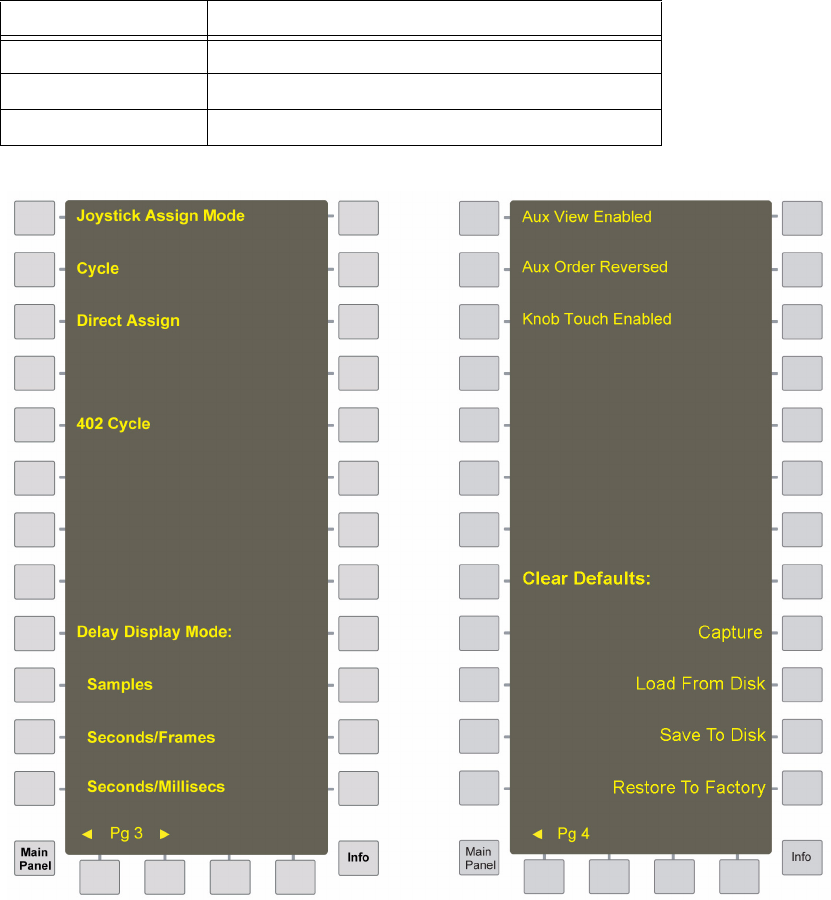
System 5 Digital Audio Mixing System User Guide70
Delay Display Modes
Three delay display modes are available in the Strip Config Panel (Pg 3) when the Dly parameter is selected on the channel strip:
Aux View Enabled
The Aux View Enabled function enables the Aux view on the TFT display. This shows the Aux bus turned on in green. If the Aux
is pre-fader, the Aux bus number is displayed in a yellow box.
Knob Touch Enabled
If Knob Text is set to Momentary Values (see page 69), selecting Knob Touch Enabled displays the knob’s values when touched.
To punch in a knob when touched with automation running:
1 Enable Knob Touch Punch.
2 Select Knob Touch Enabled.
Mode Input Delay Units
Samples kS (kilo-samples), S (samples)
Seconds/Frames Sec (seconds), Fr (frames), Fr (sub-frames), S (samples)
Seconds/Milliseconds Sec (seconds), mSec (milliseconds), S (samples)
Strip Config Panel: Pg 3–4 of 4










