User guide
Table Of Contents
- Contents
- Introduction to System 5
- Master Facilities and Channel Strip
- Control, Layouts and Snapshots, and Linking
- Chapter 8: Machine Control (S5P Only)
- Chapter 9: Control Groups and Multi Format Masters
- Chapter 10: Layouts and Snapshots
- Chapter 11: Linking (S5P Only)
- Chapter 12: Dynamic Automation (S5P Only)
- Chapter 13: GPI/O Event System
- Chapter 14: CM403 Film/Post Module (S5 Only)
- Chapter 15: Hybrid Pilot and System 5 Fusion Options
- Appendix A: Compliance Information
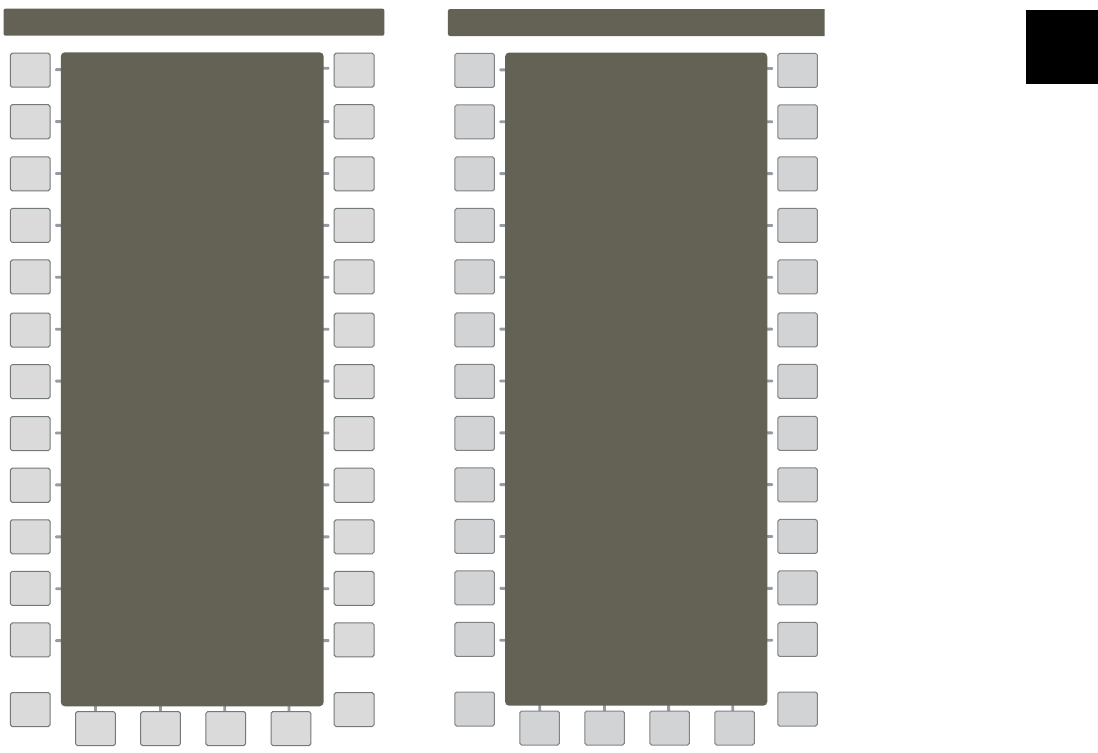
Chapter 6: Channels and Strips 67
Strip Utilities
The Strip Config Panel contains useful utilities that make Strip operations more efficient:
Strip Lock, Strip Expand, Strip Zone Select, Spill Select, Fader Unity, and Fader Meters.
Strip Lock
Strip Lock prevents Strip assignments from being changed when:
• a Layout is recalled,
– or –
•the All function is active for another channel.
To activate Strip Lock:
1 Press the Strips key in the Main Panel.
2 Press the Strip Lock key at the top left of the Strip Config Panel.
The key flashes when active.
3 Press the Wave key on each Strip to lock it.
The red Strip Lock LED (above the Wave key) illuminates to show the Strip is locked. Press the Wave key again to unlock it.
The TFT display shows Locked above that Strip.
Strip Config Panel: Pg 1–2 of 4
Main
Panel
Info
Strip Lock
Strip Config Page 1
Strip Expand
Spill Select
Fader Unity
Fader Meters:
Off
Automation
Input meter
Pg 1
Main
Panel
Pg 2
Info
Fader Text:
402 Fader Text:
Knob Text:
Momentary Values
Always Show Values
Always Show Text
Momentary Values
Always Show Values
Always Show Text
Momentary Values
Always Show Values
Always Show Text
Strip Config Page 2
Strip Zone Select
Moveable meter
Input & moveable
Main & Swap Input
Main & Swap Moveable










